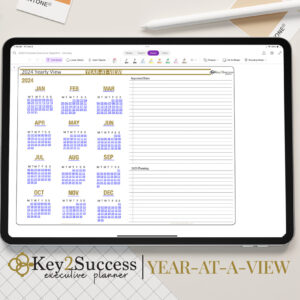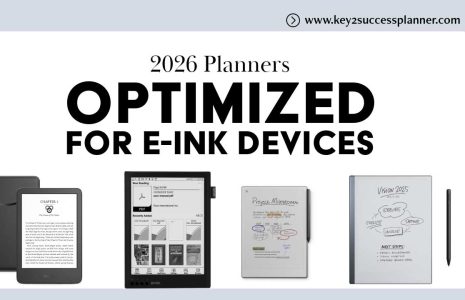Windows/Android Recommendations for OneNote Planner Tablets
As the holiday season approaches, tech enthusiasts and productivity aficionados are on the lookout for the best deals. Black Friday sales are in full swing, and if you’re in the market for a tablet to enhance your OneNote planning experience, you’re in luck. In this blog, we’ll explore some fantastic options, each catering to different preferences and needs. Let’s dive into the details of the Samsung Tab series, the OnePlus tablet, and the versatile Surface Pro.
- Samsung Tab S8 and S9:
Samsung has consistently delivered high-quality tablets, and the Tab S8 and S9 are no exceptions. Boasting stunning displays and powerful processors, these tablets offer an immersive OneNote planning experience. The S Pen stylus provides precise input, making it easy to jot down notes, sketch ideas, and annotate documents.
The Tab S8 and S9 are equipped with Samsung DeX, transforming your tablet into a desktop-like experience when paired with a keyboard and mouse. This feature enhances productivity and allows for seamless multitasking – perfect for managing your OneNote planners effortlessly.
Black Friday deals on the Samsung Tab series make these tablets an attractive option for those seeking a premium Android experience with a focus on productivity.
- OnePlus Tablet:
OnePlus, known for its flagship smartphones, has ventured into the tablet market with a device designed to cater to users seeking a smooth and responsive experience. While specific details may vary based on the model, OnePlus tablets typically feature high-quality displays, robust performance, and a sleek design.
The OnePlus tablet is a solid choice for OneNote planners who prioritize a clean and user-friendly interface. With the OxygenOS overlay, users can expect a near-stock Android experience, ensuring a smooth and intuitive navigation process. Keep an eye out for Black Friday discounts on OnePlus tablets to grab a powerful device at an even more appealing price.
- Surface Pro:
While the Surface Pro is technically a 2-in-1 device that leans more towards a laptop than a traditional tablet, its versatility and power make it a standout choice for users with demanding productivity needs. Running on the full Windows operating system, the Surface Pro allows you to install and run the complete desktop version of OneNote, providing a comprehensive planning experience.
The Surface Pro’s detachable keyboard and Surface Pen make it a true productivity powerhouse. With Black Friday deals on Microsoft’s Surface lineup, you might find an enticing offer on the Surface Pro, making it a worthwhile investment for users who need a tablet that can function as a full-fledged computer.
As you navigate the Black Friday sales, consider your specific needs and preferences when choosing the best tablet for your OneNote planners. The Samsung Tab S8 and S9 offer a premium Android experience, the OnePlus tablet provides a sleek and responsive interface, and the Surface Pro stands out as a versatile 2-in-1 device. Whether you prioritize portability, performance, or versatility, these tablets have you covered for all your productivity needs. Happy shopping!
OneNote Digital Planners
2024 OneNote Executive Digital Planner
2024 OneNote Business Digital Planner
2024 OneNote Professional Digital Planner
About the Key2Success Digital Planner for OneNote
In the fast-paced digital age, staying organized is the key to success. Whether you’re a student, a professional, a business owner, or an executive, the Key2Success Digital Planner for OneNote has you covered. This versatile planner comes in four tailored versions, designed to meet the unique needs of individuals in different roles: Personal, Professional, Business, and Executive.
1. Personal Version: Your Daily Companion
For the individual seeking balance between personal and professional life, the Personal version of the Key2Success Digital Planner is a game-changer. With customizable sections for goal setting, habit tracking, and personal reflections, it ensures that you stay on top of your personal development journey.
2. Professional Version: Elevate Your Career
Professionals juggling multiple projects and deadlines will appreciate the features of the Professional version. This planner helps you manage tasks, appointments, and projects efficiently. With dedicated sections for career goals and skill development, it’s your go-to tool for advancing your professional growth.
3. Business Version: Streamlining Entrepreneurial Ventures
Entrepreneurs and small business owners can take control of their ventures with the Business version. Tailored for managing business tasks, financial tracking, and strategic planning, this version empowers you to make informed decisions and drive your business forward.
4. Executive Version: Mastering Leadership and Strategy
Designed for executives and leaders, the Executive version of the Key2Success Digital Planner is a powerful tool for strategic planning and high-level decision-making. With sections for vision boards, team management, and executive insights, it supports you in steering your organization towards success.
Why Choose Key2Success Digital Planner?
Seamless Integration with OneNote: The Key2Success Digital Planner seamlessly integrates with Microsoft OneNote, providing a familiar and user-friendly interface.
Customizable and Adaptable: Tailor the planner to your specific needs with customizable templates and adaptable layouts.
Efficiency and Productivity: Stay organized, boost productivity, and achieve your goals with the carefully curated features of each version.
Regular Updates and Support: The Key2Success team is committed to providing regular updates and excellent customer support to ensure your planner is always optimized for your needs.
Embrace the digital revolution and elevate your personal and professional life with the Key2Success Digital Planner. Choose the version that aligns with your goals, and unlock a path to success through enhanced organization and productivity.
Key2Success Planners
Choose the Application that you plan to use for digital planning.
OneNote

Application works across Windows, Android and Apple. Also Web version all available. Great for Desktop, Laptop and Mobile users.
GoodNotes

Application works across Apple devices. Great for iPad, Mac and iPhone users. PDF Annotation App designed for Note-Taking
Noteshelf

Application works across Apple devices. Great for iPad, Mac and iPhone users. PDF Annotation App designed for Note-Taking
Notability

Application works across Apple devices. Great for iPad, Mac and iPhone users. PDF Annotation App designed for Note-Taking
Samsung Notes

Application works across Samsung devices. Great for Samsung Tab and Samsung Galaxy Users. Including Z Fold 3, S6, S7, S8 and S22.
reMarkable

Works with ePaper Devices, like the reMarkable, SuperNote and many more. A PDF Annotation Planner allows users to take digital notes.