Time Management Tips
Digital planning is a great tool to help with time management and overall life organizing. Time management is the process of planning, organizing, and controlling how much time to spend on specific activities.
Effective time management enables individuals to complete more tasks in less time, reduce stress, and increase productivity. It involves a range of skills, tools, and techniques to manage time effectively and achieve goals.
We’ll cover:
- What is time management?
- What are the benefits of time management?
- Time management tips.
- How a digital planner can help with time management?
Read on for some of our favorite time management tips!
Visit the OneNote Planner Shop
Visit the PDF/E-Ink Planner Shops
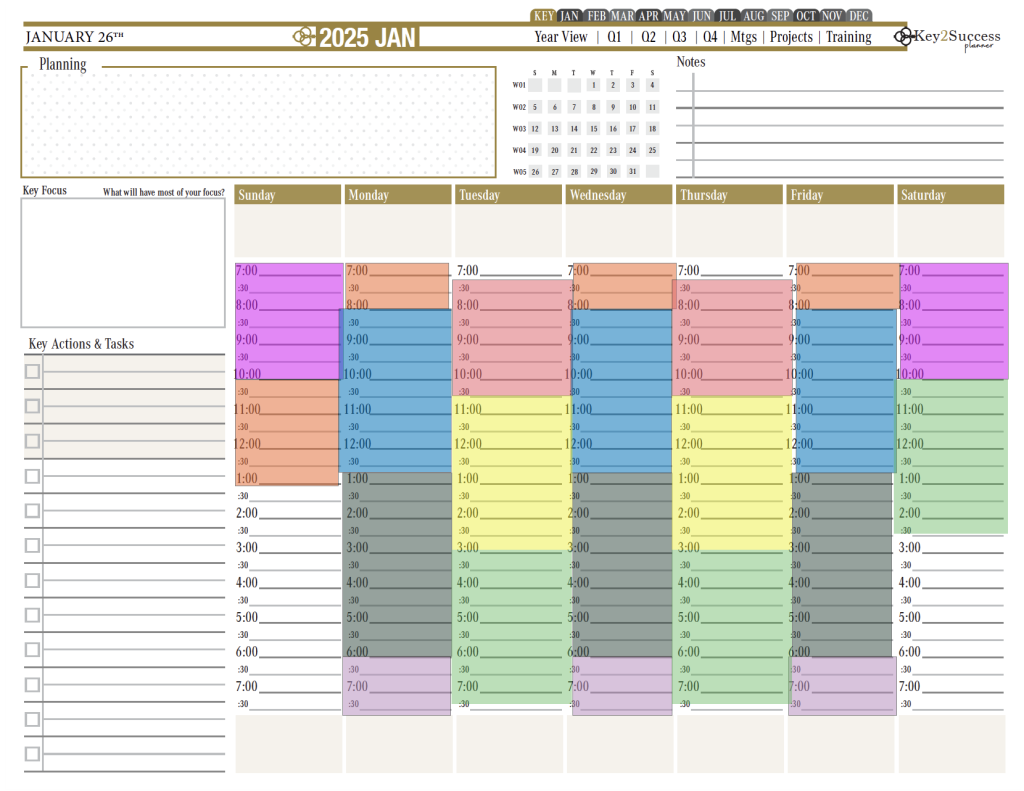
What is time management?
Key Components of Time Management:
Planning:
- Goal Setting: Establishing short-term and long-term goals.
- Task Prioritization: Determining the order in which tasks should be tackled based on their importance and urgency.
- Scheduling: Allocating specific time slots to tasks and activities.
Organization:
- Task Management: Keeping a list of tasks and organizing them by priority and deadline.
- Resource Management: Ensuring that the necessary resources (time, tools, information) are available for each task.
Execution:
- Focus: Concentrating on one task at a time to enhance productivity and quality of work.
- Delegation: Assigning tasks to others when appropriate to distribute the workload.
Monitoring:
- Tracking Progress: Keeping track of task completion and adjusting plans as needed.
- Time Tracking: Recording how time is spent to identify patterns and areas for improvement.
Review:
- Reflecting: Regularly reviewing how time was used and making adjustments to improve future time management.
- Feedback: Seeking feedback from peers or using self-assessment to refine time management practices.
Benefits of Effective Time Management
- Increased Productivity: Efficient use of time allows for more tasks to be completed in less time.
- Reduced Stress: Better organization and planning reduce last-minute rushes and the stress associated with them.
- Improved Quality of Work: Focused and well-planned work leads to higher quality outcomes.
- Enhanced Professional Reputation: Reliable and timely completion of tasks builds trust and credibility.
- Better Work-Life Balance: Efficient time management creates more time for personal activities and relaxation.
Visit the OneNote Planner Shop
Visit the PDF/E-Ink Planner Shops
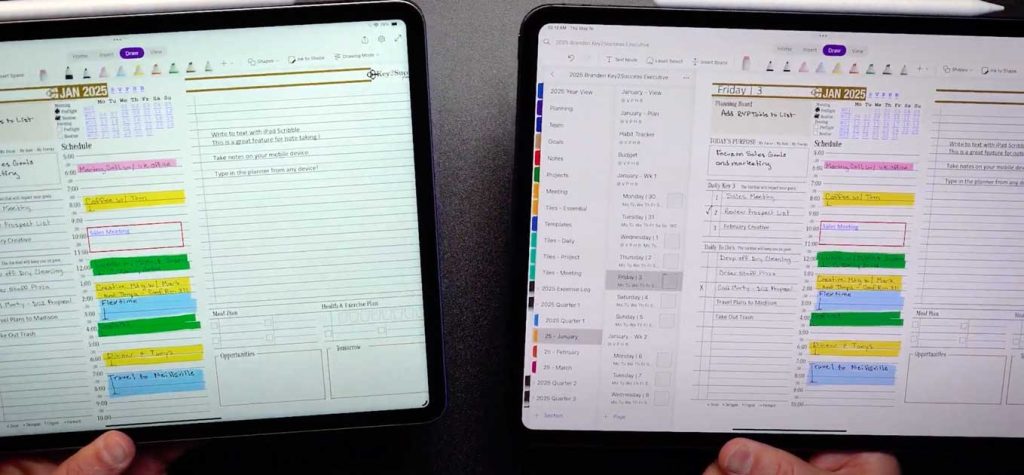
Time Management Tips
Effective time management is crucial for productivity and achieving your goals. Here are some tips to help you manage your time more efficiently:
1. Prioritize Tasks
- Use the Eisenhower Matrix: Divide tasks into four categories: urgent and important, important but not urgent, urgent but not important, and neither urgent nor important. Focus on tasks that are both urgent and important first.
- Identify Key Tasks: Recognize which tasks will have the most significant impact on your goals and prioritize them.
2. Set SMART Goals
- Specific, Measurable, Achievable, Relevant, Time-bound: Define clear, achievable goals to guide your work. This ensures that your efforts are aligned with your desired outcomes.
3. Time Blocking
- Allocate Specific Times: Assign specific time periods to different tasks or activities. This helps in focusing on one task at a time and reduces multitasking.
- Include Breaks: Schedule regular breaks to rest and recharge, which helps maintain productivity throughout the day.
4. Use a Planner
- Digital or Paper: Use a planner to organize your tasks and schedule. Digital planners like Key2Success offer additional features such as reminders, task management, and integration with other tools.
- Daily and Weekly Reviews: Regularly review your planner to adjust tasks and ensure you’re on track.
5. Avoid Multitasking
- Focus on One Task: Concentrate on completing one task at a time. Multitasking can reduce efficiency and lead to errors.
- Set Specific Times: Allocate specific times for checking emails or returning calls to minimize distractions.
6. Delegate Tasks
- Identify Delegable Tasks: Determine which tasks can be delegated to others. This frees up your time to focus on more critical activities.
- Trust Your Team: Delegate tasks to team members according to their strengths and expertise.
7. Use Technology Wisely
- Productivity Apps: Utilize apps for task management, note-taking, and scheduling (e.g., OneNote, GoodNotes, Trello).
- Automation Tools: Automate repetitive tasks using tools like Zapier or IFTTT to save time.
8. Set Deadlines
- Establish Clear Deadlines: Set deadlines for each task to create a sense of urgency and prevent procrastination.
- Break Down Projects: Divide larger projects into smaller tasks with their own deadlines.
9. Minimize Distractions
- Create a Focused Workspace: Set up a workspace that is free from distractions.
- Use Focus Techniques: Techniques like the Pomodoro Technique can help maintain concentration by working in short bursts with breaks in between.
10. Learn to Say No
- Evaluate Commitments: Before taking on new tasks or commitments, consider whether they align with your goals and priorities.
- Set Boundaries: Be willing to say no to requests that do not contribute to your objectives.
11. Regular Breaks
- Scheduled Breaks: Take regular breaks to avoid burnout. Short breaks can improve overall productivity and focus.
- Active Breaks: Engage in activities like stretching or walking to refresh your mind and body.
12. Reflect and Adjust
- End-of-Day Review: Spend a few minutes at the end of each day reviewing what you accomplished and planning for the next day.
- Adjust as Needed: Be flexible and adjust your plans as needed to accommodate changes and unexpected tasks.
Effective time management requires a combination of planning, prioritization, and the use of appropriate tools and techniques. By implementing these tips, you can enhance your productivity, reduce wasted time, and achieve more.
Visit the OneNote Planner Shop
Visit the PDF/E-Ink Planner Shops
Using a Digital Planner for Time Managment Tips
Key2Success in apps like OneNote, GoodNotes, and Noteshelf provides templates for planning and tracking tasks.
The Key2Success Digital Planner is a comprehensive tool designed to enhance productivity and efficiency by incorporating advanced features that cater to both personal and professional planning needs.
Here’s how the Key2Success Digital Planner can help with effective time management:
Key Features and Benefits of the Key2Success Digital Planner
1. Comprehensive Planning Templates
- Daily, Weekly, and Monthly Pages: Allows for detailed planning and scheduling, ensuring all tasks are accounted for.
- Goal Setting: Set and track short-term and long-term goals with specific milestones.
2. Task Prioritization
- Priority Matrix: Helps in organizing tasks based on their importance and urgency, ensuring critical tasks are completed first.
- To-Do Lists: Break down larger projects into manageable tasks, and check them off as you complete them.
3. Time Blocking
- Customizable Time Blocks: Allocate specific time slots for different tasks and activities. This feature helps in focusing on one task at a time and reduces multitasking.
- Visual Layout: Provides a clear visual representation of your schedule, making it easier to manage your time effectively.
4. Integration with Digital Tools
- Sync with OneNote and PDF Platforms: Ensures you can access and update your planner across various devices, maintaining consistency.
- Cloud Syncing: Automatically syncs with cloud storage, ensuring your data is backed up and accessible from anywhere.
5. Reminders and Alerts
- Automated Notifications: Set reminders for important tasks, deadlines, and appointments to stay on track.
- Custom Alerts: Personalize alerts based on your preferences to ensure timely completion of tasks.
6. Goal Alignment
- Vision Board: Visualize your goals and align your daily tasks with your long-term objectives.
- Quarterly and Annual Reviews: Regularly review your progress and adjust your plans to stay aligned with your goals.
7. Financial Tracking
- Expense Tracker: Keep track of your expenses and manage your budget effectively.
- Budget Planner: Allocate funds to different categories and monitor your spending against the budget.
8. Project Management
- Project Pages: Dedicated sections for project planning and tracking, ensuring all aspects of a project are managed effectively.
- Meeting Pages: Keep notes and action items from meetings organized and accessible.
9. Habit Tracking
- Daily Habit Tracker: Monitor and build positive habits by tracking daily activities.
- Progress Reports: Review your habit progress regularly and make necessary adjustments.
10. Collaboration Features
- Shareable Notebooks: Collaborate with team members by sharing notebooks and working together in real-time.
- Team Development Tools: Includes features that support team management and development.
Practical Applications of the Key2Success Digital Planner
Personal Use:
- Daily Routine Management: Plan your daily activities, including work, exercise, and leisure, ensuring a balanced lifestyle.
- Goal Achievement: Set personal goals, such as fitness milestones or learning objectives, and track your progress.
Professional Use:
- Project Planning: Organize and manage work projects, set deadlines, and monitor progress to ensure timely completion.
- Meeting Management: Keep track of meeting agendas, notes, and action items, improving overall productivity.
Financial Management:
- Expense and Budget Tracking: Monitor your expenses and ensure you stay within your budget, aiding in financial planning and savings.
The Key2Success Digital Planner is a versatile and powerful tool that enhances time management through comprehensive planning templates, integration with digital tools, reminders, financial tracking, and project management features. By leveraging these capabilities, users can improve their productivity, achieve their goals, and maintain a balanced lifestyle. Whether for personal or professional use, the Key2Success Digital Planner provides the structure and flexibility needed for effective time management.
Visit the OneNote Planner Shop
Visit the PDF/E-Ink Planner Shops








