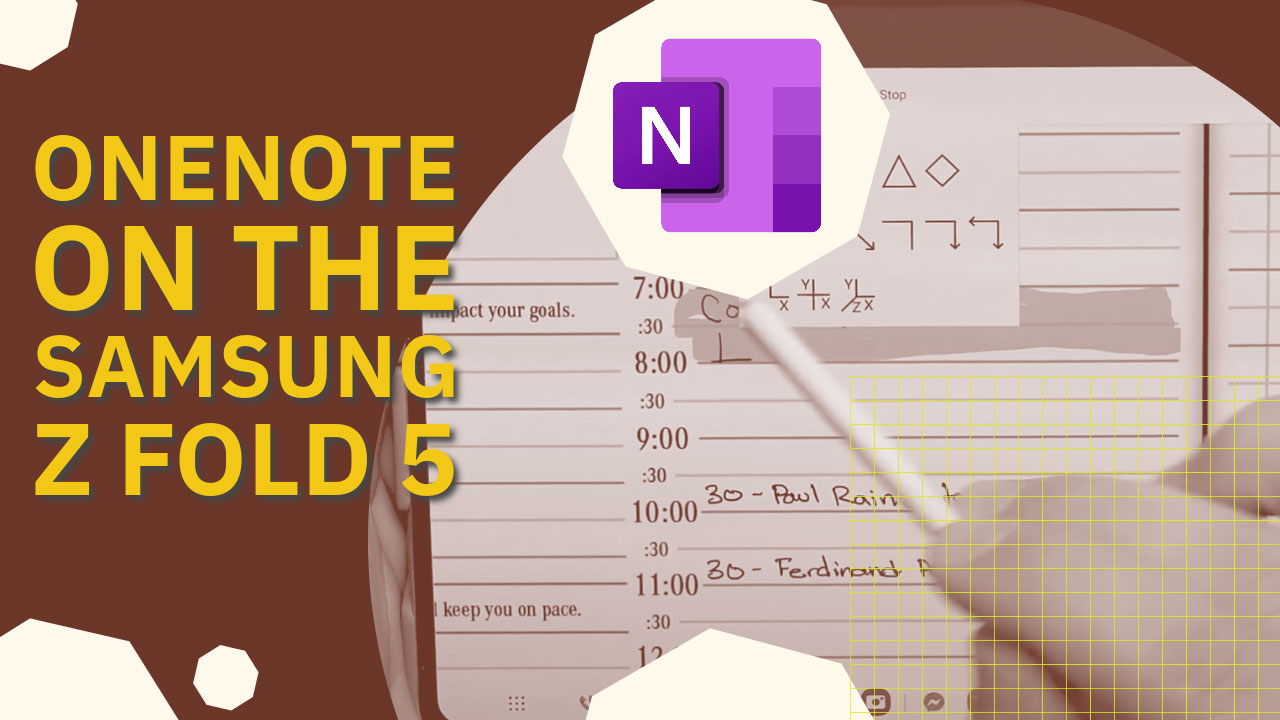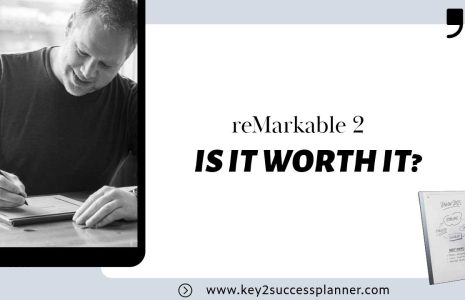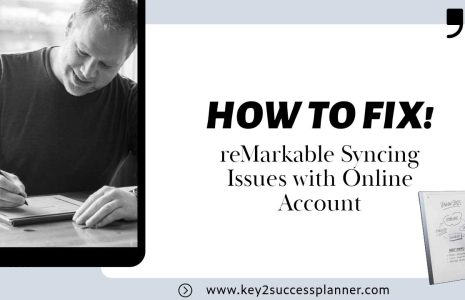No products in the cart.: $0.00
How to Use OneNote with Samsung Galaxy
If you’re a proud owner of a Samsung Galaxy device, such as the Samsung Galaxy Fold 5, you’re in possession of a powerful tool for productivity and note-taking. The combination of a smartphone and tablet in one, along with the versatility of using a stylus, makes this device an ideal platform for digital note-taking. In this blog post, we explored three different applications to help you harness the note-taking capabilities of your Samsung Galaxy Fold 5.
Here’s all things OneNote:
OneNote: Microsoft’s Universal Note-Taking App
OneNote is a versatile note-taking application designed by Microsoft. It’s available for Windows, Apple, and Android devices, making it a universal choice for users who switch between various platforms. OneNote offers seamless synchronization between your Samsung Galaxy Fold 5 and other devices, allowing you to access your notes from anywhere. Here’s a quick overview of using OneNote:
Notebooks: OneNote allows you to organize your notes into different notebooks, making it easy to manage and categorize your content. You can create new notebooks or sync existing ones from other devices.
Sections and Pages: Within each notebook, you can create sections and pages to structure your notes effectively.
Note-Taking: You can type notes, change text colors, and add formatting to your text. It also offers drawing and annotation capabilities using your stylus.
Ink to Text: OneNote has an “Ink to Text” feature, allowing you to convert your handwritten notes into text for better readability.
Hyperlinks: You can add hyperlinks to your notes, making it easy to navigate between different sections or pages.
Synchronization: OneNote syncs seamlessly with other devices, allowing you to access your notes from your desktop computer or other mobile devices.
The “Key2Success Planner” is a specific OneNote template or system designed to help users with time management and productivity. It’s not a built-in feature of Microsoft OneNote but rather a third-party template or system created by individuals or organizations to enhance the functionality of OneNote for organizing tasks and goals.
View OneNote Digital Planners
Key2Success Planner templates typically include features such as:
Goal Setting: They provide a structured way to set and track your goals, both short-term and long-term.
Task Management: You can manage your tasks and to-do lists, often with features like priority settings, due dates, and task categorization.
Daily, Weekly, and Monthly Planning: These templates usually offer layouts for planning your day, week, and month, allowing you to schedule activities and appointments.
Note-taking Space: OneNote’s flexibility in combining notes with tasks is often leveraged in these templates to allow you to jot down ideas, take notes, and associate them with your tasks and goals.
Tracking Progress: You can track your progress toward your goals and see how well you’re managing your tasks and time.
Customization: Many Key2Success Planner templates are customizable, allowing you to tailor them to your specific needs and preferences.
These planners can be a useful way to stay organized, manage your time effectively, and work towards your personal and professional goals. To use a Key2Success Planner in OneNote, you typically need to download the template or system from the creator’s website or source, import it into OneNote, and then start using it to structure your planning and productivity efforts. There are various versions and designs available, so you can choose one that suits your needs and style.
Get started today:
Key2Success Planners
Choose the Application that you plan to use for digital planning.
OneNote

Application works across Windows, Android and Apple. Also Web version all available. Great for Desktop, Laptop and Mobile users.
GoodNotes

Application works across Apple devices. Great for iPad, Mac and iPhone users. PDF Annotation App designed for Note-Taking
Noteshelf

Application works across Apple devices. Great for iPad, Mac and iPhone users. PDF Annotation App designed for Note-Taking
Notability

Application works across Apple devices. Great for iPad, Mac and iPhone users. PDF Annotation App designed for Note-Taking
Samsung Notes

Application works across Samsung devices. Great for Samsung Tab and Samsung Galaxy Users. Including Z Fold 3, S6, S7, S8 and S22.
reMarkable

Works with ePaper Devices, like the reMarkable, SuperNote and many more. A PDF Annotation Planner allows users to take digital notes.