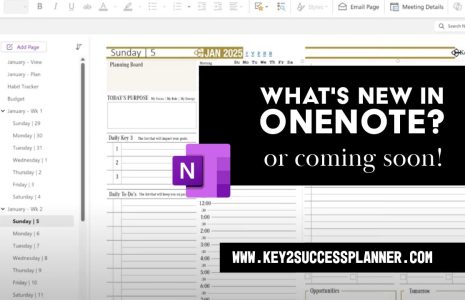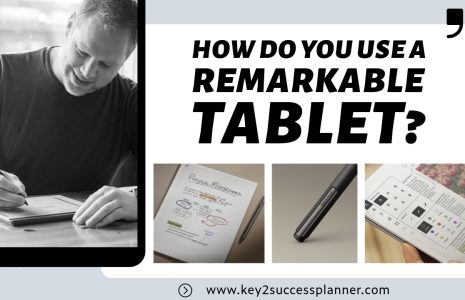The Samsung Galaxy S24: A Powerful Tool for Digital Planning and Note-Taking
Samsung has once again raised the bar in the world of mobile technology with the release of the Galaxy S24 This latest addition to the highly-successful Galaxy S series is packed with cutting-edge features and specs that are sure to leave tech enthusiasts and consumers alike in awe.
Here are some of the new features and improvements in the Samsung Galaxy S24 series, particularly focusing on the introduction of Galaxy AI:
Galaxy AI Features:
- Chat Assist: Allows users to change the tone, translate, or spell-check text messages before sending them.
- Live Translate: Translates calls in 13 languages during a conversation.
- Circle to Search: Enables users to launch a Google search for any object in a photo by circling it.
- Note Assist: Summarizes, translates, and formats files in Samsung’s Notes app, also generates digital covers for notes.
- Generative Edit: Similar to Google’s Magic Editor, lets users manipulate and move objects in photos.
- Transcript Assist: Provides transcriptions and summarizes conversations in Samsung’s recording app.
Collaboration with Google:
- Samsung is partnering with Google on the technology behind some AI features, including rewriting texts, summarizing notes, and moving objects in photos.
Galaxy S24 Ultra Specifics:
- Sharper Telephoto Camera: The S24 Ultra features a sharper 50-megapixel telephoto camera and a titanium build.
- Processor and Brighter Screens: All three phones in the series have Qualcomm’s latest processor and brighter screens.
- Screen Brightness: The screen brightness has been boosted to 2,600 nits on all three models.
- Camera Configuration: The camera hardware includes a 200-megapixel main camera, a 10-megapixel telephoto camera with 3x optical zoom, and a 12-megapixel ultrawide camera.
- Design Changes: The S24 Ultra has a titanium body, slimmer bezels, and a lighter design compared to its predecessor.
Other Details:
- Processor: The phones run on Qualcomm’s Snapdragon 8 Gen 3 processor.
- Battery Size and Storage: Battery size, storage, and memory remain similar to the Galaxy S23 Ultra.
- Vapor Chamber: The S24 Ultra has a larger vapor chamber to keep the device cool during demanding games.
Concerns and Considerations:
- The familiarity of some features with other generative AI-powered tools from companies like Google and Microsoft.
- The potential for misuse of features that allow significant alterations to photos.
Overall Impression:
- While the Galaxy AI features have the potential to make certain tasks more convenient, they may not bring anything overwhelmingly new to the table.
In summary, the Samsung Galaxy S24 series introduces several AI-powered features under the Galaxy AI umbrella, collaborates with Google on technology, and brings hardware improvements to the Ultra model.
Why to use Samsung S24 for digital planning with Key2Success Digital Planner
There are several reasons why you might choose to use a Samsung S24 for digital planning with Key2Success Digital Planner:
- Convenience: With a large, high-resolution screen and long battery life, the Samsung S24 is a great device for staying organized and on top of your plans and goals. The Key2Success Digital Planner provides a convenient, versatile solution for managing your vision, goals, plans, and tasks.
- Customization: Key2Success Digital Planner offers a range of customization options using Tiles, allowing you to tailor the planner to your specific needs and preferences. That being said, the system is designed with productivity and goal-setting at the forefront, so you can’t go wrong with the default setup.
- Tracking: The Key2Success Planner provides a range of progress tracking features, helping you to monitor your progress and identify areas for improvement. Keep track of habits, expenses, budget, and projects.
- Free Training: The Key2Success Digital Planner offers free training via YouTube. Learn how to get the most out of your digital planning and note-taking.
- Compatibility: The Key2Success Digital Planner app is available for both Android and iOS, making it easy to use with your Samsung S24, no matter what operating system it runs on.
These are just some of the reasons why you might choose to use a Samsung S24 for digital planning with Key2Success Digital Planner. We recommend using the planner in Samsung Notes or OneNote for best flexibility.
Key2Success Planners
Choose the Application that you plan to use for digital planning.
OneNote

Application works across Windows, Android and Apple. Also Web version all available. Great for Desktop, Laptop and Mobile users.
GoodNotes

Application works across Apple devices. Great for iPad, Mac and iPhone users. PDF Annotation App designed for Note-Taking
Noteshelf

Application works across Apple devices. Great for iPad, Mac and iPhone users. PDF Annotation App designed for Note-Taking
Notability

Application works across Apple devices. Great for iPad, Mac and iPhone users. PDF Annotation App designed for Note-Taking
Samsung Notes

Application works across Samsung devices. Great for Samsung Tab and Samsung Galaxy Users. Including Z Fold 3, S6, S7, S8 and S22.
reMarkable

Works with ePaper Devices, like the reMarkable, SuperNote and many more. A PDF Annotation Planner allows users to take digital notes.