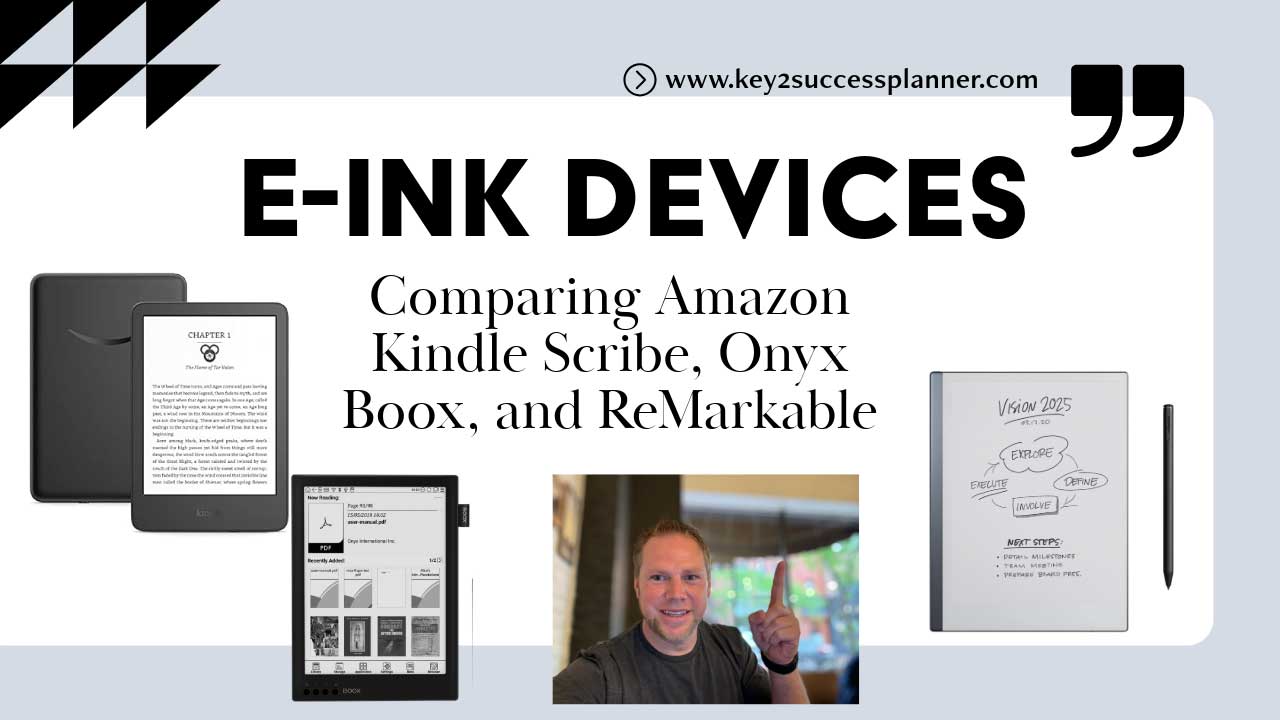Best E Ink Devices Compared
Wondering which is the best e ink device for your needs? We compare the Amazon Kindle Scribe, Onyx Boox, and ReMarkable 2 tablets to help you decide which is the best e ink device for you.
We’ll cover:
- What is an e ink device?
- What is the Amazon Kindle Scribe?
- What is the Onyx Boox?
- What is a ReMarkable tablet?
- How to choose the right e ink device?
- How to get the most from your e ink device?
As always, we’re here to help answer questions if (after reading and exploring) you’re not sure which is right for you.
Looking for an e ink digital planner?
Visit the Amazon Kindle Scribe Digital Planner Shop
Visit the Onyx Boox Digital Planner Shop
Visit the ReMarkable Digital Planner Shop
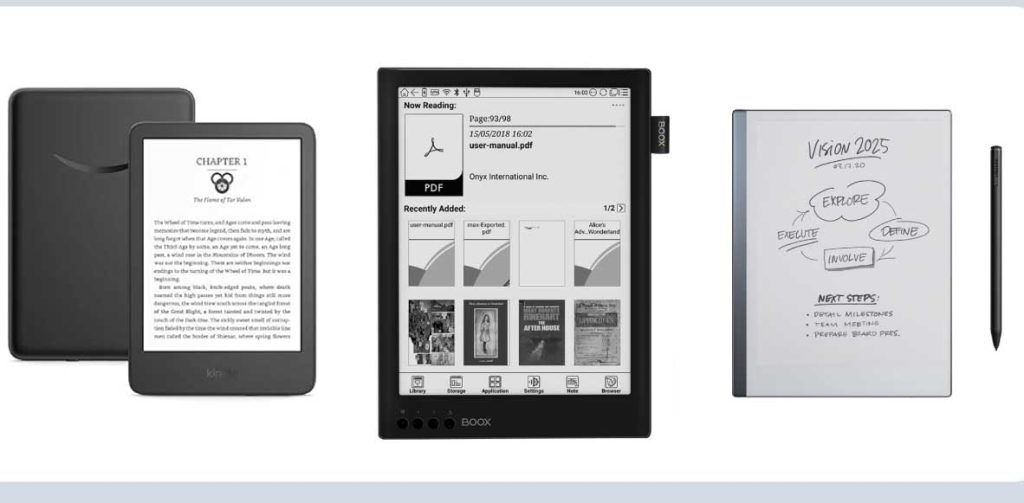
What is an e-ink device?
An E Ink device is a type of electronic device that uses E Ink (electrophoretic ink) technology to display text and images. E Ink is known for its paper-like display properties, which make it ideal for reading and other applications where long battery life and readability in various lighting conditions are important. Here are the key characteristics and benefits of E Ink devices:
Key Characteristics:
Paper-Like Display:
- E Ink screens mimic the appearance of ink on paper, providing a high-contrast, non-glare display that is easy on the eyes and readable in bright sunlight.
Low Power Consumption:
- E Ink screens are highly energy-efficient because they only use power when the content on the screen changes (e.g., when turning a page or refreshing the display). This allows devices to have long battery life, often lasting weeks on a single charge.
Static Image Display:
- Once an image or text is displayed, it remains on the screen without using any additional power until the content is changed. This is different from traditional LCD or OLED screens, which continuously consume power.
Monochrome and Color Options:
- Traditional E Ink displays are monochrome (black and white), but there are also color E Ink displays available, which can show a limited range of colors while maintaining low power consumption and high readability.
Common Uses of E Ink Devices:
E-Readers:
- E Ink is most commonly used in e-readers, such as the Amazon Kindle, Kobo, and Barnes & Noble Nook. These devices are designed for reading digital books, providing a comfortable reading experience similar to that of paper books.
Digital Note-Taking Devices:
- Devices like the reMarkable tablet and Onyx Boox are equipped with E Ink screens and styluses, making them ideal for note-taking, sketching, and annotating documents. They aim to replace traditional notebooks and paper.
Electronic Shelf Labels:
- In retail environments, E Ink is used for electronic shelf labels, which can be updated remotely to display product information, prices, and promotions without needing to replace physical labels.
Smartwatches and Wearables:
- Some smartwatches and wearable devices use E Ink displays to extend battery life and improve readability in various lighting conditions.
Signage and Public Displays:
- E Ink technology is used in public transportation systems, outdoor signs, and other applications where long battery life and readability in direct sunlight are important.
Advantages of E Ink Devices:
Eye Comfort:
- The paper-like quality of E Ink screens reduces eye strain, making them suitable for prolonged reading and viewing.
Battery Life:
- E Ink devices are known for their exceptional battery life, often lasting weeks or even months on a single charge, depending on usage.
Readability:
- E Ink screens are highly readable in various lighting conditions, including bright sunlight, where traditional LCD and OLED screens may struggle with glare and reflections.
Environmentally Friendly:
- The low power consumption of E Ink devices contributes to their environmental friendliness, as they require less frequent charging and have a longer lifespan between charges.
Considerations:
Refresh Rate:
- E Ink screens generally have slower refresh rates compared to LCD or OLED screens, making them less suitable for applications requiring fast-moving graphics or animations.
Color and Resolution:
- While color E Ink displays are available, they typically offer lower color fidelity and resolution compared to traditional color screens, making them less suitable for high-quality image or video display.
E Ink devices are specialized electronic devices designed to provide a paper-like display experience with low power consumption and excellent readability. They are ideal for e-readers, digital note-taking, and various applications where eye comfort and long battery life are priorities. Whether you’re an avid reader, a professional who takes extensive notes, or someone looking for a durable display solution, E Ink technology offers a compelling and efficient alternative to traditional screens.
Visit the Amazon Kindle Scribe Digital Planner Shop
Visit the Onyx Boox Digital Planner Shop
Visit the ReMarkable Digital Planner Shop
What is the Amazon Kindle Scribe?
The Amazon Kindle Scribe is a device introduced by Amazon as part of its Kindle lineup, designed to combine the traditional e-reading experience with note-taking and digital writing capabilities. Here are some key features and aspects of the Kindle Scribe:
Key Features:
E-Ink Display:
- The Kindle Scribe features a large, high-resolution E-Ink display, designed to mimic the look and feel of paper, making it comfortable for reading and writing over long periods.
Writing Capabilities:
- Equipped with a stylus, the Kindle Scribe allows users to write directly on the screen. This feature is useful for taking notes, annotating eBooks, journaling, and sketching.
Reading Experience:
- Like other Kindles, the Scribe offers access to Amazon’s vast library of eBooks. It supports features like adjustable font sizes, built-in dictionaries, and lighting adjustments for a comfortable reading experience in various lighting conditions.
Note-Taking and Annotation:
- Users can take notes in the margins of their eBooks or on blank pages. These notes can be organized, searched, and synced across devices.
Cloud Sync and Backup:
- Notes and annotations made on the Kindle Scribe can be saved to the cloud, ensuring they are backed up and accessible from other devices.
Battery Life:
- The E-Ink technology and efficient hardware design offer long battery life, typically lasting weeks on a single charge, depending on usage.
Connectivity:
- The device supports Wi-Fi connectivity, allowing users to download books, sync notes, and access online resources.
Use Cases:
Reading and Studying:
- The Kindle Scribe is ideal for students and professionals who need to read and annotate documents, textbooks, or research papers.
Note-Taking:
- The device’s writing capabilities make it a suitable replacement for traditional notebooks, offering a digital solution for note-taking, journaling, and organizing thoughts.
Creative Work:
- Artists and writers can use the stylus for sketching, brainstorming ideas, or drafting outlines directly on the device.
Professional Use:
- Professionals can use the Kindle Scribe for reviewing and marking up documents, making it a useful tool for meetings and presentations.
Comparison with Other Devices:
The Kindle Scribe stands out for its combination of e-reading and writing capabilities, positioning it as a competitor to devices like the reMarkable tablet and other e-ink note-taking devices. Its integration with Amazon’s ecosystem offers a seamless experience for those already invested in Kindle books and Amazon services.
The Amazon Kindle Scribe aims to provide a versatile device that bridges the gap between reading and writing, leveraging the benefits of E-Ink technology to deliver a comfortable and efficient user experience. Whether for reading, note-taking, or creative work, the Kindle Scribe offers a unique blend of features that cater to a wide range of users.
Visit the Amazon Kindle Scribe Digital Planner Store
Explore Best Accessories for Kindle Scribe
What is the Onyx Boox?
The Onyx Boox is a series of e-readers and e-note devices produced by Onyx International. These devices are designed to offer a versatile reading and writing experience, leveraging E-Ink technology for a paper-like display. Here are the key features and aspects of the Onyx Boox devices:
Key Features:
E-Ink Display:
- Onyx Boox devices feature high-resolution E-Ink displays, which provide a comfortable reading experience similar to paper. This display technology is gentle on the eyes and suitable for long reading or writing sessions.
Stylus Support:
- Many Onyx Boox models come with stylus support, enabling users to take notes, annotate documents, and sketch directly on the screen. The stylus typically offers pressure sensitivity for a more natural writing experience.
Android OS:
- Onyx Boox devices run on a customized version of the Android operating system. This allows users to install a wide range of apps from the Google Play Store, making the devices highly versatile.
File Compatibility:
- These devices support a broad array of file formats, including PDF, EPUB, MOBI, TXT, DOC, and more. This makes them ideal for reading and annotating diverse types of documents.
Note-Taking and Annotation:
- Users can create handwritten notes, annotate PDFs, and organize their notes within the device. The note-taking apps often include features like text recognition (OCR), cloud sync, and various templates.
Cloud Sync and Storage:
- Onyx Boox devices offer cloud synchronization options, allowing users to back up their notes and documents to services like Dropbox, Google Drive, and OneDrive.
Connectivity:
- They typically come with Wi-Fi and sometimes Bluetooth connectivity, enabling users to download books, sync notes, and connect peripherals.
Battery Life:
- Thanks to the energy-efficient E-Ink display, Onyx Boox devices usually have long battery life, lasting several weeks on a single charge depending on usage.
Popular Models:
Onyx Boox Note Series:
- Designed for note-taking and large-format reading, these devices often feature 10.3-inch or larger screens, making them suitable for reading technical documents, academic papers, and taking detailed notes.
Onyx Boox Nova Series:
- With a 7.8-inch screen, the Nova series balances portability and functionality, ideal for both reading and note-taking on the go.
Onyx Boox Max Series:
- Featuring the largest screens (13.3 inches), the Max series is perfect for those who need to read and annotate large documents, such as blueprints or sheet music.
Onyx Boox Poke Series:
- Focused on portability and light reading, the Poke series typically features smaller screens (6 inches), making them easy to carry around for casual reading.
Use Cases:
Academic and Professional Use:
- Ideal for students and professionals who need to read, annotate, and organize large volumes of documents and notes. The ability to run Android apps also adds to their utility.
Creative Work:
- Artists and writers can benefit from the stylus support and note-taking capabilities, using the device for sketches, brainstorming, and drafting.
Casual Reading:
- While primarily focused on note-taking and professional use, the smaller models in the Onyx Boox lineup are also excellent for casual reading, thanks to their light weight and compact size.
Comparison with Other Devices:
Compared to other e-readers like the Kindle, Kobo, or reMarkable tablets, Onyx Boox devices stand out due to their Android OS, which offers greater flexibility and app compatibility. They combine the benefits of e-readers and tablets, providing a unique blend of features suitable for both reading and productivity tasks.
The Onyx Boox series is known for its versatility, combining the paper-like experience of E-Ink displays with the flexibility of Android OS. Whether you need a device for academic purposes, professional document management, creative work, or casual reading, Onyx Boox devices offer a range of options to meet diverse needs.
Visit the Onyx Boox Digital Planner Shop
Onyx Boox Ultra Tab C Review
How to Create Hyperlinks in Onyx Boox
What is the ReMarkable tablet?
The reMarkable tablet is a device designed primarily for note-taking, reading, and sketching, aiming to replicate the feel of writing on paper. Developed by the Norwegian company reMarkable AS, the tablet features a high-quality E-Ink display and focuses on providing a distraction-free digital writing experience. Here are the key features and aspects of the reMarkable tablet:
Key Features:
E-Ink Display:
- The reMarkable tablet features a 10.3-inch monochrome digital paper display, which closely mimics the texture and appearance of paper. This E-Ink display is easy on the eyes and ideal for extended reading and writing sessions.
Stylus Support:
- The tablet comes with a highly responsive stylus (the reMarkable Marker) that does not require batteries or charging. It offers pressure sensitivity and tilt detection, providing a natural writing and drawing experience.
Writing and Note-Taking:
- The reMarkable tablet is designed to replace traditional notebooks, offering a variety of templates for note-taking, including lined, grid, and blank pages. Users can organize their notes into folders and notebooks.
Document Annotation:
- Users can import and annotate PDF and ePub files, making it an excellent tool for reading and marking up documents, textbooks, and reports.
Cloud Sync:
- The reMarkable cloud service allows users to sync their notes and documents across devices, ensuring that their work is backed up and accessible from different platforms, including mobile and desktop apps.
Distraction-Free Interface:
- The tablet’s interface is minimalistic and focused solely on writing, reading, and drawing, avoiding the distractions of apps, notifications, and internet browsing commonly found on other tablets.
Battery Life:
- The E-Ink technology provides efficient power usage, allowing the tablet to last several days on a single charge, depending on usage.
Customization:
- Users can customize their writing experience with different pen types (ballpoint, marker, pencil, etc.) and thickness levels. The device also supports erasing with the back of the stylus or the dedicated eraser tool.
Use Cases:
Note-Taking:
- Ideal for students, professionals, and anyone who needs to take detailed handwritten notes, organize thoughts, or brainstorm ideas.
Document Annotation:
- Perfect for reading and annotating PDFs and ePub files, making it a useful tool for academic and professional work.
Creative Work:
- Artists and designers can use the reMarkable tablet for sketching, drawing, and visual brainstorming, taking advantage of the responsive stylus and paper-like feel.
Reading:
- While primarily designed for writing and sketching, the tablet also serves as an e-reader for supported formats, offering a comfortable reading experience.
Comparison with Other Devices:
Compared to other e-ink devices like the Onyx Boox or Amazon Kindle Scribe, the reMarkable tablet emphasizes a pure, distraction-free writing and reading experience. Unlike general-purpose tablets (such as iPads), it lacks traditional apps and multimedia functions, focusing instead on being a digital replacement for paper.
The reMarkable tablet is a unique device that caters to those seeking a digital equivalent of paper for writing, note-taking, and reading. Its high-quality E-Ink display, responsive stylus, and minimalistic interface provide a focused and immersive experience, making it an excellent choice for students, professionals, artists, and anyone who values the feel of writing on paper without the distractions of traditional tablets.
Visit the ReMarkable Digital Planner Shop
Best Accessories for ReMarkable
How to Start Digital Planning on ReMarkable
ReMarkable 2 Templates
How to Choose the Best E Ink Device
Need help deciding which is the best e ink device for you? Choosing between the Amazon Kindle Scribe, Onyx Boox, and reMarkable tablet depends on your specific needs and preferences. Here’s a guide to help you decide which is the best e ink device for you based on various factors:
1. Primary Use Case:
– Reading:
- Amazon Kindle Scribe: Best if your primary focus is reading eBooks, thanks to Amazon’s extensive library and excellent reading features.
- Onyx Boox: Suitable for reading a wide variety of file formats (PDF, EPUB, MOBI) and supports third-party reading apps due to its Android OS.
- reMarkable Tablet: Adequate for reading, but less emphasis on eBook store integration and more on document reading (PDFs, EPUBs).
– Note-Taking and Annotation:
- Amazon Kindle Scribe: Good for basic note-taking and annotating books.
- Onyx Boox: Great for extensive note-taking and annotation, with versatile note-taking apps and stylus support.
- reMarkable Tablet: Excellent for detailed note-taking and a natural writing experience, with a focus on replacing paper notebooks.
– Creative Work (Sketching, Drawing):
- Amazon Kindle Scribe: Basic sketching capabilities but not specialized for artistic work.
- Onyx Boox: Good for creative work with various drawing and note-taking apps available through Android.
- reMarkable Tablet: Best for artists and designers seeking a natural sketching and drawing experience.
2. Device Features:
– Operating System and App Support:
- Amazon Kindle Scribe: Proprietary OS, limited to Amazon’s ecosystem.
- Onyx Boox: Android OS, offering flexibility to install various third-party apps.
- reMarkable Tablet: Proprietary OS, focused on a distraction-free experience.
– Display Quality:
- All three devices feature high-quality E-Ink displays that are easy on the eyes, suitable for long reading and writing sessions.
– Stylus Experience:
- Amazon Kindle Scribe: Good stylus experience, suitable for basic note-taking.
- Onyx Boox: Highly responsive stylus with pressure sensitivity, suitable for detailed note-taking and drawing.
- reMarkable Tablet: Excellent stylus experience, closely mimicking the feel of writing on paper.
3. Portability and Battery Life:
– Portability:
- Amazon Kindle Scribe: Portable with a focus on being an e-reader first.
- Onyx Boox: Various sizes available, from compact to larger formats.
- reMarkable Tablet: Lightweight and portable, designed to replace notebooks.
– Battery Life:
- All three devices offer long battery life due to their E-Ink displays, typically lasting several days to weeks on a single charge.
4. Ecosystem and Integration:
– Cloud Sync and Backup:
- Amazon Kindle Scribe: Syncs with Amazon’s cloud services.
- Onyx Boox: Supports multiple cloud services like Google Drive, Dropbox, and OneDrive.
- reMarkable Tablet: Offers reMarkable Cloud for syncing notes across devices.
– File Compatibility:
- Amazon Kindle Scribe: Best for eBooks within the Amazon ecosystem.
- Onyx Boox: Supports a wide range of file formats and third-party apps.
- reMarkable Tablet: Focuses on PDF and EPUB for reading, with strong note-taking capabilities.
5. Budget and Value:
Consider the cost of the device in relation to the features that are most important to you. Evaluate whether the additional features of one device justify its price compared to the others.
Decision Summary:
- Choose the Amazon Kindle Scribe if: You are primarily an avid reader looking for a device with excellent eBook support and basic note-taking capabilities within the Amazon ecosystem.
- Choose the Onyx Boox if: You need a versatile device that can handle a wide range of reading materials, extensive note-taking, and app flexibility, making it ideal for both professional and academic use.
- Choose the reMarkable Tablet if: You want the best digital writing and sketching experience, with a focus on a distraction-free, paper-like experience for note-taking and document annotation.
By considering your primary use case, device features, portability, integration with existing tools, and budget, you can determine which device best suits your needs.
Visit the Amazon Kindle Scribe Digital Planner Shop
Visit the Onyx Boox Digital Planner Shop
Visit the ReMarkable Digital Planner Shop
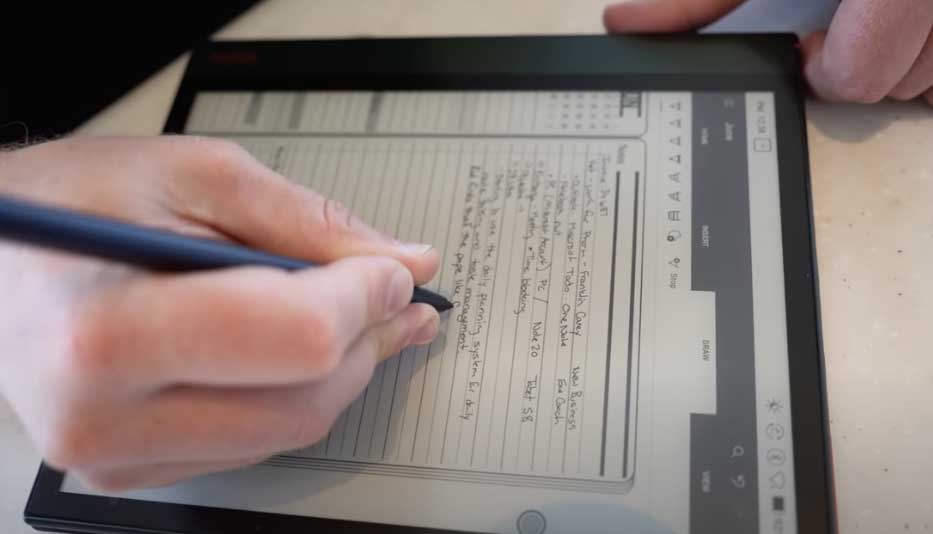
Here is a table comparing the Amazon Kindle Scribe, Onyx Boox, and reMarkable tablet based on various features:
| Feature | Amazon Kindle Scribe | Onyx Boox | reMarkable Tablet |
|---|---|---|---|
| Primary Use Case | E-Reading with basic note-taking | Versatile reading and note-taking | Note-taking, sketching, and reading |
| Display | 10.3-inch E-Ink display | E-Ink displays (various sizes: 6-inch to 13.3-inch) | 10.3-inch E-Ink display |
| Stylus | Responsive stylus, basic note-taking | Pressure-sensitive stylus, detailed note-taking | Highly responsive, natural writing experience |
| Operating System | Proprietary OS | Android OS | Proprietary OS |
| App Support | Limited to Amazon’s ecosystem | Wide range of third-party apps via Google Play Store | Focused on native apps, no third-party app support |
| File Compatibility | Best for Amazon eBooks | Supports PDF, EPUB, MOBI, DOC, and more | Supports PDF, EPUB |
| Cloud Sync | Amazon Cloud | Google Drive, Dropbox, OneDrive, and others | reMarkable Cloud |
| Portability | Lightweight, designed for reading | Various sizes, portable options available | Lightweight, notebook replacement |
| Battery Life | Several weeks on a single charge | Several weeks, varies by model and usage | Several days to weeks, depending on usage |
| Customization | Limited customization | High customization with Android apps | Customizable templates, pen types, thickness levels |
| Document Annotation | Basic annotation capabilities | Extensive annotation features | Excellent annotation features |
| Multimedia Support | None | Limited (depends on installed apps) | None |
| Reading Experience | Excellent for eBooks, integrated with Amazon’s library | Great for a variety of formats, flexible app support | Good for PDFs and EPUBs, less focus on eBook integration |
| Price Range | Mid-range | Varies widely based on model and features | Higher-end |
Summary:
- Amazon Kindle Scribe: Best for those primarily focused on reading eBooks with basic note-taking needs within Amazon’s ecosystem.
- Onyx Boox: Ideal for users needing a versatile device with extensive file support, customization options, and a variety of reading and note-taking apps.
- reMarkable Tablet: Perfect for those who prioritize a high-quality, natural writing and sketching experience, aiming to replace traditional notebooks and paper.
This comparison should help you determine which device best fits your specific needs and preferences.
Visit the Amazon Kindle Scribe Digital Planner Shop
Visit the Onyx Boox Digital Planner Shop
Visit the ReMarkable Digital Planner Shop
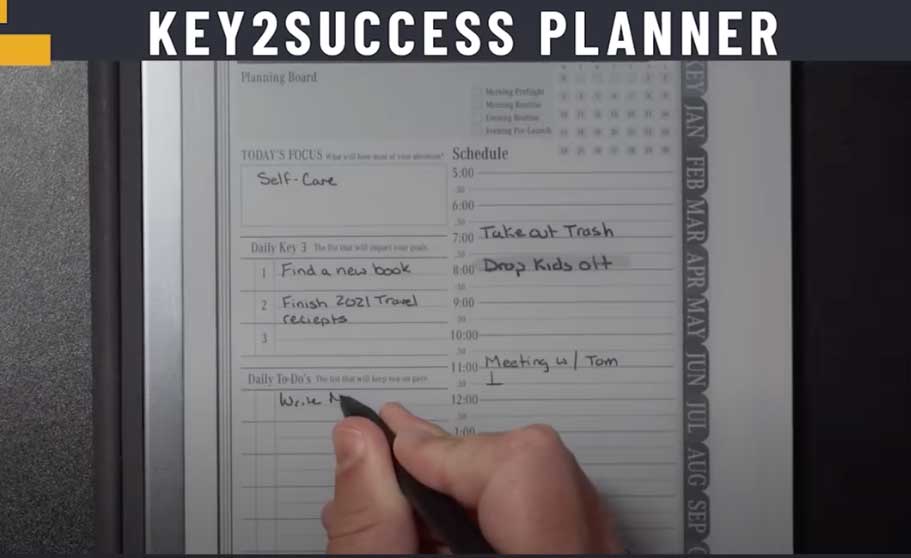
How to get the Most from your E-Ink Device
The Key2Success Digital Planner is a comprehensive digital planning system designed to help users organize their personal and professional lives effectively. It is available in various formats to suit different digital devices, including the Amazon Kindle Scribe, Onyx Boox, and reMarkable tablet. Here’s an overview of the Key2Success Digital Planner and its features:
Key Features:
Year-View:
- Provides a comprehensive overview of the entire year, allowing users to plan long-term goals and major events.
Vision Board:
- A digital space for users to outline their visions and goals, helping them stay focused and motivated throughout the year.
Daily Pages:
- Includes sections for daily scheduling, to-do lists, notes, and reflections. Each day’s layout is designed to help users manage their time effectively and prioritize tasks.
Weekly Review:
- Offers a structured format for reviewing the past week’s achievements and planning the week ahead. This helps users stay on track with their goals and adjust plans as needed.
Quarterly Review:
- Allows for deeper reflection and planning every three months. Users can assess progress, set new objectives, and make strategic adjustments.
Notes/Journal:
- Sections dedicated to note-taking and journaling, providing a space for brainstorming, meeting notes, or personal reflections.
Ideal Week:
- A tool to help users plan their perfect week, balancing work, personal time, and other commitments.
Additional Features in Professional and Business Versions:
Meeting Pages:
- Special pages designed for capturing key points, actions, and follow-ups from meetings.
Project Pages:
- Dedicated sections for planning and tracking project progress, including milestones, tasks, and deadlines.
Budget Planner:
- Tools for managing finances, including expense tracking and budget planning.
Habit Tracker:
- Helps users track daily habits and routines, promoting consistency and personal growth.
Bucket List:
- A space for users to jot down and track their life goals and dreams.
Expense Tracker:
- Additional financial tools for tracking detailed expenses, ideal for business and executive users.
Professional Builder:
- Advanced tools for professional development, including goal setting, career planning, and skill tracking.
Specialized Tools in Executive Version:
Progress Tracker:
- Advanced tracking tools to monitor progress on various projects and personal goals.
Boulder Breakdown:
- A unique approach to breaking down large tasks into manageable steps.
Strength Maximizer:
- Tools to identify and leverage personal strengths for greater productivity and success.
Process Adaption Monitor:
- Helps users adapt and optimize their processes over time.
Communication Planner:
- Tools to plan and track communications, ideal for managing teams and clients.
CRM Toolkit:
- Customer relationship management tools for tracking interactions and managing client relationships.
Team Development:
- Tools for planning and tracking team development and collaboration.
Insider Access:
- Exclusive content and tools for executive users.
Benefits:
- Comprehensive Organization: The planner covers all aspects of personal and professional life, making it easy to stay organized and focused.
- Flexibility: Available in formats compatible with various digital devices, allowing users to choose their preferred platform.
- Customization: Users can tailor the planner to fit their specific needs and preferences, ensuring it works effectively for them.
- Productivity Boost: With structured planning tools, users can enhance their productivity, track progress, and achieve their goals more efficiently.
The Key2Success Digital Planner is an excellent tool for anyone looking to maximize their productivity and organization. Whether you are using an Amazon Kindle Scribe, Onyx Boox, or reMarkable tablet, this planner can help you streamline your tasks, set and achieve goals, and maintain a balanced and productive lifestyle.
Visit the Amazon Kindle Scribe Digital Planner Shop
Visit the Onyx Boox Digital Planner Shop
Visit the ReMarkable Digital Planner Shop