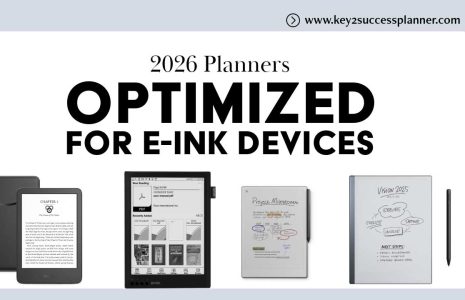Digital Planner for iPad
Unleashing Productivity: A Comprehensive Guide to Key2Success Digital Planner for iPad
In the fast-paced digital age, staying organized and maximizing productivity has never been more crucial. With the advent of digital planning tools, iPad users have found a game-changer in the form of the Key2Success Digital Planner. In this blog, we’ll explore the features of this innovative planner, emphasizing the four editions – Personal, Professional, Business, and Executive – designed to cater to a diverse range of needs.
Key2Success Digital Planner for iPad Editions:
Personal Edition: The Personal Edition of Key2Success is ideal for individuals looking to enhance their personal organization. With features like daily and weekly planning pages, habit trackers, and goal-setting templates, this edition ensures a seamless blend of functionality and simplicity.
Professional Edition: Tailored for career-oriented individuals, the Professional Edition offers advanced features such as project management tools, priority task lists, and meeting notes sections. It’s the perfect companion for professionals seeking to streamline their work processes and boost efficiency.
Business Edition: Businesses demand a higher level of organization, and the Business Edition rises to the occasion. With integrated team collaboration tools, project timelines, and detailed financial planning sections, this edition transforms your iPad into a powerful business management tool.
Executive Edition: For executives managing multifaceted responsibilities, the Executive Edition goes above and beyond. It combines the features of the previous editions with additional strategic planning tools, decision-making frameworks, and a focus on high-level productivity to help executives stay ahead of the game.
Choosing the Right App: One of the strengths of the Key2Success Digital Planner lies in its compatibility with various note-taking apps. Popular choices include:
OneNote: Known for its versatility and cross-platform accessibility, OneNote allows seamless integration with the Key2Success Digital Planner, enabling users to access their plans across devices. (Find the OneNote Shop Here)
GoodNotes: With a user-friendly interface and robust annotation features, GoodNotes is a top choice for those who enjoy a natural writing experience. The app supports the interactive elements of the Key2Success planner. (Find the GoodNotes Shop Here)
Notability: Recognized for its powerful audio recording capabilities and intuitive design, Notability is an excellent option for users who prioritize multimedia note-taking alongside their digital planning. (Find the Noteability/NoteShelf Shop Here)
NoteShelf: This app is lauded for its smooth handwriting experience and a wide array of customization options. NoteShelf is perfect for users who appreciate a high degree of personalization in their digital planner. (Find the Noteability/NoteShelf Shop Here)
Not sure which app suits your preferences best? The Key2Success team is here to help. Start a chat with our dedicated team or visit our Get Started Guide here to find comprehensive information on getting the most out of your digital planning experience.
The Key2Success Digital Planner for iPad stands out as a comprehensive solution for individuals, professionals, businesses, and executives seeking to enhance their organizational skills and productivity. With its versatile editions and compatibility with popular note-taking apps, this digital planner is poised to revolutionize the way you plan and execute your daily tasks. Elevate your planning experience today with Key2Success!
iPad Digital Planning Benefits
The iPad serves as an excellent tool for digital planning for several reasons:
Portability: iPads are lightweight and portable, making them convenient for on-the-go planning. Whether you’re in a meeting, commuting, or working from different locations, your digital planner is always at your fingertips.
Touchscreen and Apple Pencil: The iPad’s responsive touchscreen and compatibility with the Apple Pencil provide a natural and intuitive writing experience. This feature is crucial for users who prefer handwriting over typing, allowing them to jot down notes, draw diagrams, or sketch ideas directly onto the digital planner.
Versatility of Apps: The App Store offers a wide range of note-taking and planning apps that cater to different preferences and needs. Users can choose from apps like GoodNotes, OneNote, Notability, and NoteShelf, each offering unique features and customization options to enhance the planning experience.
Sync Across Devices: iCloud integration allows seamless synchronization of data across multiple Apple devices. This ensures that your digital planner is accessible and up-to-date on your iPad, iPhone, and even Mac, providing a cohesive planning experience across all your Apple products.
Interactive Features: iPads support interactive features in digital planners, such as hyperlinks, checkboxes, and multimedia elements. This enhances the functionality of planners, allowing users to create dynamic and engaging planning documents.
Organizational Tools: The iPad, combined with digital planning apps, provides a plethora of organizational tools, including calendar integration, task management, and note organization. This centralized approach helps users keep all aspects of their planning in one place, fostering efficiency.
Regular Software Updates: Apple consistently releases software updates for its devices, ensuring that iPads remain up-to-date with the latest features and security enhancements. This commitment to ongoing improvement contributes to the longevity and reliability of iPads for digital planning.
Security and Privacy: iPads are known for their robust security features. Face ID or Touch ID, data encryption, and privacy controls provide users with a secure environment for storing sensitive planning information.
Customization Options: The iPad’s operating system allows for a high degree of customization. Users can organize apps, create folders, and personalize their home screens, tailoring the device to their individual preferences for a more enjoyable planning experience.
Long Battery Life: iPads typically offer long battery life, allowing users to plan and work for extended periods without worrying about constant recharging.
In summary, the iPad’s combination of portability, responsive touchscreen, versatile apps, and integration with the Apple Pencil make it an excellent tool for digital planning, offering users a flexible and efficient way to organize their tasks and enhance productivity.
Key2Success Planners
Choose the Application that you plan to use for digital planning.
OneNote

Application works across Windows, Android and Apple. Also Web version all available. Great for Desktop, Laptop and Mobile users.
GoodNotes

Application works across Apple devices. Great for iPad, Mac and iPhone users. PDF Annotation App designed for Note-Taking
Noteshelf

Application works across Apple devices. Great for iPad, Mac and iPhone users. PDF Annotation App designed for Note-Taking
Notability

Application works across Apple devices. Great for iPad, Mac and iPhone users. PDF Annotation App designed for Note-Taking
Samsung Notes

Application works across Samsung devices. Great for Samsung Tab and Samsung Galaxy Users. Including Z Fold 3, S6, S7, S8 and S22.
reMarkable

Works with ePaper Devices, like the reMarkable, SuperNote and many more. A PDF Annotation Planner allows users to take digital notes.