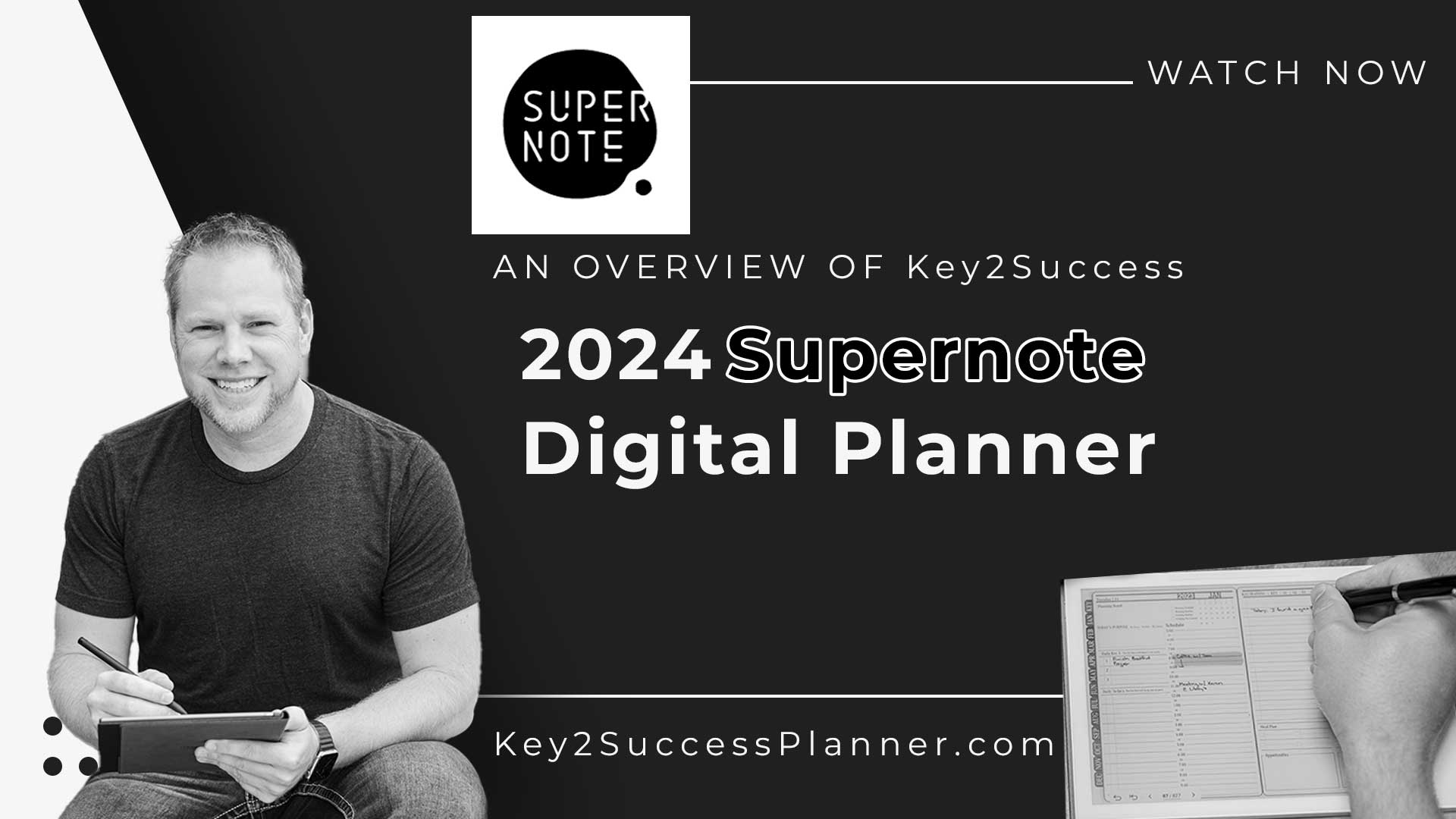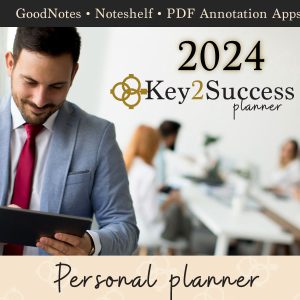Unveiling the Supernote Digital Planner from Key2Success
In the fast-paced world of digital innovation, finding tools that seamlessly integrate with our daily lives is crucial. The Supernote Digital Planner from Key2Success is a tool you don’t want to miss. The writing experience and the real-life feel Supernote brings to the digital realm are nothing short of fabulous. Keep reading to learn about Branden’s journey of optimizing a Key2Success planner for the Supernote device, unlocking the potential to achieve daily goals and make a significant impact on life.
Embracing Change with Digital Planning
Digital planning is a game-changer, offering the opportunity to bid farewell to stacks of paper notebooks and binders cluttering your space. The Supernote Digital Planner from Key2Success takes this concept to new heights, allowing you to store your digital notes in the cloud, accessible across all your devices.
The Evolution of Supernote
Supernote is an elegant electronic notebook for taking notes, annotating, and reading without distractions. My initial encounter with the Supernote left me in awe of its e-ink technology and unique writing style, setting it apart from other devices like the remarkable. However, I realized that the responsiveness for PDF annotation planners was lacking. Over the years, we’ve re-optimized and redeveloped our planner to seamlessly integrate with the Supernote, providing a professional and traditional planning experience.
Navigating the Supernote Planner
Digital planning comes with its own set of perks. The Supernote planner offers a range of tools, from different pen types and colors to highlighters, text tools, erasers, and a lasso tool for customization. This blog and video below will guide you through the various features, ensuring you make the most out of your planning experience.
Personalizing Your Planner
One of the standout features of the Supernote Digital Planner from Key2Success is its indexing system, allowing you to personalize your planner by adding notes, tasks, and more. This unique approach ensures that you can easily find and organize your information, making the planner truly yours.
Exploring Editions and Features
The Supernote Digital Planner from Key2Success comes in four editions: personal, professional, business, and executive. Each edition caters to specific needs, providing tools for vision boards, daily planning, weekly planning, core reviews, note-taking, and more. Whether you’re an individual or a business professional, there’s an edition tailored just for you.
Supernote Tiles and Training
To enhance your planning experience, Key2Success offers a variety of tiles that cater to different aspects of life, from daily and weekly tasks to spiritual balance and reading logs. Training resources, available on our YouTube channel, guide you through the planning system, ensuring you make the most of the technology and tools at your disposal.
The Supernote Community
Beyond the planner itself, Supernote fosters a community of achievers. From online chats to resources on their website and social media platforms, connecting with fellow users provides valuable insights and support on your planning journey.
“It’s evident that this digital planning system is poised to revolutionize the way we organize and navigate our lives,” said Bodendorfer. Subscribe to the channel, explore the deep dive videos, and embark on a journey of personal and professional growth with Supernote.
Digital Planner for Supernote
2024 PDF Executive Digital Planner
2024 PDF Business Digital Planner
2024 PDF Professional Digital Planner
About The Key2Success Digital Planner
The Key2Success Planner stands as a meticulously crafted organizational tool, aiming to steer individuals toward goal attainment and professional excellence. It boasts daily, weekly, and monthly management features, emphasizing key developmental areas: self, community, relationships, and career. This digital companion propels users towards success.
Available in four distinct versions, the Key2Success Planner addresses diverse needs:
Personal Key2Success Planner: Tailored for individuals seeking a comprehensive planning tool to enrich daily life, this version prioritizes personal growth and productivity. It integrates goal-setting, habit tracking, and scheduling to foster work-life balance. Dedicated sections for personal development and self-care empower users to efficiently manage personal goals, tasks, and aspirations.
Professional Key2Success Planner: Geared towards professionals aiming to optimize productivity and organization, this version combines task management, project planning, and goal setting. Features such as meeting agendas, priority tasks, and performance tracking empower users to excel in their careers while maintaining a healthy work-life balance.
Business Key2Success Planner: Catering to entrepreneurs, small business owners, and individuals deeply involved in their ventures, this planner includes sections for financial planning, marketing strategies, and business goal tracking. It is a dynamic tool to manage projects, collaborations, and financial metrics, enabling users to drive their businesses towards success and growth.
Executive Key2Success Planner: Tailored for high-level executives and individuals in leadership positions, this version is a sophisticated organizational instrument. It integrates strategic planning, team management, and high-level goal setting, serving as a comprehensive guide for decision-making and long-term vision. Sections for delegation, KPI monitoring, and executive summaries empower leaders to steer their teams and organizations towards success.
Each version of the Key2Success Planner is carefully designed to cater to different aspects of life, ensuring users possess a robust and versatile planning tool tailored to their specific needs. These planners are available in digital format, providing seamless integration, convenience, and flexibility across various spheres of life.
Key2Success Planners
Choose the Application that you plan to use for digital planning.
OneNote

Application works across Windows, Android and Apple. Also Web version all available. Great for Desktop, Laptop and Mobile users.
GoodNotes

Application works across Apple devices. Great for iPad, Mac and iPhone users. PDF Annotation App designed for Note-Taking
Noteshelf

Application works across Apple devices. Great for iPad, Mac and iPhone users. PDF Annotation App designed for Note-Taking
Notability

Application works across Apple devices. Great for iPad, Mac and iPhone users. PDF Annotation App designed for Note-Taking
Samsung Notes

Application works across Samsung devices. Great for Samsung Tab and Samsung Galaxy Users. Including Z Fold 3, S6, S7, S8 and S22.
reMarkable

Works with ePaper Devices, like the reMarkable, SuperNote and many more. A PDF Annotation Planner allows users to take digital notes.