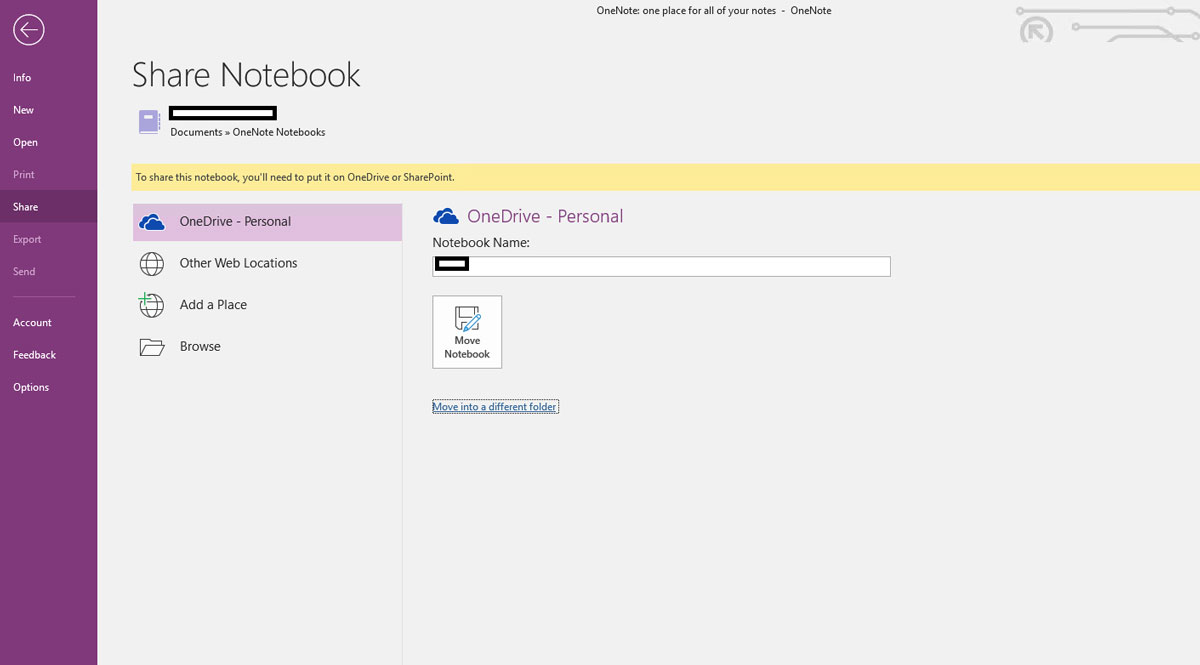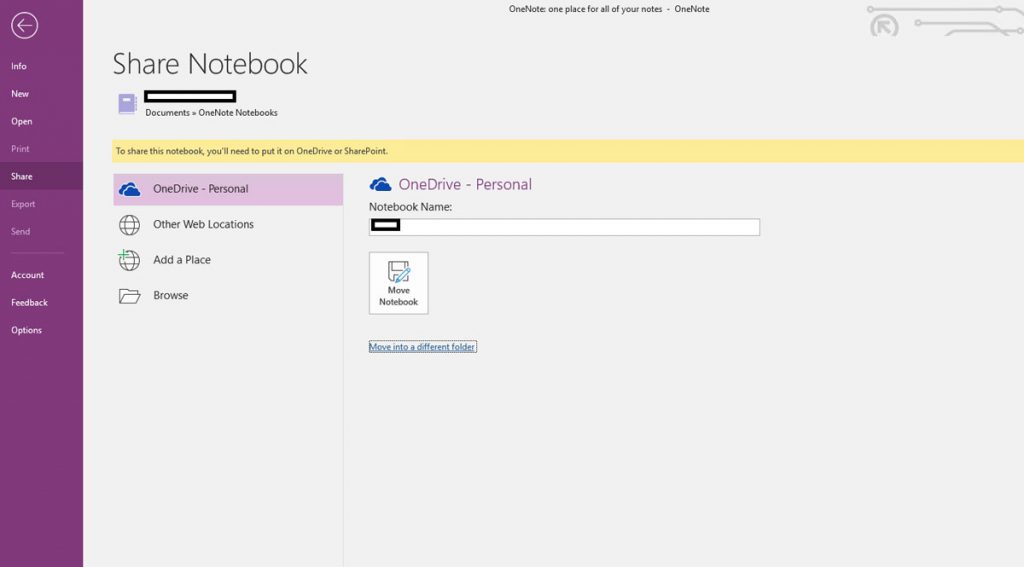Opening OneNote Package in OneNote 2016
You can’t open the *.onepkg file directly with the OneNote app for Windows 10.
However, you can open it in OneNote 2016.
Step 1. Click File> Open locate .onepkg file. If you are unable to see the file, ensure that you “all files” are viewable.
Step 2. Once the NoteBook is open and then click File>Share>OneDrive-Personal>Move into a different folder and select the folder where you want to upload the notebook to upload the notebook to the personal OneDrive online place (www.onedrive.com). This allows the files to sync via OneDrive.
If you are a Sharepoint user, move the notebook to your Sharepoint drive, this will provide access via your work account.
Step 3. Then open the notebook with the OneNote app on associated devices, such as OneNote for Windows 10, OneNote for Mac, OneNote for iPad.