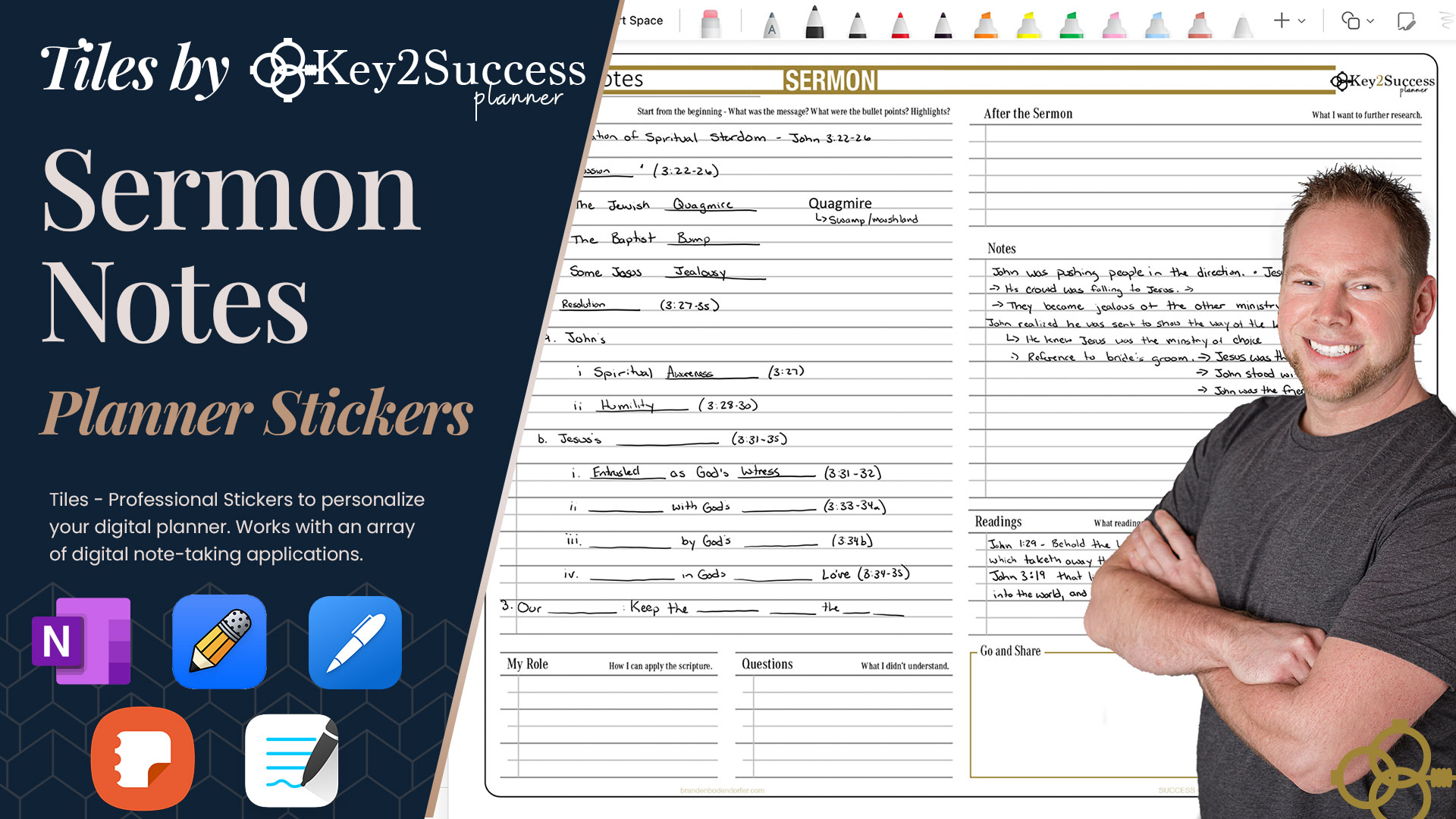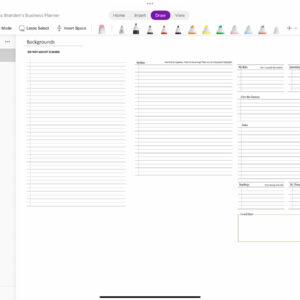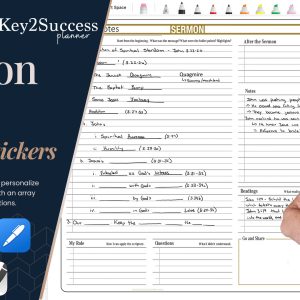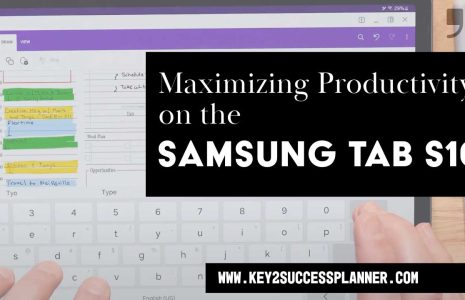Introducing Digital Tile For Sermon Note-takers
If you want to take notes during a sermon, Key2Success now has a digital sermon note outline in Tile (sticker) format. This digital tile can be a useful tool for taking notes during a sermon in several ways:
- Easy organization: Using your digital planner sermon tile, you can easily organize your notes by date or by topic, making it easy to find what you need later.
- Multi-platform accessibility: Depending on which application you are using, a digital planner can be accessed on multiple platforms, such as a computer, tablet, or smartphone, making it easy to take notes no matter where you are.
- Collaboration: If you attend a sermon with others, a digital planner can allow you to collaborate and share notes with others in real-time.
- Easy editing: With a digital planner, you can easily edit and revise your notes as needed, without worrying about messy handwriting or running out of space.
Benefits of taking digital notes during a sermon
- Accessibility and organization: Digital notes are easily accessible and can be organized in a way that makes it easy to find specific information. This is especially useful if you attend multiple sermons or events where you need to refer back to your notes.
- Customization: Digital note-taking allows for customization such as color-coding, highlighting, and adding multimedia. This can help you to better understand and remember key points from the sermon.
- Eco-friendly: Taking digital notes is eco-friendly, as it reduces paper waste and helps to preserve the environment.
Tips for taking digital notes during a sermon
- Turn off notifications: To minimize distractions, turn off all notifications on your device before the sermon begins. This will allow you to focus solely on the message being shared.
- Use a note-taking app: Choose a note-taking app that works for you and has the features you need to customize your notes. Apps like GoodNotes and OneNote are popular options that offer a wide range of customization features.
- Keep your device charged: To avoid technical issues, make sure your device is fully charged before the sermon begins. If possible, bring a charger with you just in case.
- Review your notes: After the sermon, take some time to review your notes and reflect on what you learned. This will help with retention and understanding of the material.
In conclusion, taking digital notes during a sermon has its benefits and drawbacks. It’s important to find a note-taking method that works for you and allows you to engage with the message being shared. By following the tips outlined in this post, you can make the most of your digital note-taking experience and stay focused on the sermon.
Key2Success Planners
Choose the Application that you plan to use for digital planning.
OneNote

Application works across Windows, Android and Apple. Also Web version all available. Great for Desktop, Laptop and Mobile users.
GoodNotes

Application works across Apple devices. Great for iPad, Mac and iPhone users. PDF Annotation App designed for Note-Taking
Noteshelf

Application works across Apple devices. Great for iPad, Mac and iPhone users. PDF Annotation App designed for Note-Taking
Notability

Application works across Apple devices. Great for iPad, Mac and iPhone users. PDF Annotation App designed for Note-Taking
Samsung Notes

Application works across Samsung devices. Great for Samsung Tab and Samsung Galaxy Users. Including Z Fold 3, S6, S7, S8 and S22.
reMarkable

Works with ePaper Devices, like the reMarkable, SuperNote and many more. A PDF Annotation Planner allows users to take digital notes.