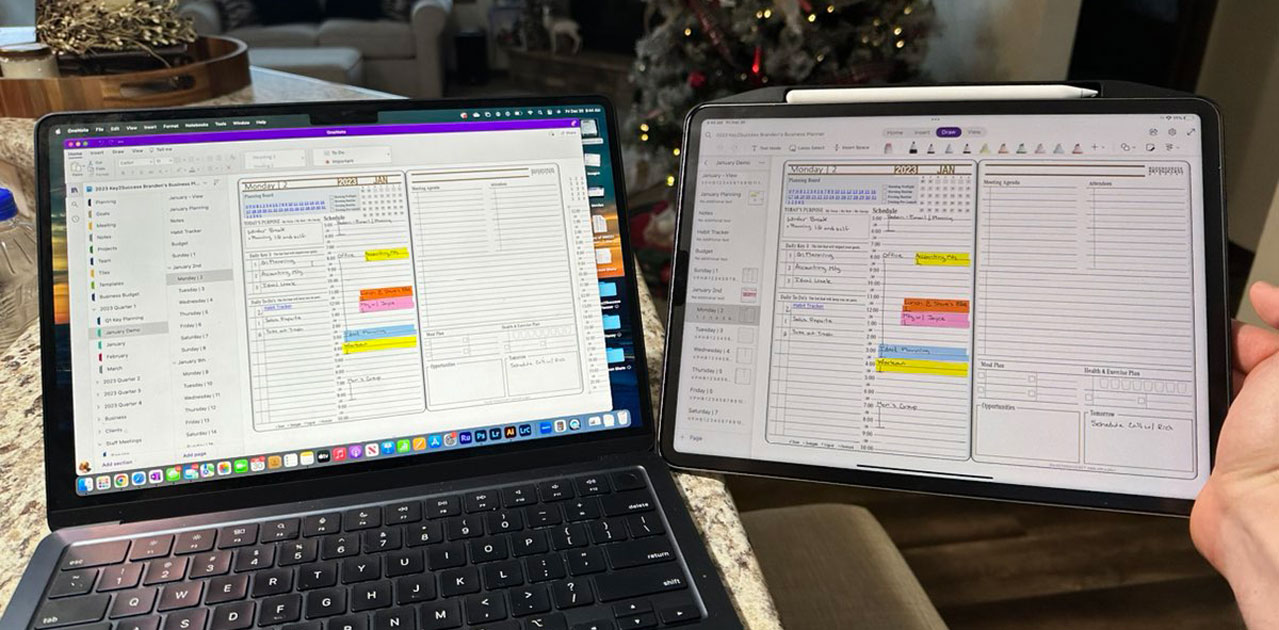No products in the cart.: $0.00
Sync digital planner across Macbook and iPad
When it comes to syncing your digital planner across your Macbook and your iPad, there are two primary applications you can use.
1. GoodNotes – a paid app that syncs your planner between Apple devices. This is a PDF annotation application. The planner is hyperlinked and allows you to click through in this application. Visit the GoodNotes shop HERE.
2. OneNote – a free app from Microsoft. Sync your planner not only across Apple devices, but to other Windows devices. So, if you want to share a page with a colleague or even use other devices of your own that aren’t Apple-based, you can. Navigation structure is inherent to OneNote (using tabs) but we do offer a hyperlinked option. Visit the OneNote Shop HERE.
Take and synchronize your notes across your devices with the power of digital planning! Learn more:
Key2Success Planners
Choose the Application that you plan to use for digital planning.
OneNote

Application works across Windows, Android and Apple. Also Web version all available. Great for Desktop, Laptop and Mobile users.
GoodNotes

Application works across Apple devices. Great for iPad, Mac and iPhone users. PDF Annotation App designed for Note-Taking
Noteshelf

Application works across Apple devices. Great for iPad, Mac and iPhone users. PDF Annotation App designed for Note-Taking
Notability

Application works across Apple devices. Great for iPad, Mac and iPhone users. PDF Annotation App designed for Note-Taking
Samsung Notes

Application works across Samsung devices. Great for Samsung Tab and Samsung Galaxy Users. Including Z Fold 3, S6, S7, S8 and S22.
reMarkable

Works with ePaper Devices, like the reMarkable, SuperNote and many more. A PDF Annotation Planner allows users to take digital notes.