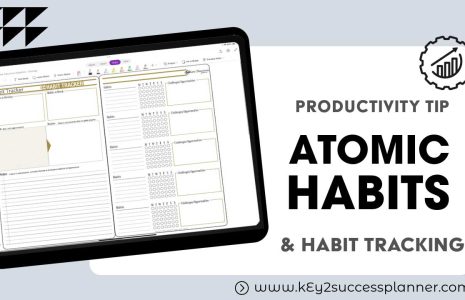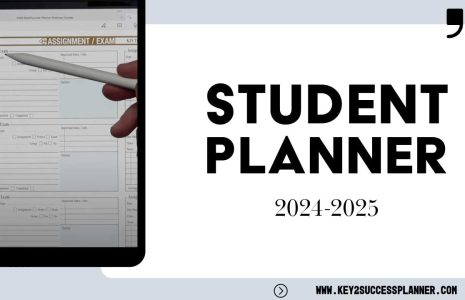No products in the cart.: $0.00
Learn how you can take our PDF planning system and customize it and make your own using an app called UPDF. This app allows you to create your own hyperlinks, edit and crop pages, and so much more so that you can get the most out of personalizing your digital planner.
Get UPDF Pro with Exclusive 54% OFF Now: https://bit.ly/3lp2GLh, One license can be used on Mac, Windows, iOS and Android!
UPDF is a free and easy-to-use PDF editor that can be used on Windows, Mac, and Linux. It offers a wide range of features, including the ability to edit text, images, and links; add watermarks, backgrounds, headers & footers; and convert PDFs to other formats.
- Edit PDF files
- Read PDF files
- Annotate PDF files
- Convert PDF files
- Organize PDF files
In the video, learn how to take UPDF to the next level and how you can use it to go beyond just customizing your planner but use it in your everyday life. There are tools that help you with presentations, sharing, and organizing your PDF files.
UPDF cloud is a feature that allows you to store your documents and share them easily. UPDF Cloud provides a better way to work with PDFs across platforms and devices. Organize your documents with this cloud-based storage and make your work efficient and productive. Easily view documents from any device anytime and anywhere. Regardless of your location and device, access all documents across UPDF Cloud with ease.
In addition, sync files between platforms directly from UPDF Cloud. On making changes across a particular document through a particular device, view all changes across another device in real-time through UPDF Cloud.
Here are some additional benefits of using UPDF to edit your PDF files:
* UPDF is a free and easy-to-use PDF editor.
* UPDF offers a wide range of features, including the ability to edit text, images, and links; add watermarks, backgrounds, headers & footers; and convert PDFs to other formats.
* UPDF is compatible with Windows, Mac, and Linux.
Key2Success Planners
Choose the Application that you plan to use for digital planning.
OneNote

Application works across Windows, Android and Apple. Also Web version all available. Great for Desktop, Laptop and Mobile users.
GoodNotes

Application works across Apple devices. Great for iPad, Mac and iPhone users. PDF Annotation App designed for Note-Taking
Noteshelf

Application works across Apple devices. Great for iPad, Mac and iPhone users. PDF Annotation App designed for Note-Taking
Notability

Application works across Apple devices. Great for iPad, Mac and iPhone users. PDF Annotation App designed for Note-Taking
Samsung Notes

Application works across Samsung devices. Great for Samsung Tab and Samsung Galaxy Users. Including Z Fold 3, S6, S7, S8 and S22.
reMarkable

Works with ePaper Devices, like the reMarkable, SuperNote and many more. A PDF Annotation Planner allows users to take digital notes.