Apple Pencil Pro Overview
Introducing the Apple Pencil Pro, the latest innovation from Apple that takes the art of creation to unprecedented heights. With a suite of advanced features designed to enhance your digital experience, the Apple Pencil Pro is more than just a stylus – it’s a tool that empowers you to bring your ideas to life in ways you never thought possible. (Full Apple Event recap)
Covered in this blog:
- New Apple Pencil Pro features
- How the feature enhance digital planning
- Where to find the digital planner store
Enhanced Interaction
The Apple Pencil Pro introduces new ways to interact with your device, making tasks like marking up documents, taking notes, and creating masterpieces more intuitive than ever before. With the ability to sense when you squeeze it, the Pencil Pro brings up a new palette, allowing you to quickly switch tools, line weights, and colors with ease. And thanks to a new gyroscope, you can rotate the Pencil Pro for precise control of shaped pen and brush tools, giving you unparalleled precision and accuracy in your work.
Immersive Feedback
One of the most striking features of the Apple Pencil Pro is its custom haptic engine, which provides precise feedback that you can feel. Whether you’re squeezing or double-tapping the Pencil Pro, you’ll experience a light pulse confirming your action, enhancing your sense of connection with your device and your creations.
Unparalleled Precision
With Apple Pencil hover, you can preview exactly where your Pencil will touch down on your display, allowing you to write, sketch, and illustrate with even greater precision. And with the ability to quickly switch between tools with a double tap, you can seamlessly transition between tasks without missing a beat.
Convenience and Accessibility
The Apple Pencil Pro is designed to seamlessly integrate with your iPad, attaching, pairing, and charging magnetically on the side of your device. And with the Find My app, you can easily locate your Pencil Pro if it ever goes missing, giving you peace of mind wherever you go.
Tech Specs
- Length: 166 mm (6.53 inches)
- Diameter: 8.9 mm (0.35 inches)
- Weight: 19.15 grams (0.68 ounces)
- Connections: Bluetooth
- Other Features: Magnetically attaches, pairs, and charges
- System Requirements: iPadOS 17.5 or later
Compatibility
The Apple Pencil Pro is compatible with the following iPad models:
- iPad Pro 13-inch (M4)
- iPad Pro 11-inch (M4)
- iPad Air 13-inch (M2)
- iPad Air 11-inch (M2)
The Apple Pencil Pro is more than just a stylus – it’s a powerful tool that unlocks new levels of creativity and productivity. Whether you’re an artist, designer, student, or professional, the Pencil Pro is sure to become an essential part of your digital toolkit. Get ready to elevate your creativity with the Apple Pencil Pro.
Visit the OneNote Planner Shop
Visit the PDF (GoodNotes, etc) Planner Shop
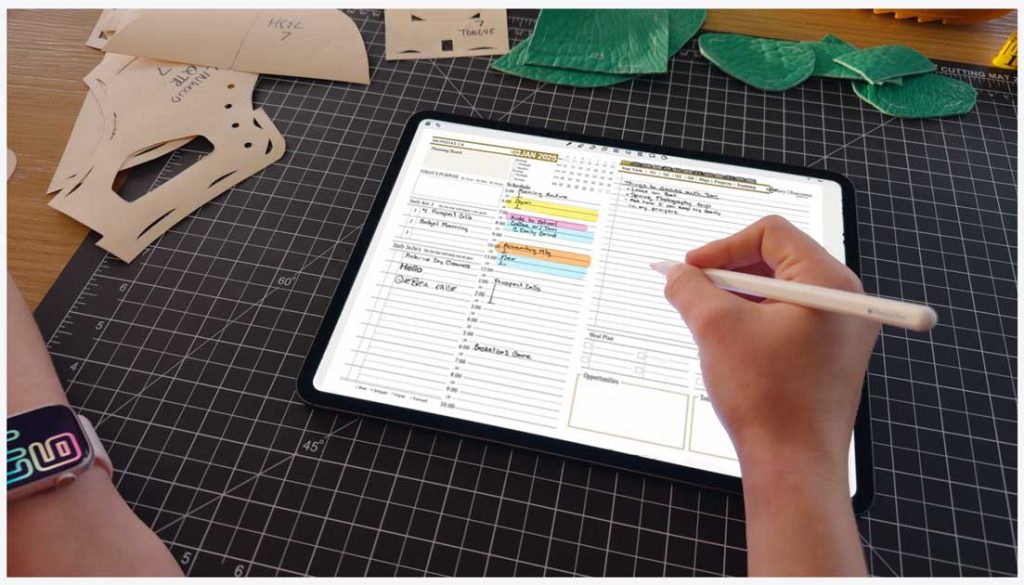
Apple Pencil Pro for Digital Planning
The introduction of the Apple Pencil Pro has significant implications for digital planning, revolutionizing the way users interact with digital planners and enhancing the overall planning experience. Here’s how:
Enhanced Precision and Control: The advanced features of the Apple Pencil Pro, such as barrel roll and haptic feedback, offer users unparalleled precision and control. This means that when users are jotting down notes, sketching out ideas, or making annotations in their digital planners, they can do so with greater accuracy and finesse. This level of precision is especially beneficial for tasks that require intricate details, such as creating charts, diagrams, or mind maps within the planner.
Intuitive Interactions: The ability of the Apple Pencil Pro to sense gestures like squeezing and double-tapping enables more intuitive interactions with digital planners. Users can quickly switch between tools, change line weights, or toggle between eraser and pen modes with simple gestures, streamlining their workflow and saving valuable time. This intuitive interaction model enhances the user experience, making digital planning more fluid and efficient.
Seamless Integration: The Apple Pencil Pro seamlessly integrates with compatible iPads, magnetically attaching, pairing, and charging directly from the device. This eliminates the need for cumbersome cables or additional accessories, ensuring that users can easily access their pencil whenever inspiration strikes. The convenience of this integration promotes greater adoption of digital planning tools, as users can seamlessly transition between analog and digital workflows without any friction.
Improved Accessibility: The Apple Pencil Pro’s compatibility with the Find My app provides added peace of mind for users who rely on their digital planners for organizing their lives. If the pencil is misplaced, users can easily locate it using the Find My app, minimizing downtime and ensuring that they can stay on top of their schedules and tasks. This accessibility feature enhances the overall reliability and usability of digital planning solutions, making them more dependable tools for daily productivity.
Expanded Creative Possibilities: For users who leverage digital planning as a creative outlet, the Apple Pencil Pro opens up new avenues for expression and experimentation. The ability to create intricate drawings, custom annotations, and personalized layouts with precise control and tactile feedback empowers users to unleash their creativity and customize their planners according to their unique preferences and workflows. Whether it’s adding hand-drawn illustrations, color-coded labels, or interactive elements, the Apple Pencil Pro allows users to infuse their digital planners with personality and flair.
In summary, the Apple Pencil Pro represents a significant advancement in digital planning technology, offering users enhanced precision, intuitive interactions, seamless integration, improved accessibility, and expanded creative possibilities. By leveraging the innovative features of the Apple Pencil Pro, users can elevate their digital planning experience and unlock new levels of productivity, organization, and creativity in their daily lives.
Visit the OneNote Planner Shop
Visit the PDF (GoodNotes, etc) Planner Shop









