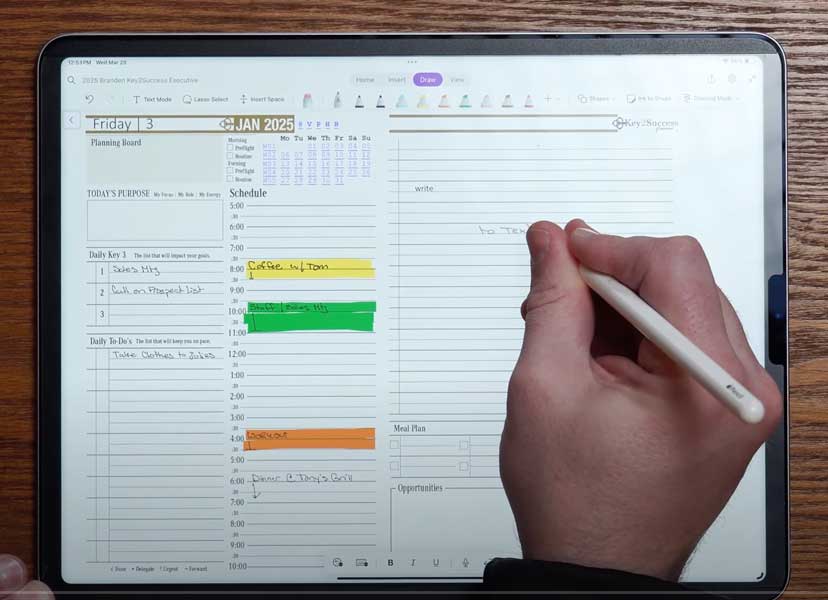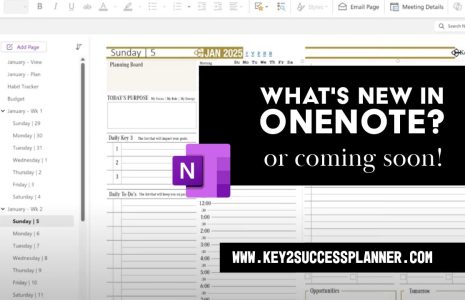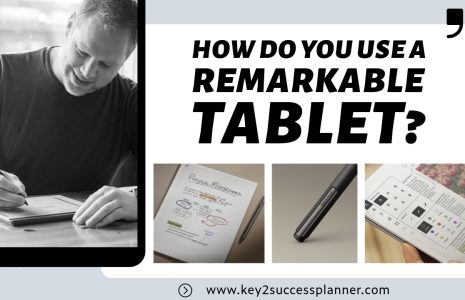Digital Planning 2025
The year is flying by and digital planning 2025 is around the corner! If you’re not sure how to get started with digital planning 2025, we’ve tried to put together this guide all in one place to help. Please feel welcome to explore our blog for more in-depth tips and tricks for digital planning 2025!
We’ll cover:
- What is digital planning 2025?
- How to start digital planning.
- Digital planning apps to use.
- Why digital planning is beneficial.
- Suggested accessories for digital planning
- Which digital planner 2025 to use.
As always, our team is here to help answer any questions you may have about digital planning. Reach out today!
Visit the OneNote Planner Shop
Visit the GoodNotes/PDF Shop
Visit the Samsung Notes Shop
Visit the Nebo Shop
Visit the Penly Shop
Visit the Amazon Scribe Shop
Visit the reMarkable Shop
Visit the Onyx Boox Shop
Visit the Noteshelf Shop
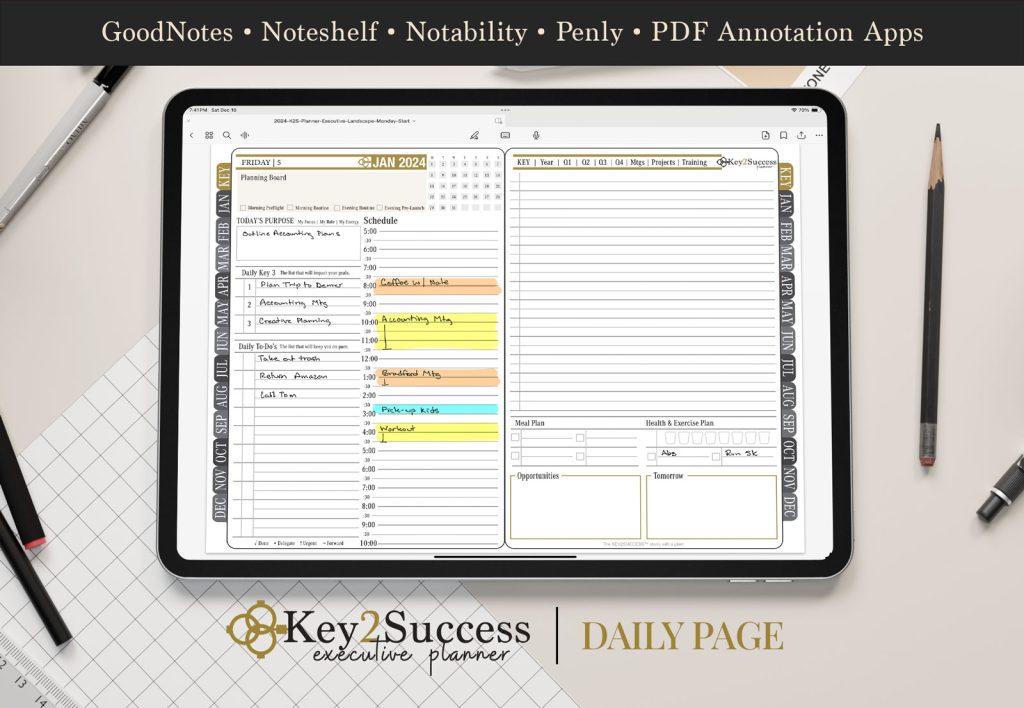
Digital Planning 2025 Overview
A digital planner is an electronic version of a traditional paper planner that you can use on digital devices like tablets, smartphones, or computers. It helps you organize your schedule, tasks, notes, and goals in a digital format.
Digital planners often come in the form of PDFs or apps that mimic the layout and functionality of a paper planner but offer additional features like hyperlink navigation, customizable templates, integration with other apps, and the ability to add multimedia elements like images and audio. OneNote is our favorite.
You can use a stylus or your finger to write on the planner, similar to how you’d use a pen on paper, but with the added benefits of digital convenience, such as cloud syncing, easy editing, and search functionality. Digital planners are popular among those who want the tactile experience of handwriting combined with the efficiency and flexibility of digital tools.
Visit the OneNote Planner Shop
Visit the GoodNotes/PDF Shop
Visit the Samsung Notes Shop
Visit the Nebo Shop
Visit the Penly Shop
Visit the Amazon Scribe Shop
Visit the reMarkable Shop
Visit the Onyx Boox Shop
Visit the Noteshelf Shop
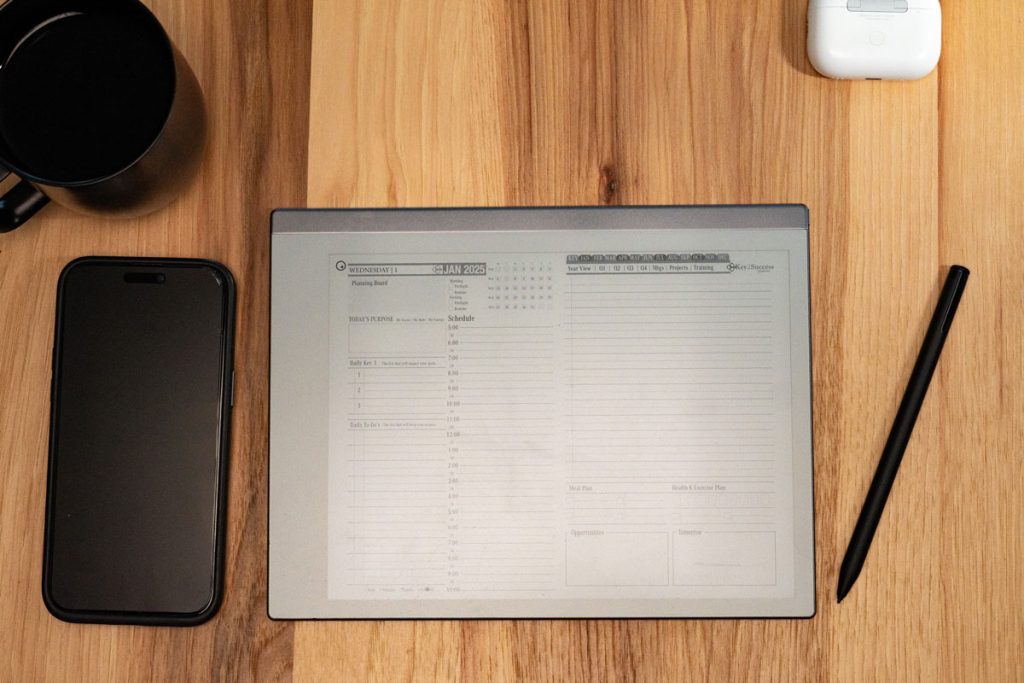
Start Digital Planning in 2025
Starting digital planning for 2025 is a great way to stay organized and prepared for the upcoming year. Here’s a step-by-step guide to help you get started:
1. Choose Your Device
- Tablet with Stylus: Devices like the iPad, Supernote, or Samsung Galaxy Tab are popular for digital planning.
- E-ink Devices: For a more paper-like experience, consider devices like Onyx Boox, Kindle Scribe, or ReMarkable 2
- Smartphone or Computer: If you prefer a smaller or larger screen, you can also use your smartphone or computer.
2. Select a Digital Planner Type
- PDF-Based Planners: These are typically pre-designed templates that you can import into note-taking apps like GoodNotes, Nebo, Notability, Noteshelf, or Samsung Notes.
- Digital Planning Apps: Apps like OneNote offer more dynamic features and cloud syncing.
- Choose a Format: Decide between portrait or landscape mode based on your device and preference.
4. Set Up Your Key2Success Planner
- Import the Planner: If using a PDF planner, import it into your note-taking app.
- Customize Your Layout: Adjust templates, create sections, and add any additional pages or features that suit your planning style (using Tiles).
- Sync Across Devices: Ensure your planner is synced to all your devices for easy access.
5. Start Planning
- Monthly and Weekly Layouts: Begin by setting up your monthly and weekly spreads for 2025.
- Set Goals: Use the goal-setting sections to outline your objectives for the year.
- Daily Planning: Start filling in your daily to-dos, appointments, and reminders.
- Use Hyperlinks: Take advantage of hyperlink navigation to quickly move between sections.
6. Incorporate Digital Tools
- Reminders and Alarms: Set digital reminders for important tasks and events.
- Cloud Syncing: Use cloud services like Google Drive or iCloud to back up your planner.
- Integrate with Other Apps: Sync your planner with your calendar, email, and task management apps for a seamless experience.
7. Experiment and Refine
- Try Different Layouts: Experiment with different planning layouts and styles to see what works best for you.
- Incorporate Multimedia: Add images, voice notes, and other media to enhance your planner.
- Review Regularly: Periodically review your planner to track progress and make adjustments.
8. Join a Community
- Social Media Groups: Join digital planning communities on platforms like Facebook or Reddit to share ideas and get inspiration.
- Follow Influencers: Look for digital planning influencers or YouTube channels that offer tips and tutorials.
Starting your digital planning journey for 2025 with these steps will set you up for a productive and organized year!
Visit the OneNote Planner Shop
Visit the GoodNotes/PDF Shop
Visit the Samsung Notes Shop
Visit the Nebo Shop
Visit the Penly Shop
Visit the Amazon Scribe Shop
Visit the reMarkable Shop
Visit the Onyx Boox Shop
Visit the Noteshelf Shop
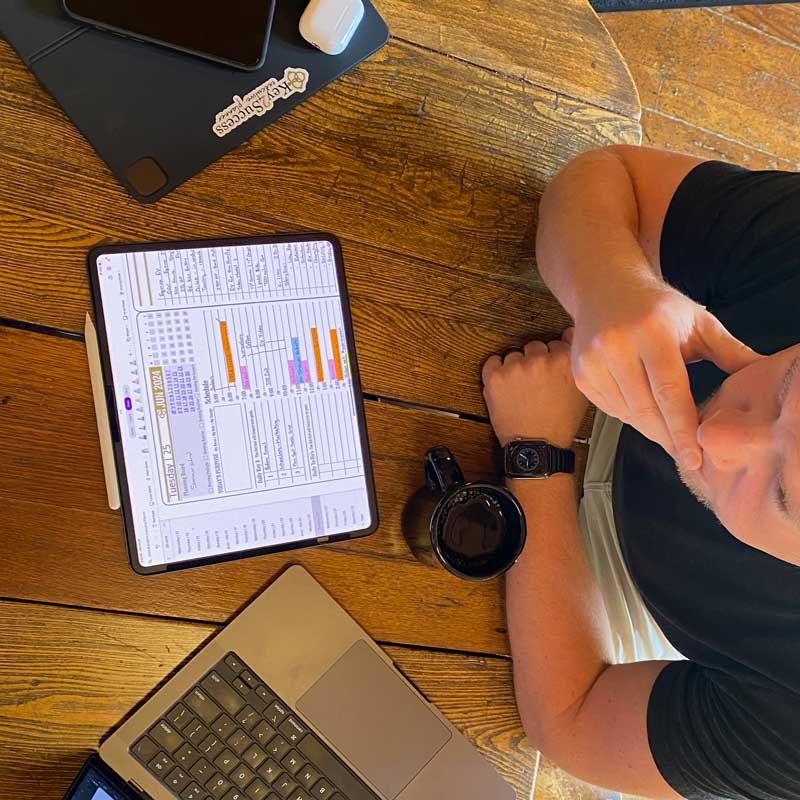
Digital planning offers several benefits that make it an attractive alternative to traditional paper planning. Here’s why digital planning can be particularly advantageous:
1. Flexibility and Customization
- Customizable Layouts: You can easily modify layouts, add or remove pages, and create sections tailored to your specific needs.
- Endless Templates: Access a variety of templates for different planning styles, such as daily, weekly, monthly, or goal-oriented spreads.
- Personalization: Add colors, stickers, fonts, and multimedia elements to make your planner uniquely yours.
2. Portability and Convenience
- All-in-One Access: Carry your entire planner, notes, documents, and multimedia files on a single device, reducing the need for multiple notebooks.
- Sync Across Devices: Access your planner from any device, whether it’s your tablet, smartphone, or computer, ensuring you always have your plans at your fingertips.
3. Environmentally Friendly
- Paperless: Reduce your environmental footprint by using a digital planner instead of paper, contributing to less waste.
- No Need for Physical Supplies: Eliminate the need for pens, paper, and other stationery, which also cuts down on clutter.
4. Enhanced Organization
- Searchable Content: Quickly find notes, tasks, or appointments using search functions, which is not possible with a paper planner.
- Hyperlink Navigation: Easily navigate between different sections of your planner with embedded hyperlinks.
- Task Management: Integrate task lists, reminders, and deadlines seamlessly within your planner, often with automatic syncing to other apps.
5. Backup and Security
- Cloud Backup: Automatically back up your planner to the cloud, ensuring you never lose important information.
- Password Protection: Secure your planner with a password or biometric authentication, adding a layer of privacy that paper planners can’t offer.
6. Multimedia Integration
- Add Multimedia Elements: Incorporate photos, audio recordings, videos, and links directly into your planner, enriching your planning experience.
- Interactive Features: Use interactive elements like checkboxes, sliders, and embedded calendars to enhance functionality.
7. Cost-Effective
- No Need for Replacements: Unlike paper planners that need to be replaced annually, a digital planner can be reused year after year, with updates or new templates as needed.
- No Additional Supplies: Save money on pens, stickers, and other accessories that are often needed for paper planners.
8. Efficiency and Productivity
- Automation: Set recurring tasks, automatic reminders, and synced calendar events to streamline your planning process.
- Real-Time Collaboration: Share your planner with others and collaborate in real time, making it easier to coordinate schedules and projects.
9. Adaptability to Changing Needs
- Scalability: Whether you need to manage a simple daily to-do list or a complex project, digital planners can scale to accommodate your needs.
- Easy Updates: Unlike paper planners, which are static, digital planners can be updated, expanded, or changed without needing to start over.
10. Increased Motivation
- Interactive Design: The ability to track progress, set goals, and visually see your accomplishments can be more motivating in a digital format.
- Engagement: The tactile experience of writing with a stylus on a tablet can be engaging, combining the best of both digital and analog worlds.
Digital planning combines the best aspects of traditional planning with the power of modern technology, offering a more efficient, customizable, and environmentally friendly way to organize your life.
Visit the OneNote Planner Shop
Visit the GoodNotes/PDF Shop
Visit the Samsung Notes Shop
Visit the Nebo Shop
Visit the Penly Shop
Visit the Amazon Scribe Shop
Visit the reMarkable Shop
Visit the Onyx Boox Shop
Visit the Noteshelf Shop
Which 2025 Digital Planner is Best?
Choosing the right version of the Key2Success Digital Planner depends on your specific needs and how you plan to use it. Here’s a breakdown of each version to help you decide:
1. Personal Version
- Who It’s For: Ideal for individuals who want to focus on personal goals, daily tasks, and life management.
- Features: Includes templates for daily and weekly planning, goal setting, habit tracking, and reflections. It emphasizes work-life balance and personal development.
- Best For: People looking to organize their personal life, track personal goals, and maintain a balanced lifestyle.
2. Professional Version
- Who It’s For: Designed for professionals who want to manage their work life effectively while still incorporating personal goals.
- Features: Includes project management tools, work-related goal setting, meeting notes, task lists, and time-blocking features. Also integrates personal goal tracking to maintain a work-life balance.
- Best For: Employees, freelancers, or professionals who need to manage work projects, deadlines, and meetings, while also keeping an eye on personal development.
3. Business Version
- Who It’s For: Tailored for business owners, entrepreneurs, or managers who need to oversee multiple aspects of their business.
- Features: Offers tools for business planning, financial tracking, team management, project oversight, and strategic goal setting. It also includes templates for marketing, sales, and operations management.
- Best For: Entrepreneurs, small business owners, and managers who need to track business performance, manage teams, and plan for growth.
4. Executive Version
- Who It’s For: Created for executives and high-level managers who need to focus on strategic planning and decision-making.
- Features: Includes advanced strategic planning tools, executive-level goal setting, decision-making frameworks, and performance tracking. It also offers tools for managing high-level projects and initiatives.
- Best For: C-suite executives, directors, and senior managers who need to focus on strategic business goals, long-term planning, and leadership responsibilities.
Tiles to Add On
- Customization: Tiles allow you to add specific modules to your planner that suit your unique needs. Examples might include finance tracking, fitness goals, meal planning, or additional project management tools.
- How to Choose: Think about areas of your life or work that require more detailed attention. If you find that a specific version of the planner meets most of your needs but lacks in a certain area (e.g., financial planning, wellness), you can add a tile to cover that gap.
How to Choose the Right Version
- Assess Your Goals: Consider what you need most in a planner. Are you focusing more on personal development, managing your work, overseeing a business, or making high-level strategic decisions?
- Consider Your Role: Your role—whether personal, professional, or executive—should guide your choice. The more responsibility and oversight you have, the more likely you’ll benefit from the Professional, Business, or Executive versions.
- Think About Your Planning Style: Do you prefer detailed planning with lots of tools, or do you need something straightforward and easy to use? The more features you need, the higher the version you might want to choose.
Recommendation
If you’re still unsure:
- Personal: If you’re mainly looking for a planner to manage your daily life and personal goals.
- Professional: If you want a balance between personal and work planning.
- Business: If you need to manage a business, team, or multiple projects.
- Executive: If your focus is on high-level strategic planning and decision-making.
Adding tiles can further customize your planner to ensure it meets all your needs.
Visit the OneNote Planner Shop
Visit the GoodNotes/PDF Shop
Visit the Samsung Notes Shop
Visit the Nebo Shop
Visit the Penly Shop
Visit the Amazon Scribe Shop
Visit the reMarkable Shop
Visit the Onyx Boox Shop
Visit the Noteshelf Shop