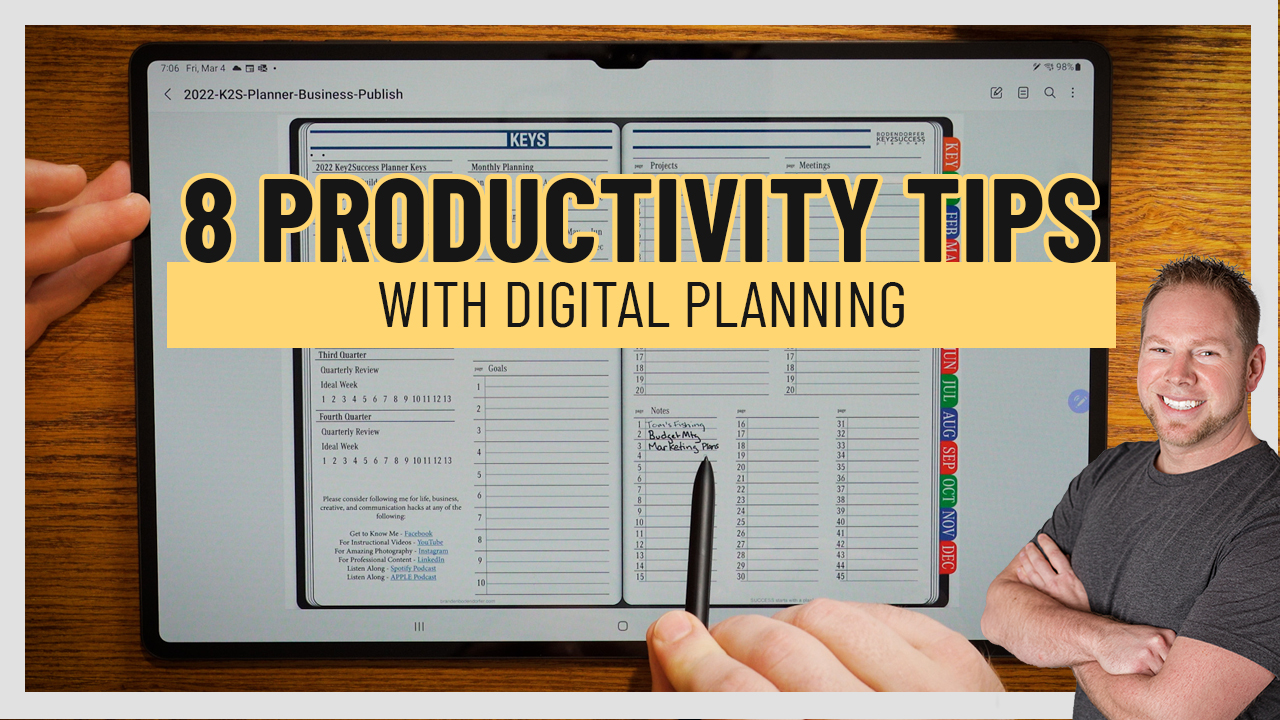So you want to be more productive? Need help to stop procrastinating? A digital planner can help! Here are our top eight tips for productivity and how to use your Key2Success Planner to implement them.
Take time to clear your mind – Every day, take a few minutes to “brain dump.” Putting thoughts onto “paper” can help generate clarity. Take 10 minutes each day to write in the notes section of your Key2Success Planner.
Set Time to Focus – Designate time every day where you are less accessible. Prolonged time to think and really focus on tasks is critical. The Key2Success Ideal Week is a great way to map out your week in once glance. Block off time each day to focus.
Block Your Time – Timeblocking is a powerful tool! This simply means setting time blocks in which you will complete certain tasks.
Keep Your To-Do List Short – Most to-do lists have way too many things on them. It can become overwhelming and disheartening. This is why Key2Success Planning System utilizes the Key 3 (three identified tasks on which to focus your day, week, month, and life).
Establish a Morning Routine – Whatever time you get up, have a routine to start your day. This puts you in the right mindset to achieve. Create a short and powerful morning routine (Morning PreFlight and Morning Routine in your planner) and stick to it. Need help getting into the swing of it? Try Habit Tracking.
Prioritize Your Tasks – If you have something that will take two minutes to do, just do it and get it done. Don’t do your hardest task first, but do it before you run out of steam. By creating a plan for what tasks to do and when, you’re more likely to get everything done that you have to.
Prioritize Sleep – We all need sleep. If you’re looking for a great book on sleep, check out “Why We Sleep” by Matthew Walker. Set aside time each night to wind down before bed. Avoid caffeine and blue light for optimal sleep. Give yourself time to rest! Downtime is ok.
Exercise Your Passions – Life is too short to spend it all on tasks that you don’t want to do or things that don’t make you happy. Make time to work on things you enjoy and you’ll witness the impact across your life. The Key2Success Planner outlines four key areas of Self, Relationships, Community, and Career. Determine What Matters Most in these areas and let everything develop from there.
To learn more about the Key2Success Planning System, check us out on YouTube or explore the product links below.
Key2Success Planners
Choose the Application that you plan to use for digital planning.
OneNote

Application works across Windows, Android and Apple. Also Web version all available. Great for Desktop, Laptop and Mobile users.
GoodNotes

Application works across Apple devices. Great for iPad, Mac and iPhone users. PDF Annotation App designed for Note-Taking
Noteshelf

Application works across Apple devices. Great for iPad, Mac and iPhone users. PDF Annotation App designed for Note-Taking
Notability

Application works across Apple devices. Great for iPad, Mac and iPhone users. PDF Annotation App designed for Note-Taking
Samsung Notes

Application works across Samsung devices. Great for Samsung Tab and Samsung Galaxy Users. Including Z Fold 3, S6, S7, S8 and S22.
reMarkable

Works with ePaper Devices, like the reMarkable, SuperNote and many more. A PDF Annotation Planner allows users to take digital notes.