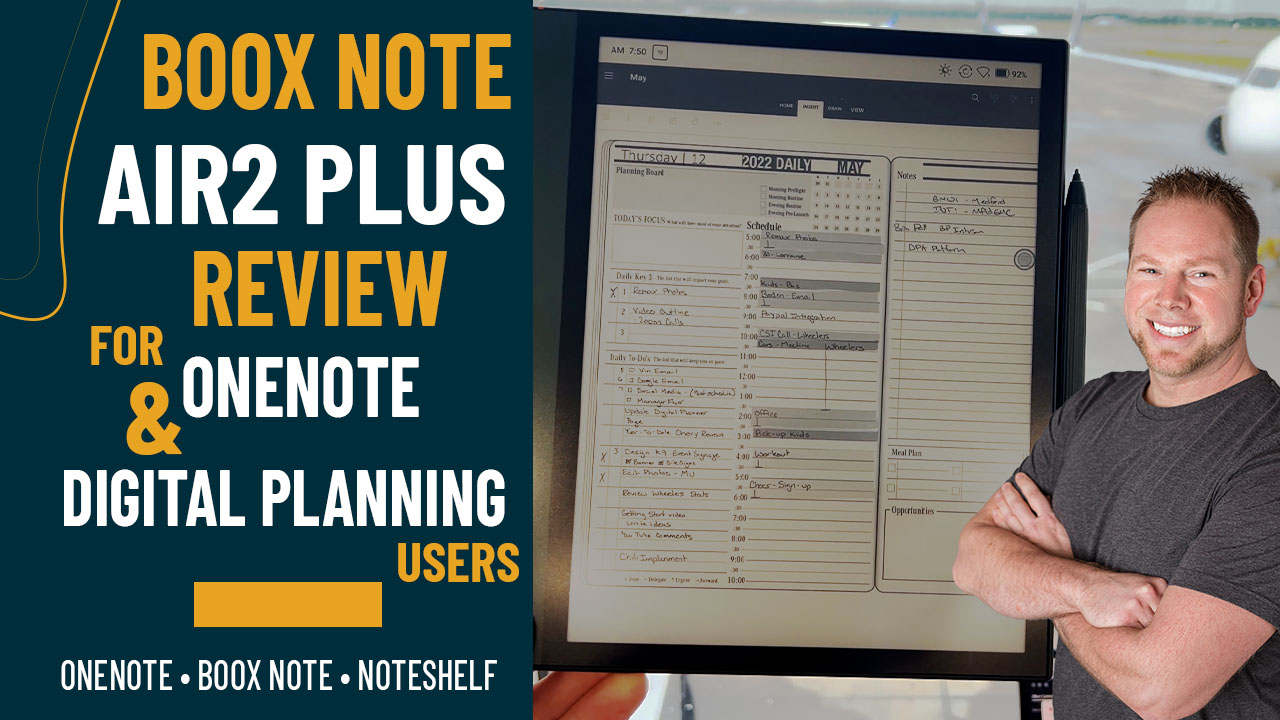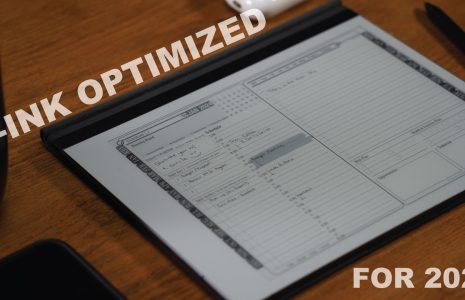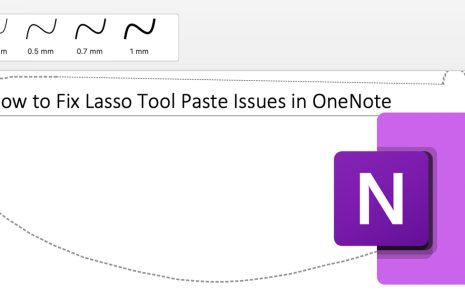No products in the cart.: $0.00
Onyx Boox Note Air2 Plus Review with OneNote
Using OneNote with Onyx Boox
We are excited to review the Onyx Boox Air2 Plus device and how it can be used with OneNote for digital planning and notetaking! Epaper devices are tablets that offer a paper-like feeling, and they have come a long way in the last few years. It’s easy to harness the power of digital planning using the Onyx Boox Air2 Plus with OneNote!
First, some background. Paper planning is a powerful concept, and digital planning takes it a step further. Digital planning combines the pen-to-paper benefits of paper planning with the convenience and accessibility of digital tablets. Not only does it allow you to outline your upcoming day/week/month/year, but it helps you develop habits that help you succeed. Take your notes with you wherever you go without the hassle of bulky binders or paper that can be lost.
Our Key2Success Planner was designed to propel you towards your goals. Use the proven system to plan your schedule towards success. Create vision boards, plan budgets, and work on key goals to advance yourself.
Distraction-free epaper devices (like ReMarkable) are powerful because they are mobile without the interruptions of notifications, allowing connection and focus for planning. When I learned about the Onyx Boox Air2 Plus device as an epaper device that can run OneNote, I was intrigued because not only can it be set up to to be distraction-free, but can run my favorite digital planning application.
(If you are someone that wants to plan across multiple devices (Android, Windows, Apple), OneNote is a great application that can operate across any platform and ecosystem. You can use it on your iPad, Surface, Samsung S22, etc…)
Note: this is not a traditional tablet like an iPad or Samsung Tab S8 – it’s an epaper device. It is black and white.
Some highlights of the Onyx Boox Air2 Plus:
• Runs an Android-based operating system
• When you write on it, it sounds like pencil and paper!
• Ability to customize the refresh rate of the screen
• Take your digital planning wherever you go
• Extended battery life compared to a normal tablet
• Have your notes with you wherever you go!
Check out the video to learn how the Onyx Boox Air2 Plus works with other applications like ReMarkable and SuperNote.
Key2Success Planners
Choose the Application that you plan to use for digital planning.
OneNote

Application works across Windows, Android and Apple. Also Web version all available. Great for Desktop, Laptop and Mobile users.
GoodNotes

Application works across Apple devices. Great for iPad, Mac and iPhone users. PDF Annotation App designed for Note-Taking
Noteshelf

Application works across Apple devices. Great for iPad, Mac and iPhone users. PDF Annotation App designed for Note-Taking
Notability

Application works across Apple devices. Great for iPad, Mac and iPhone users. PDF Annotation App designed for Note-Taking
Samsung Notes

Application works across Samsung devices. Great for Samsung Tab and Samsung Galaxy Users. Including Z Fold 3, S6, S7, S8 and S22.
reMarkable

Works with ePaper Devices, like the reMarkable, SuperNote and many more. A PDF Annotation Planner allows users to take digital notes.