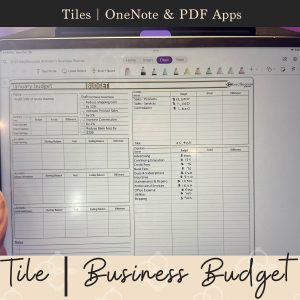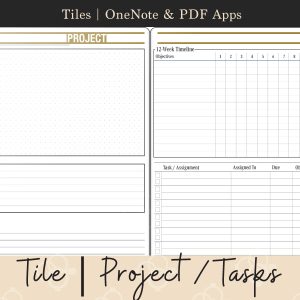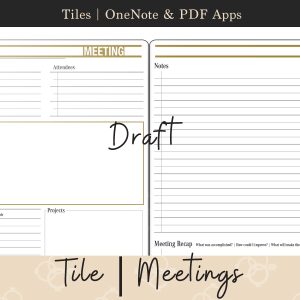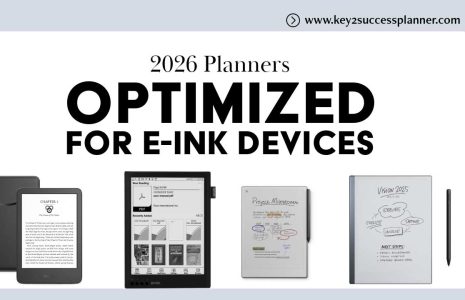Monday.com Pricing is High - Free Alternatives Exist
If you’re looking for a free alternative because Monday.com pricing is out of your budget or you’re not sure it’s worth it (it’s not), there are options. Monday.com can be a great tool, but the monthly charge that is part of the Monday.com pricing setup is expensive when you add it up. Plus, if you cancel your plan, there goes your productivity.
What is Monday.com Pricing?
As of this post publication date, Monday.com pricing starts at $8 per member per month, billed annually. While that might not seem like a lot, you’re basically paying for a glorified spreadsheet – plus you’re required to have a minimum of 3 users. So you’re actually paying $24/month. And that’s just for the basic plan. There are also Standard, Pro, and Enterprise plans.
Before you set up your billing information… let’s examine what Monday.com is and why people use it.
Monday.com is a work operating system and project management platform designed to help teams and organizations manage their work, projects, and tasks. It provides a visual and collaborative workspace where teams can plan, track, and manage their work in a customizable and flexible way.
Key features of Monday.com include:
-
Boards: Monday.com is organized into boards, which are customizable workspaces where teams can create and manage tasks, projects, and workflows.
-
Columns: Within boards, users can add columns to represent different aspects of their work, such as task names, due dates, assignees, status, and more.
-
Workflows: Users can define custom workflows that represent the stages a task or project goes through, helping to visualize and manage the entire process.
-
Automation: Monday.com includes automation features that allow users to automate repetitive tasks, notifications, and updates.
-
Collaboration: The platform facilitates collaboration by allowing team members to communicate, share files, and provide updates within the context of tasks and projects.
-
Integration: Monday.com integrates with a variety of third-party tools and services, such as file storage, communication apps, and other project management tools, to streamline workflows.
A Free Alternative to Monday.com Pricing
Microsoft OneNote is a note-taking and organization tool that allows users to create digital notebooks, where they can capture and organize notes, drawings, screenshots, audio recordings, and more. OneNote is part of the Microsoft Office suite and is available across various platforms, including Windows, macOS, iOS, and Android.
While OneNote itself is a versatile tool for note-taking and organization, it may not have all the project management features of Monday.com out of the box. However, users can leverage templates to structure their notebooks and achieve some level of project management. (Key2Success provides templates specifically designed for Microsoft OneNote if you don’t want to create your own. The cost is still less than a monthly subscription to Monday, and it’s yours for life.)
Here’s how OneNote can accomplish the same tasks. Even better? OneNote is free. :
Notebooks as Boards: OneNote allows users to create notebooks, sections, and pages. You can use sections and pages to represent different aspects of your work, similar to boards and columns in Monday.com.
Sections and Pages as Columns: Within a notebook, you can create sections and pages to represent different columns in your project management setup. For example, you can have pages for tasks, due dates, assignees, and status.
Customizable Workflows: OneNote provides flexibility in structuring your content. While it may not have the same visual workflow representation as Monday.com, you can create your own workflow by organizing pages and sections in a way that represents the flow of your tasks and projects.
Automation: OneNote itself doesn’t have extensive automation features like Monday.com. However, you can manually update and organize your content. If you have specific automation needs, you might need to explore third-party integrations or Microsoft Power Automate. There is a way to set up automatic alerts and invites. See this video for more information!
Collaboration: OneNote supports collaboration by allowing multiple users to access and edit notebooks simultaneously. Users can leave comments, reply to notes, and collaborate in real-time.
Integration: OneNote integrates with other Microsoft Office applications and services. Additionally, there are third-party integrations available.