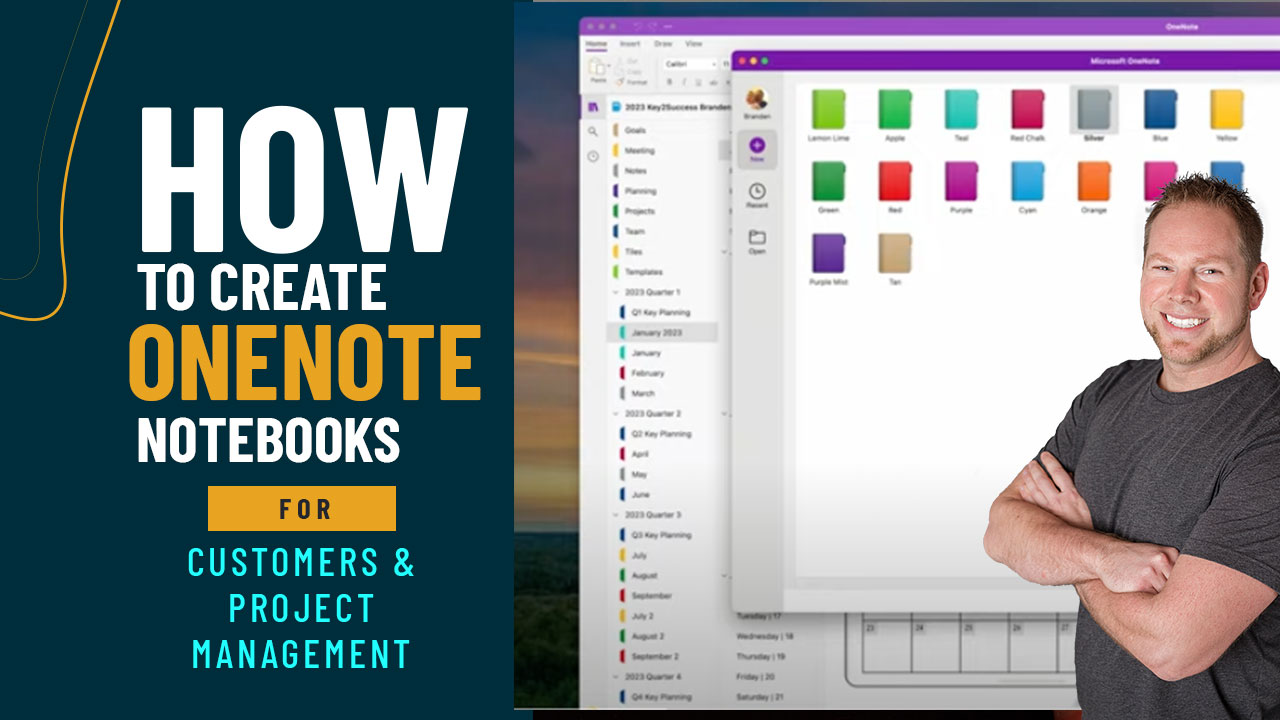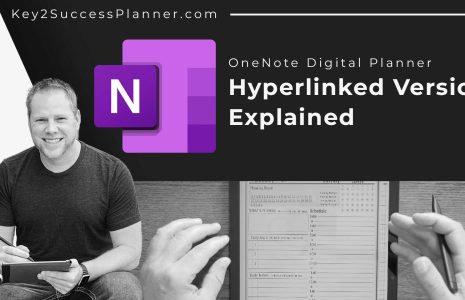No products in the cart.: $0.00
OneNote for Customers Project Management
OneNote is a powerful tool for digital planning. If you’re looking to use OneNote to better manage customer projects and really take your organization to the next level, our latest video from Key2Success Planner is for you!
In this video, learn how to create a notebook in OneNote that helps you manage projects and meetings that you can share with your team. Then, learn how to integrate that notebook into your daily digital planner.
Things we cover:
- Creating a new notebook
- Creating group sections
- Establishing customer notes
- Using templates/tiles
- Using hyperlinks
- Sharing
- Password protecting
- Importing PDF files/images
- Syncing notebook across devices
Digital planning with the Key2Success Planner is designed to help you achieve your goals and live your life to the fullest. Our proven system is compatible with OneNote and PDF annotation apps. Learn more by exploring our website.
Key2Success Planners
Choose the Application that you plan to use for digital planning.
OneNote

Application works across Windows, Android and Apple. Also Web version all available. Great for Desktop, Laptop and Mobile users.
GoodNotes

Application works across Apple devices. Great for iPad, Mac and iPhone users. PDF Annotation App designed for Note-Taking
Noteshelf

Application works across Apple devices. Great for iPad, Mac and iPhone users. PDF Annotation App designed for Note-Taking
Notability

Application works across Apple devices. Great for iPad, Mac and iPhone users. PDF Annotation App designed for Note-Taking
Samsung Notes

Application works across Samsung devices. Great for Samsung Tab and Samsung Galaxy Users. Including Z Fold 3, S6, S7, S8 and S22.
reMarkable

Works with ePaper Devices, like the reMarkable, SuperNote and many more. A PDF Annotation Planner allows users to take digital notes.