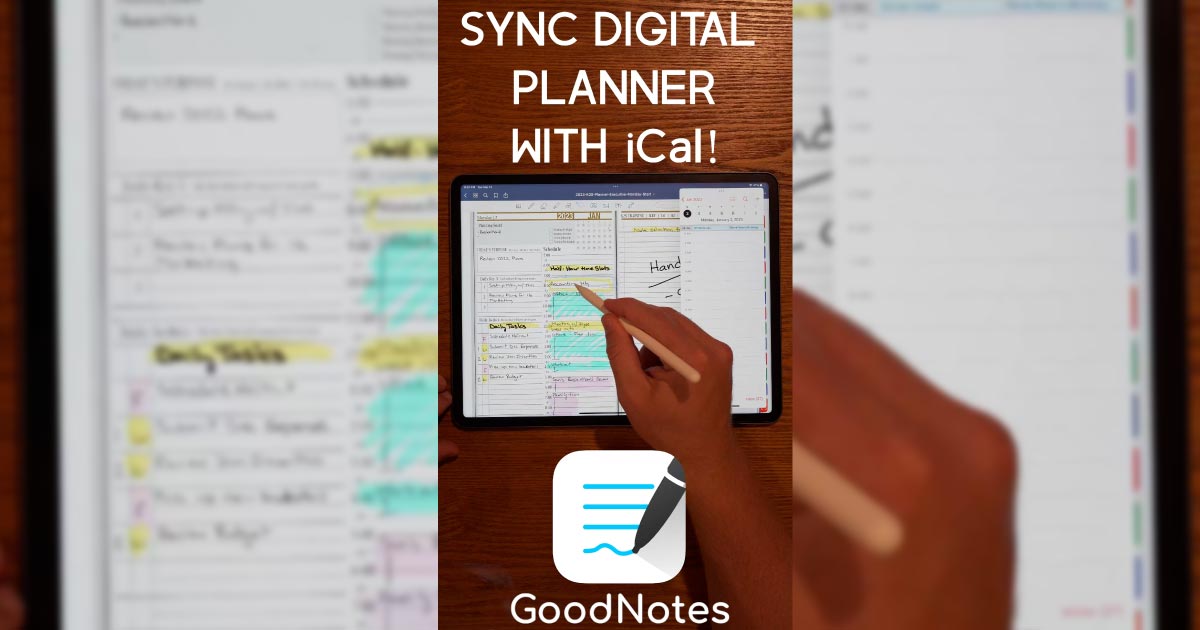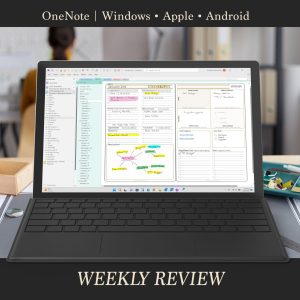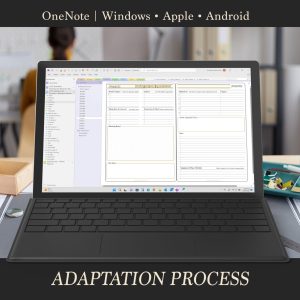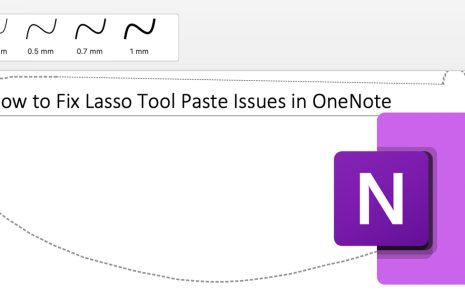If you’re a GoodNotes user, here’s a quick tip on how to integrate your digital planner with your iCal. (Keep in mind our philosophy on Primary & Secondary calendars while you do so, though!) Digital planners are not meant to serve the same purpose as a Google Calendar or iCal, but the two can be used in tandem.
Check out the video below for a full step-by-step. The basic concept is: have both your planner and calendar open on your iPad. Lasso select your calendar entry in the planner, click and long hold while dragging it into your iCal. It’s that simple!
2023 Digital Planners
2024 Digital Appointment Book
2023 Digital Appointment Book
2023 OneNote HYPERLINKED Personal Digital Planner
2023 OneNote HYPERLINKED Personal Pro Digital Planner
2023 OneNote HYPERLINKED Business Digital Planner
2023 OneNote HYPERLINKED Business Executive Digital Planner
2023 OneNote Personal Digital Planner
2023 OneNote Personal Pro Digital Planner
2023 OneNote Business Digital Planner
2023 OneNote Business Executive Digital Planner
Key2Success Planners
Choose the Application that you plan to use for digital planning.
OneNote

Application works across Windows, Android and Apple. Also Web version all available. Great for Desktop, Laptop and Mobile users.
GoodNotes

Noteshelf

Application works across Apple devices. Great for iPad, Mac and iPhone users. PDF Annotation App designed for Note-Taking
Notability

Application works across Apple devices. Great for iPad, Mac and iPhone users. PDF Annotation App designed for Note-Taking
Samsung Notes

Application works across Samsung devices. Great for Samsung Tab and Samsung Galaxy Users. Including Z Fold 3, S6, S7, S8 and S22.
reMarkable

Works with ePaper Devices, like the reMarkable, SuperNote and many more. A PDF Annotation Planner allows users to take digital notes.