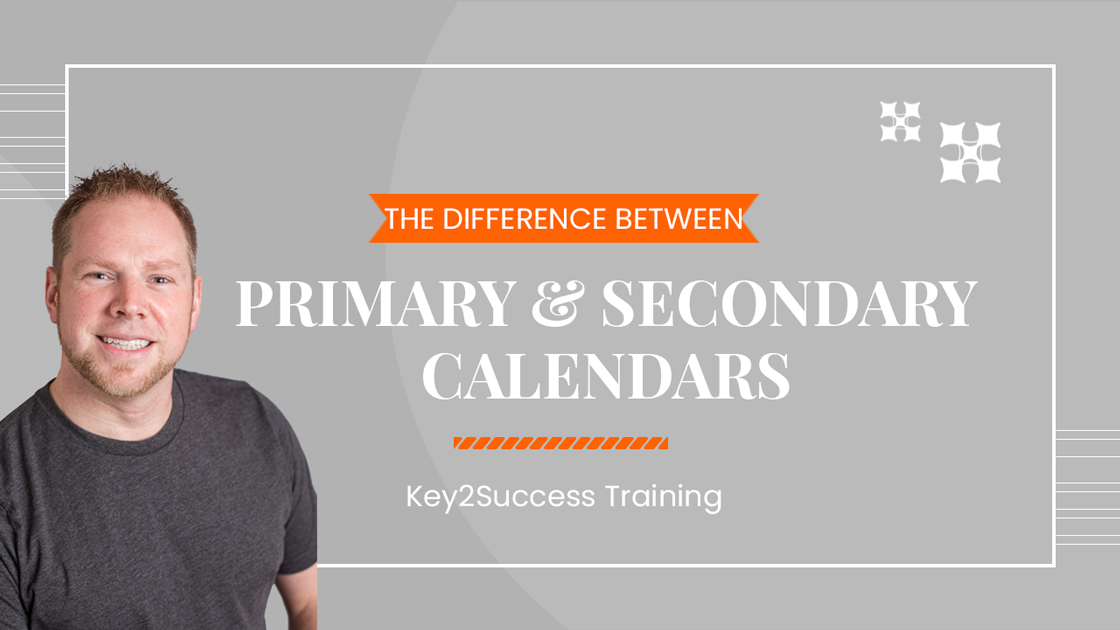By Branden
0 Comments
The Difference Between a Primary and Secondary Calendar
ACCOUNT
© 2021 Key2Success | A Boden Company
Is there a digital planner that syncs with my calendar? That’s a question we get a LOT at Key2Success. The short answer is “No.” There is not a digital planner out there that syncs with your existing calendar. But don’t stop reading! There’s a reason that this is actually a good thing for digital planning. (And there is a way to SET REMINDERS in OneNote – Learn more HERE.)
At Key2Success, we believe that everyone can create the life they dream of having. Sure, it sounds corny – but isn’t that what we all want? The way to achieve this is through goal-setting, commitment, and vision. Without that, you’re simply checking off to-do items every day until you die. We encourage you to think of a digital planner as a paper planner in a digital world.
Your digital planner will not sync with your Outlook or Google Calendar. The technology is not there…but do we want it to be there? With just scheduling and electronic notifications and reminders… how successful have you been? (Pro Tip: With OneNote, you can set reminders , though!)
These devices will run your life if you let them. Sure, they are useful, often necessary, and make life easier. But when you allow those third party apps to take control of your schedule, you aren’t a planner anymore. You’re just moving from one appointment or reminder to the next. Instead, if you put purpose into your planning, you will find success.
So what’s the difference between a Primary and a Secondary Calendar?:
After using your Primary Calendar, it’s important to go a step deeper and add intention to the items that you listed in your Secondary Calendar. The Key2Success Planner is designed to complement your Secondary Calendars with custom tools to develop goals, set a vision, and create habits that move you closer to the life you want.
When you stop being beholden to the notifications on your phone and actually start examining what you want to do with the time that is given to you – you will start to notice a shift. It takes some adjustment, but if you stick with it (use a habit tracker to help!) you will see results. Branden offers training via YouTube or one-on-one if you need some extra motivation!
If you want to hear from Branden directly on Primary vs. Secondary scheduling, click on the video to learn further tips and tricks!: