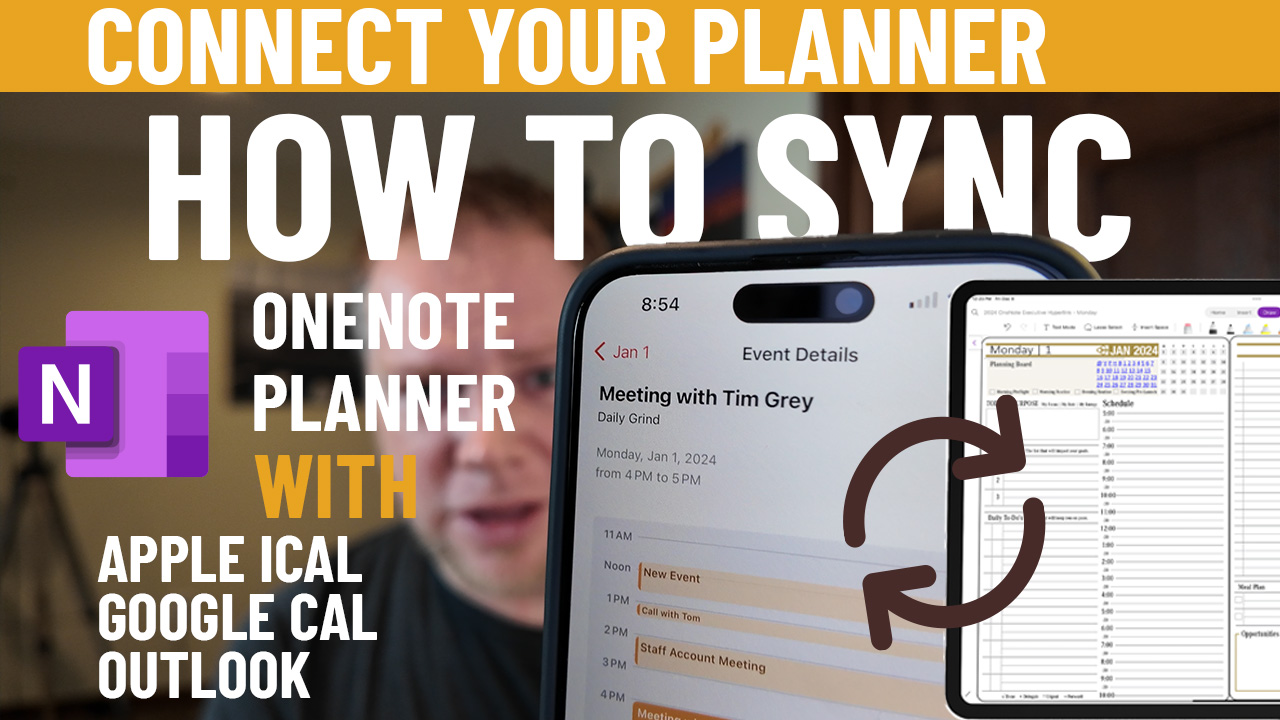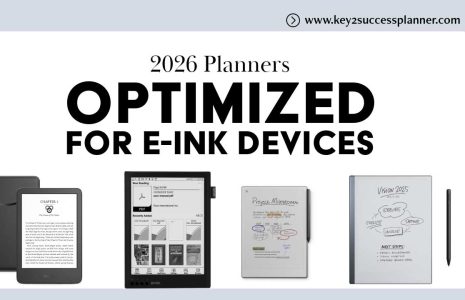Tips to Connect or Sync a Calendar to a Digital Planner
Looking to sync a calendar with a digital planner? There isn’t quite the technology to make it seamless, however there is a way to connect a calendar to a digital planner.
Why You Might Not Want to Sync a Calendar to a Digital Planner
Are you on the hunt for a digital planner that seamlessly syncs with your calendar? It’s a common query we receive at Key2Success, and the direct answer is, “No.” Currently, there isn’t a digital planner available that syncs effortlessly with your existing calendar. But before you click away, let us tell you why this could be a game-changer for your digital planning journey. (Discover how to set reminders in OneNote – check out more details HERE.)
At Key2Success, we’re firm believers that everyone has the power to shape the life they’ve always envisioned. It might sound cliché, but isn’t that the ultimate goal? Achieving this involves strategic goal-setting, unwavering commitment, and a clear vision. Without these elements, you might find yourself merely going through the motions, ticking off tasks each day without true purpose. Consider your digital planner as a modern-day rendition of a paper planner in our digital age. While it won’t sync seamlessly with Outlook or Google Calendar, we argue that this limitation is a strength. (Hint: OneNote allows you to set reminders!)
These digital devices can easily take over your life if given the chance. Yes, they are undoubtedly useful and convenient, but letting third-party apps dictate your schedule turns you into a reactive follower rather than a proactive planner. Instead of relying solely on scheduling and electronic reminders, consider infusing purpose into your planning to unlock true success. (Now, you can use AI to create calendar events!)
Ever wondered about the distinction between a Primary and Secondary Calendar? Let’s break it down:
-
Primary Calendar: Your digital planner, where you record your schedule, plans, intentions, goals, and vision.
-
Secondary Calendar: Platforms like Google Calendar, Outlook, Calendly—essentially any calendar application that provides notifications and reminders.
After utilizing your Primary Calendar, take the next step by injecting intention into the items listed in your Secondary Calendar. The Key2Success Planner is specifically designed to complement Secondary Calendars, offering custom tools to help you develop goals, establish a vision, and build habits that propel you toward the life you desire.
When you free yourself from being solely reliant on phone notifications and start contemplating how you want to use your time intentionally, you’ll notice a transformative shift. While it may require some adjustment, sticking with it (consider using a habit tracker!) will yield tangible results. For those seeking additional motivation, Branden provides training through YouTube or personalized one-on-one sessions!
Learn More About OneNote Digital Planners
Key2Success Planners
Choose the Application that you plan to use for digital planning.
OneNote

Application works across Windows, Android and Apple. Also Web version all available. Great for Desktop, Laptop and Mobile users.
GoodNotes

Application works across Apple devices. Great for iPad, Mac and iPhone users. PDF Annotation App designed for Note-Taking
Noteshelf

Application works across Apple devices. Great for iPad, Mac and iPhone users. PDF Annotation App designed for Note-Taking
Notability

Application works across Apple devices. Great for iPad, Mac and iPhone users. PDF Annotation App designed for Note-Taking
Samsung Notes

Application works across Samsung devices. Great for Samsung Tab and Samsung Galaxy Users. Including Z Fold 3, S6, S7, S8 and S22.
reMarkable

Works with ePaper Devices, like the reMarkable, SuperNote and many more. A PDF Annotation Planner allows users to take digital notes.