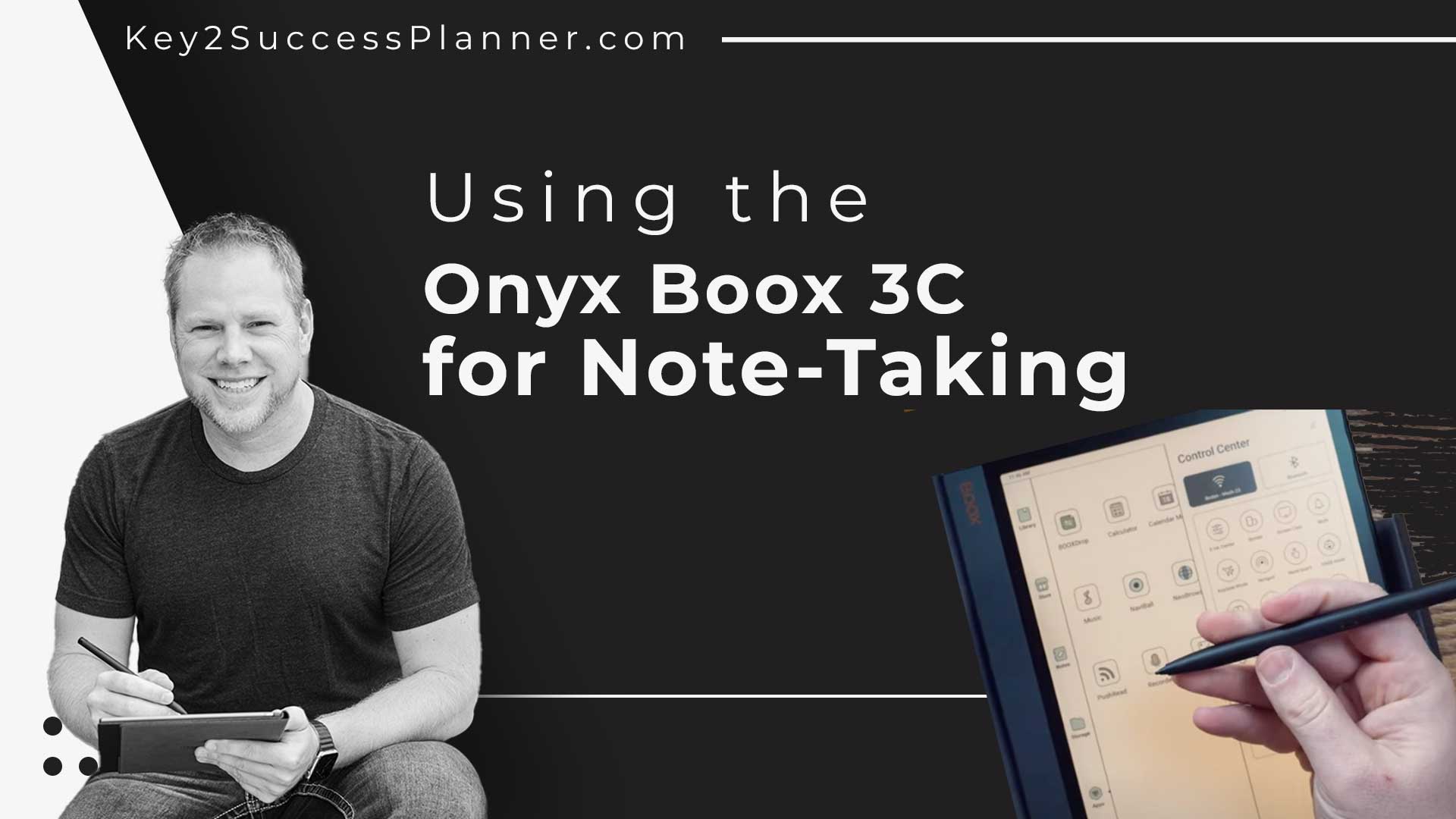Onyx Boox 3C for Note-Taking
Key2Success Digital Planner creator Branden Bodendorfer here. As a long-time user of Onyx Boox products, I’ve seen the evolution of their e-ink technology firsthand, and the latest Onyx Boox 3C is nothing short of spectacular.
This device offers a seamless planning experience and grants access to the Google Play store for apps like OneNote and Kindle.
Why the Onyx Boox 3C is Great
The Evolution of E-ink Technology: I remember the days of the Air 2 Plus, but the Onyx Boox 3C takes things to a whole new level. Its sleek design, complete with a power button, charging port, expandable slot, and speakers, makes it a joy to use. The left bezel even lets you rotate the screen – perfect for lefties like me. Running on Android 12, this device stands out by giving us access to the Google Play store and a whole world of apps, including some of my personal favorites like OneNote and Kindle.
Backlit Brilliance: Now, let’s talk about the real showstopper – that backlit display. Unlike anything else in the market, the Onyx Boox 3C lets you customize brightness and screen temperature. No more blue light distractions during those late-night planning sessions. It’s a game-changer, and it truly sets this device apart from the rest.
Taking Note of Note-Taking: For us planner enthusiasts, note-taking is a big deal, and the Onyx Boox 3C nails it. The dedicated note-taking app offers a range of tools for a customizable writing experience. Left-handed? No problem – just adjust the screen rotation. Handwriting recognition, adjustable brush types, colors, and line thickness – it’s like they designed it with digital planners in mind!
Expanding Capabilities with Apps: The Android OS on this device is a blessing. Access to the Google Play store means you can do more than just plan. Web browsing, dictionary, Kindle, and audiobooks – the Onyx Boox 3C isn’t just an e-reader; it’s a productivity powerhouse.
Comparing Note-Taking Apps: OneNote vs. Penly Let’s talk apps. OneNote is a universal powerhouse that syncs seamlessly across all your devices. Perfect for those who switch between Windows, Apple, and Android. But if you’re like me, and Android is your kingdom, Penly offers diversity and synchronization across different devices. (Find the OneNote Digital Planner Store Here)
The Verdict: Priced under $500, the Onyx Boox 3C is a steal. Backlit color display, customizable note-taking, and compatibility with various apps – it’s the dream device for planners like us. Backlight, color, speakers, and Android OS – these are the factors to consider when choosing an e-ink device, and the Onyx Boox 3C checks all the boxes.
If you’re on the hunt for a digital planning companion that goes beyond expectations, the Onyx Boox 3C is your answer.
Key2Success Planners
Choose the Application that you plan to use for digital planning.
OneNote

Application works across Windows, Android and Apple. Also Web version all available. Great for Desktop, Laptop and Mobile users.
GoodNotes

Application works across Apple devices. Great for iPad, Mac and iPhone users. PDF Annotation App designed for Note-Taking
Noteshelf

Application works across Apple devices. Great for iPad, Mac and iPhone users. PDF Annotation App designed for Note-Taking
Notability

Application works across Apple devices. Great for iPad, Mac and iPhone users. PDF Annotation App designed for Note-Taking
Samsung Notes

Application works across Samsung devices. Great for Samsung Tab and Samsung Galaxy Users. Including Z Fold 3, S6, S7, S8 and S22.
reMarkable

Works with ePaper Devices, like the reMarkable, SuperNote and many more. A PDF Annotation Planner allows users to take digital notes.