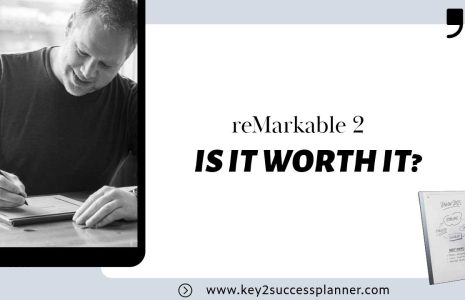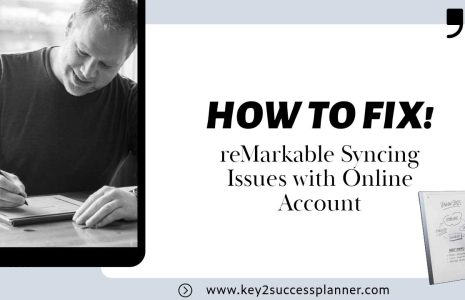No products in the cart.: $0.00
iPad 12 vs 13 Pro: Is The New iPad 13 Pro Worth It?
Apple has officially released the new iPad lineup, and today, I’m excited to share my thoughts on the iPad 13 Pro. Having used the iPad 12.9 6th Generation for the past couple of years, I was eager to see if the new iPad 13 Pro would be a notable upgrade. Let’s take a look into the key differences and enhancements that come with this new model.
In this iPad 12 vs 13 overview, we’ll cover:
- Difference between iPad 12 vs 13
- iPad 12 vs 13 Design and Weight Comparison
- iPad 12 vs 13 Speaker Enhancements
- iPad 12 vs 13 Screen Quality and Bezel Reduction
- iPad 12 vs 13 Usability and Weight Distribution
- iPad 12 vs 13 Camera Position Update
- Should you get the new iPad 13?
- How to use iPad 13 for digital planning.
iPad 12 vs 13 Pro Overview
Design and Weight Comparison
The first thing you’ll notice when picking up the new iPad 13 Pro is how much lighter it feels compared to its predecessor. This difference in weight is mainly due to its thinner design. When you place the iPad 12.9 and the iPad 13 Pro side by side, you can see the reduced bezel size and the smaller casing around the USB-C port on the new model. This design choice not only makes the device lighter but also more comfortable to hold for extended periods.
Speaker Enhancements
Another noticeable change is in the speaker design. The port holes for the speakers on the iPad 13 Pro are larger and more spread out compared to the 12.9. Although I haven’t observed a significant difference in sound quality, the increased number of port holes likely enhances the volume, compensating for the thinner form factor.
Screen Quality and Bezel Reduction
The bezel on the iPad 13 Pro is noticeably shorter, giving the screen a slightly larger appearance. When comparing screen quality, I adjusted the True Tone and brightness settings on both devices. The new LED screen on the iPad 13 Pro appears crisper and sharper, offering a slight improvement in visual quality. While the difference isn’t drastically noticeable during regular productivity tasks, it’s an enhancement worth mentioning.
Usability and Weight Distribution
For those who use their iPads for extended periods, the weight distribution of the iPad 13 Pro is a significant improvement. I found it much easier to write on the new iPad with the Apple Pencil. The lighter weight makes it more comfortable to hold in one hand, especially during note-taking or reading sessions.
Camera Position Update
One of the most notable upgrades in the iPad 13 Pro is the repositioned camera. On the iPad 12.9, the camera was often covered when holding the device in a certain way, leading to inconvenient notifications and the need to enter a PIN code. The iPad 13 Pro resolves this issue with a camera positioned at the top, allowing for easier access and use.
Hardware Upgrades
The iPad 13 Pro comes with significant hardware updates, including an upgrade from the M2 to the M4 chip. While the full benefits of this upgrade will become more apparent with future OS updates, it’s a promising enhancement for those looking for more power and efficiency.
Apple Pencil Pro and Magic Keyboard
For those like me who rely on note-taking, the new Apple Pencil Pro is a game-changer. I’ve dedicated a separate video to discussing its upgrades and whether it’s worth the investment. Additionally, the new Magic Keyboard offers significant improvements over the previous edition, transforming the iPad into a more computer-like device rather than just a standalone tablet.
Cost Considerations
I invested nearly $2,000 in the Apple Pencil Pro, the Magic Keyboard, and the 512GB iPad Pro 13in. This is considerably more expensive than the new MacBook Air lineup. While the iPad is not a direct replacement for a computer, its combination of tablet functionality and powerful accessories offers a unique value proposition. If you’re a student, a professional, or someone who works remotely, you’ll need to weigh the cost and benefits to determine if the iPad 13 Pro is the right choice for you.
Bottom Line: Should you get the iPad 13 Pro?
Overall, I’m content with my purchase of the iPad 13 Pro. The lighter weight, improved screen, better camera positioning, and hardware upgrades make it a worthy investment for my needs. As the creator of the Key2Success Planner, I find devices like this invaluable for planning and productivity. Whether you’re on the go or need a powerful tool for organizing your life, the iPad 13 Pro is a compelling option.
Visit the OneNote Digital Planner Shop
Visit the PDF Digital Planner Shop
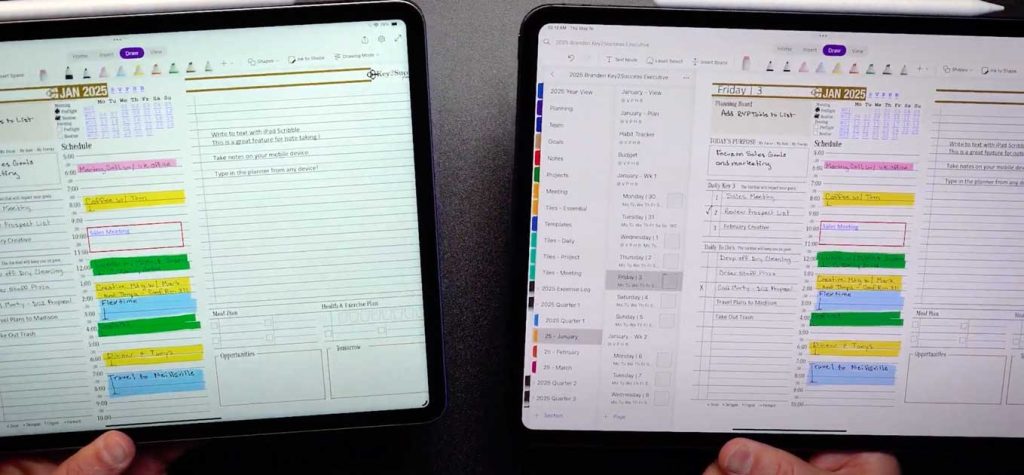
iPad 13 for Digital Planning
The iPad 13 is an exceptional tool for digital planning, especially when paired with the Key2Success Digital Planner. Here’s why:
Key Features of the iPad 13 Pro for Digital Planning
1. Enhanced Display Quality:
- Sharper and Crisper Screen:
- The iPad 13 Pro’s new LED screen is sharper and crisper, making text and graphics clear and easy to read. This is crucial for detailed planning and reviewing notes.
- Larger Screen Appearance:
- With a shorter bezel, the iPad 13 Pro offers a slightly larger screen appearance, providing more space for viewing your planner and making annotations.
2. Improved Usability and Weight Distribution:
- Lighter and Thinner Design:
- The lighter weight and thinner design make the iPad 13 Pro more comfortable to hold for extended periods, which is perfect for long planning sessions.
- Better Weight Distribution:
- Improved weight distribution makes it easier to write on the iPad with the Apple Pencil, enhancing the note-taking and planning experience.
3. Advanced Accessories:
- Apple Pencil Pro:
- The new Apple Pencil Pro offers enhanced precision and responsiveness, making it ideal for writing, drawing, and navigating the Key2Success Digital Planner.
- Magic Keyboard:
- The Magic Keyboard adds a laptop-like experience with function keys and an expanded trackpad, allowing for quick data entry and navigation within the planner.
4. Dual Monitor Capability:
- Expanded Screen Real Estate:
- By connecting an external USB-C powered monitor, you can create a dual monitor setup, allowing you to have your planner on one screen while researching or working on other tasks on the second screen. This enhances multitasking and productivity.
5. Increased Processing Power:
- Upgraded Hardware:
- The iPad 13 Pro comes with the M4 chip, providing more power and efficiency for running multiple apps simultaneously, including the Key2Success Digital Planner.
Benefits for Digital Planning with Key2Success Digital Planner
1. Efficient Organization:
- Seamless Integration:
- The Key2Success Digital Planner seamlessly integrates with the iPad 13 Pro, allowing for easy access to all your planning tools in one place.
- Customizable Templates:
- Utilize customizable templates to fit your specific planning needs, whether it’s daily schedules, goal tracking, or project management.
2. Enhanced Productivity:
- Multiple Document Handling:
- With the dual monitor capability, you can handle multiple documents and tasks efficiently, making it easier to reference materials while updating your planner.
- Quick Navigation:
- The Magic Keyboard’s function keys and trackpad provide quick navigation, allowing you to switch between different sections of your planner effortlessly.
3. Mobility and Flexibility:
- On-the-Go Planning:
- The lightweight design of the iPad 13 Pro makes it easy to carry around, enabling you to plan and stay organized wherever you are.
- Remote Work Friendly:
- Whether you’re working from a café, traveling, or at home, the iPad 13 Pro’s capabilities ensure you can maintain your planning routine without needing a full desktop setup.
The iPad 13 Pro, paired with the Key2Success Digital Planner, offers a powerful combination for anyone looking to enhance their digital planning experience. With its advanced display, improved usability, powerful accessories, and dual monitor capability, the iPad 13 Pro provides all the tools you need to stay organized, productive, and efficient. Embrace the future of digital planning with this dynamic duo!
Visit the OneNote Digital Planner Shop
Visit the PDF Digital Planner Shop