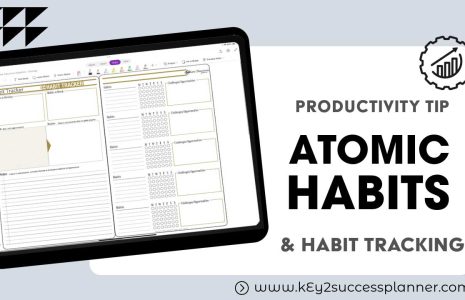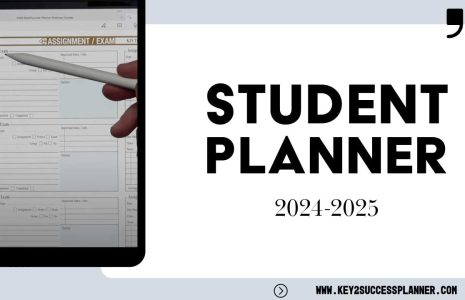No products in the cart.: $0.00
How Grammarly AI can improve your Professionalism
I’m Branden Bodendorfer, the creator and founder of the Key2Success Planning System. I wanted to share how Grammarly has revolutionized my business communication, helping me overcome my English struggles and present myself professionally in the digital world.
I’ll cover:
- My journey with business and writing
- First impression of Grammarly
- Grammarly features and tools
- Using Grammarly in a professional setting
- Pro Tips for using Grammarly’s App Actions
How Grammarly Transformed My Professional Life
I’ve been deeply involved in building businesses, marketing, and reaching out to people in diverse ways. Writing has always been a crucial part of my journey, but it hasn’t always been easy for me.
My Struggle with Writing
Looking back, my ACT scores in high school told an interesting story. While I excelled in math and science, my English scores were a different tale. It wasn’t that I lacked English skills, but rather that I had to work harder at it. I’ve always believed in focusing on one’s strengths and compensating for weaknesses by collaborating with others. For me, this meant seeking help to ensure my written communication was professional and clear.
First impressions, whether in person or online, are incredibly important. In our digital age, the initial impression often comes through an email, a website, or a social media post. This means your writing needs to be polished and professional to convey your intelligence and competence effectively.
Discovering Grammarly
I’m excited to share how I found my solution in Grammarly. This tool has revolutionized how I present myself in business. Not only does it correct grammar and spelling errors, but it also offers advanced AI features that enhance writing style and tone, giving me a professional edge.
Exploring Grammarly’s Features
Grammarly comes with both free and premium versions. The free version covers basic grammar and spelling checks, which are incredibly useful. But the premium version opens up a whole new world. It helps with tone detection, word choice, sentence rewriting, and even plagiarism checks.
Email Communication
When crafting emails, I focus on delivering key information clearly and concisely. However, ensuring my message is well-written and engaging has always been a challenge. Grammarly allows me to draft my emails and then refine them by correcting errors and enhancing the tone. This means I can write persuasive, energetic emails that capture the recipient’s interest.
Social Media Marketing
Social media is a big part of my daily routine. I need to ensure my messages are clear and professional across various platforms. Grammarly seamlessly integrates with social media apps and web browsers, ensuring my tone and quality remain consistent. This consistency helps build trust and confidence among my followers.
Text Messaging and Beyond
Beyond work, I use Grammarly for everyday communications, including text messages. We’ve all seen funny memes of text mishaps, and I definitely don’t want to be the cause of one. Grammarly integrates with numerous apps and websites, helping me maintain professionalism in all my communications, whether I’m using my phone or computer.
Enhancing Productivity with Grammarly
One of the standout features of Grammarly is its integration with other applications. Whether I’m using Google Docs, Word, or even collaboration tools like Slack, Grammarly ensures my messages are clear and correctly toned. This is particularly important in group settings where maintaining a professional and respectful tone is crucial.
Using Grammarly in Note-Taking
In apps like OneNote or GoodNotes, Grammarly helps me take more effective notes. It can restructure my content, ensuring clarity and coherence. This is especially useful in sales, where different tones might be needed for different audiences. Grammarly allows me to adapt my message accordingly.
Free vs. Premium
The free version of Grammarly is a great starting point, offering essential grammar and spelling checks. The premium version, however, provides a comprehensive suite of tools, including tone suggestions, advanced word choice options, and sentence rewriting capabilities. These features are invaluable for anyone looking to enhance their writing.
Grammarly has been a game-changer for me. It has helped me overcome my struggles with writing and allowed me to focus on my strengths. Whether you’re drafting an email, posting on social media, or sending a text message, Grammarly can boost your confidence and professionalism.
If you’re a professional looking to enhance your writing skills, I highly recommend giving Grammarly a try. Check it out!