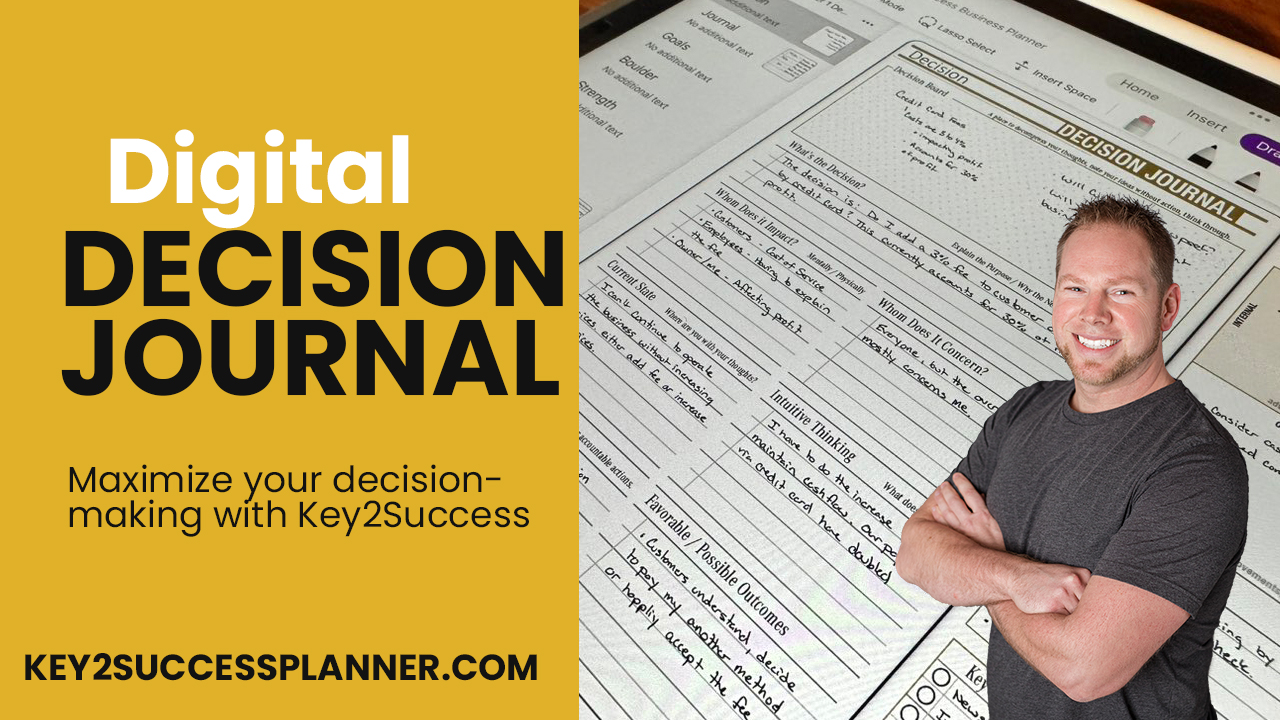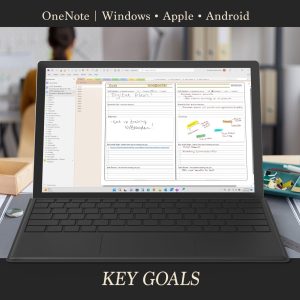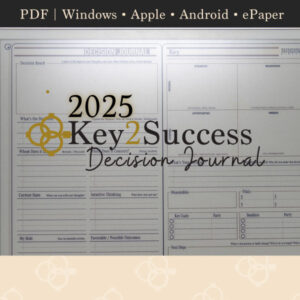2025 Digital Decision Journal
The Key2Success Digital Planner has a Decision Journal to complement its extensive line of professional planning tools. Decisions are a part of everyday life. It’s important to learn from past decision to help make the best decisions in the future. A digital decision journal helps evaluate past decisions and thoroughly examine current decisions.
Your success is the sum of your decision making, which is why it’s so important to take time to get better at this process. The Key2Success Digital Decision Planning pages are designed to help you full process decisions and move forward in the most success-driven way possible.
What is a Decision Journal?
A decision journal is a tool to record, track, and reflect on decisions over time, helping to improve decision-making skills.
We start with a Decision Board, which is a place to decompress your thoughts and ideas without taking any action. Next, outline the decision, determine its potential impact, identify those who will be impacted, and what the idea outcome might look like.
There are spaces to unpack various aspects of the decision making process, such as measurables, outcomes, obstacles, and next steps.
The decision progress page then helps you track the impact of your decision. Keep track of various aspects of the decision and how you might move forward. Also, note any adaptations you had to make, triggers you identified, and action you may take differently next time.
With thousands of users worldwide, Key2Success is a leader in professional digital planning. Decisions are an important part of life and help determine our progress and successes. Help maximize the power of your decisions with the Key2Success Decision Journal tools.
Which Key2Success Decision Journal to choose for your digital note-taking:
OneNote Decision Journal is designed to work as a notebook within OneNote. The OneNote Decision Journal will sync across Windows, Apple and Android devices.
PDF Decision Journal is designed to work in PDF Annotation Apps, like GoodNotes, Samsung Notes, Noteshelf and many others. In addition the PDF version works on e-ink devices like reMarkable, SuperNote and Boox.
2025 PDF Decision Journal
2025 OneNote Decision Journal
Digital Journal & Help Making a Decision
Why Decision-Making Matters
Making a decision is a part of everyday life. The decisions we make can shape the trajectory of our lives and organizations. Each choice, whether it’s adding a fee for services or changing a business strategy, carries weight. With the right approach, these decisions can lead to growth, increased revenue, and better relationships with clients or employees. But without clarity and focus, we risk unintended consequences that can hinder progress.
What Is a Decision Journal?
A Decision Journal is a structured way to organize your thought process, track progress, and evaluate results. As the name suggests, it simply helps with making a decision… It guides you to:
- Document Your Thoughts: Capture all ideas and thoughts related to a decision.
- Outline the Decision’s Purpose: Describe why you’re making the decision and what outcomes you aim to achieve.
- Consider All Stakeholders: Reflect on who will be impacted by the decision—customers, employees, or even family.
- Use a SWOT Analysis: Identify the strengths, weaknesses, opportunities, and threats to gain a complete perspective.
- Set Goals and Measurables: Establish specific goals and metrics to assess the decision’s success.
- Adapt and Reflect: Track results over time and adjust as necessary to stay aligned with your long-term vision.
Example: A Real-World Application of Decision Journaling
Let’s take a practical scenario. Imagine a business owner considering implementing a 3% fee for credit card transactions. The fee could improve cash flow but might also upset customers.
Using the Decision Journal, this owner can document thoughts, weigh pros and cons, and define a clear strategy for communicating the decision to employees and clients. By using the journal to establish measurable goals, such as maintaining profit levels and monitoring customer feedback, the owner can adapt and refine the approach as needed.
Key Features of the Key2Success Decision Journal
The Key2Success Decision Journal provides powerful tools for personal and professional growth:
- Decision Board: This section allows you to brainstorm, capture initial thoughts, and outline ideas before taking action.
- SWOT Analysis: A comprehensive SWOT analysis lets you evaluate strengths, weaknesses, opportunities, and threats associated with each decision.
- Goal Setting and Measurables: Track specific metrics that indicate whether a decision is meeting your expectations.
- Boulder Sheet: Highlight major challenges and identify the steps needed to overcome them, inspired by our Business Builder model.
- Strength Finder and Impact Sheet: These sections enable you to leverage your strengths and evaluate the decision’s broader impact.
- Adaptation Tracker: As you track results over weeks and months, you can note adjustments, assess outcomes, and refine your approach for optimal results.
Real-World Benefits of Using a Decision Journal
Making a decision can be for something simple or something monumental. A Decision Journal isn’t just for major choices; it’s useful for daily decisions, personal growth, and long-term goal setting. By recording your thought process, you’re better equipped to recognize patterns, learn from each experience, and approach future decisions with increased confidence and clarity.
- Boosted Accountability: Having a structured journal prompts you to think through the consequences and track your follow-through on each decision.
- Enhanced Insight: Reflecting on the outcomes of past decisions can help you refine your approach, making you a stronger, more intuitive decision-maker over time.
- Informed Adaptation: With regular reflection, you can tweak decisions as needed to stay aligned with your larger goals.
How to Get Started with a Decision Journal
The Key2Success Decision Journal integrates seamlessly into your daily planner. Available on platforms like iPad, Windows, Android, and e-paper devices, it’s designed to be accessible and easy to use. Start by incorporating it as a component of your daily planner, or use it as a standalone tool to support thoughtful, intentional decision-making.
To learn more about how the Key2Success Decision Journal and Planning System can support your journey, visit key2successplanner.com.
In a world where decisions define outcomes, the Decision Journal is your guide to making impactful, goal-oriented choices. Whether you’re managing a business, setting personal goals, or simply striving to make better daily decisions, this tool is designed to support and enhance your journey toward success.
A decision journal serves as a powerful tool to help make better, more intentional decisions by providing structure, clarity, and reflection throughout the decision-making process. Here’s how it aids in making effective choices:
- Clarifies Objectives and Purpose: Writing out the purpose and goals of the decision helps you focus on what you’re truly trying to achieve. This initial clarity can reduce indecision and ensure that your choice aligns with your long-term objectives.
- Organizes Thoughts and Options: A decision journal allows you to unload all thoughts, ideas, and potential outcomes, creating a comprehensive overview of your decision landscape. By seeing all factors in one place, it’s easier to prioritize and analyze options.
- Identifies Potential Impacts: By prompting you to consider who will be affected by the decision, a journal helps you account for broader impacts on employees, clients, or family. This holistic view supports more thoughtful and compassionate decision-making.
- Supports Structured Analysis with SWOT: Including a SWOT (Strengths, Weaknesses, Opportunities, and Threats) analysis allows you to objectively evaluate internal and external factors. This step is particularly valuable in identifying blind spots or unanticipated consequences.
- Enables Tracking and Accountability: The journal encourages you to set specific, measurable goals to track the decision’s effectiveness over time. This accountability provides motivation to follow through and gives you benchmarks for evaluating success.
- Incorporates Reflection and Learning: As you review outcomes and document any adjustments or adaptations, you gain insights that refine future decisions. This reflective cycle helps you improve your decision-making skills over time, learning what works and what doesn’t.
- Encourages Adaptive Thinking: With an ongoing review process, you’re better positioned to make small tweaks as situations change, which can enhance the overall success of the decision. This adaptive mindset makes the decision-making process more dynamic and responsive.
In essence, a decision journal brings structure to what can otherwise be a chaotic or stressful process, helping you make choices that are intentional, well-considered, and aligned with your overarching goals.
Key2Success Planners
Choose the Application that you plan to use for digital planning.
OneNote

Application works across Windows, Android and Apple. Also Web version all available. Great for Desktop, Laptop and Mobile users.
GoodNotes

Application works across Apple devices. Great for iPad, Mac and iPhone users. PDF Annotation App designed for Note-Taking
Noteshelf

Application works across Apple devices. Great for iPad, Mac and iPhone users. PDF Annotation App designed for Note-Taking
Notability

Application works across Apple devices. Great for iPad, Mac and iPhone users. PDF Annotation App designed for Note-Taking
Samsung Notes

Application works across Samsung devices. Great for Samsung Tab and Samsung Galaxy Users. Including Z Fold 3, S6, S7, S8 and S22.
reMarkable

Works with ePaper Devices, like the reMarkable, SuperNote and many more. A PDF Annotation Planner allows users to take digital notes.