Microsoft Surface Pro 11 Review
We ordered the Microsoft Surface Pro 11 and put it through its paces. In our Microsoft Surface Pro 11 Review, we’ll cover:
- What is the Microsoft Surface Pro 11?
- How does it compare to older models?
- Digital planning on Microsoft Surface Pro 11
If you have questions about the Microsoft Surface Pro 11 Review, feel free to reach out to the team!
Visit the OneNote Digital Planner Shop
Visit the PDF Digital Planner Shop
Microsoft Surface Pro 11 Review
The Microsoft Surface Pro 11, also known as the Surface Pro Copilot+ PC, is the latest iteration of Microsoft’s popular 2-in-1 device, offering a range of advanced features and significant improvements over previous models.
Key Features and Specifications:
Processor and Performance:
- Powered by the Snapdragon X Plus 10-core processor, the Surface Pro 11 delivers enhanced productivity and performance, making it ideal for multitasking and demanding applications.
- The integrated Qualcomm Adreno GPU ensures smooth graphics performance for presentations, creative work, and entertainment (Gadgets 360) (Best Buy).
Display and Design:
- It features a 13-inch high-resolution display (2880 x 1920 pixels), providing sharp and detailed visuals. This is perfect for content creation, video streaming, and everyday tasks.
- The iconic 165-degree fluid kickstand offers flexibility, allowing you to adjust the device to the most comfortable angle for any task (Gadgets 360) (Best Buy).
Battery Life:
- The device boasts an impressive battery life of up to 14 hours, ensuring you can work, create, and play throughout the day without needing to recharge frequently (Best Buy).
AI and Copilot+ Features:
- The Surface Pro 11 is equipped with AI-enhanced features, including the Surface Studio Camera with automatic framing and the advanced Surface Slim Pen for creative tasks.
- The Copilot+ PC functionality provides real-time assistance and suggestions, optimizing your workflow and enhancing multitasking capabilities (Gadgets 360) (Best Buy).
Portability and Build:
- Weighing just 1.9 pounds and measuring 8.3 x 11.7 x 0.52 inches, the Surface Pro 11 is highly portable, making it easy to carry and use on the go.
- It comes in several stylish colors, including Black, Platinum, Sapphire, and the new Dune, with matching Alcantara fabric keyboards available separately (Best Buy).
Sustainability:
- The device is designed with sustainability in mind, featuring an enclosure made from a minimum of 72% recycled content, including 100% recycled aluminum alloy and rare earth metals (Best Buy).
Connectivity and Expansion:
- The Surface Pro 11 includes two USB-C 4 ports, supporting fast data transfer and the ability to connect up to three 4K monitors at 60Hz, enhancing your productivity and setup options (Best Buy).
In summary, the Microsoft Surface Pro 11 combines powerful performance, advanced AI features, and a sustainable design, making it a versatile and efficient tool for both professional and personal use. Whether you’re a creative professional, a student, or someone who needs a reliable device for multitasking, the Surface Pro 11 is designed to meet your needs with style and efficiency.
Here’s a comparison chart that outlines the key features and specifications of the Microsoft Surface Pro 11 against the Surface Pro 9 and Surface Pro 8:
| Feature/Specification | Surface Pro 11 | Surface Pro 9 | Surface Pro 8 |
|---|---|---|---|
| Processor | Snapdragon X Plus 10-core | Intel Core i5/i7 12th Gen | Intel Core i5/i7 11th Gen |
| GPU | Qualcomm Adreno | Integrated Intel Iris Xe | Integrated Intel Iris Xe |
| Display | 13-inch, 2880 x 1920 pixels | 13-inch, 2880 x 1920 pixels | 13-inch, 2880 x 1920 pixels |
| RAM | Up to 16GB | Up to 32GB | Up to 32GB |
| Storage | Up to 1TB SSD | Up to 1TB SSD | Up to 1TB SSD |
| Battery Life | Up to 14 hours | Up to 15.5 hours | Up to 16 hours |
| Ports | 2 x USB-C 4 | 2 x Thunderbolt 4/USB-C, Surface Connect | 2 x Thunderbolt 4/USB-C, Surface Connect |
| Operating System | Windows 11 | Windows 11 | Windows 11 |
| Dimensions | 8.3 x 11.7 x 0.52 inches | 11.3 x 8.2 x 0.37 inches | 11.3 x 8.2 x 0.37 inches |
| Weight | 1.9 pounds | 1.94 pounds | 1.96 pounds |
| Camera | AI-enhanced Surface Studio Camera | 10MP rear, 5MP front | 10MP rear, 5MP front |
| Keyboard | Surface Pro Flex Keyboard (detachable) | Surface Pro Signature Keyboard | Surface Pro Signature Keyboard |
| Pen | Surface Slim Pen | Surface Slim Pen | Surface Slim Pen |
| Color Options | Black, Platinum, Sapphire, Dune | Platinum, Graphite, Sapphire, Forest | Platinum, Graphite, Sapphire, Forest |
| Special Features | AI-enhanced features, sustainable design | AI-enhanced video calls | AI-enhanced video calls |
Key Differences:
- Processor: The Surface Pro 11 utilizes the Snapdragon X Plus 10-core processor, while the Surface Pro 9 and 8 use Intel Core processors.
- Battery Life: The Surface Pro 8 offers slightly longer battery life compared to the Surface Pro 11 and 9.
- Weight: The Surface Pro 11 is marginally lighter than the Surface Pro 9 and 8.
- Ports: The Surface Pro 11 includes USB-C 4 ports, compared to Thunderbolt 4/USB-C on the Surface Pro 9 and 8.
- Special Features: The Surface Pro 11 includes AI-enhanced features and a focus on sustainability, while the Surface Pro 9 and 8 emphasize AI-enhanced video calls.
Visit the OneNote Digital Planner Shop
Visit the PDF Digital Planner Shop
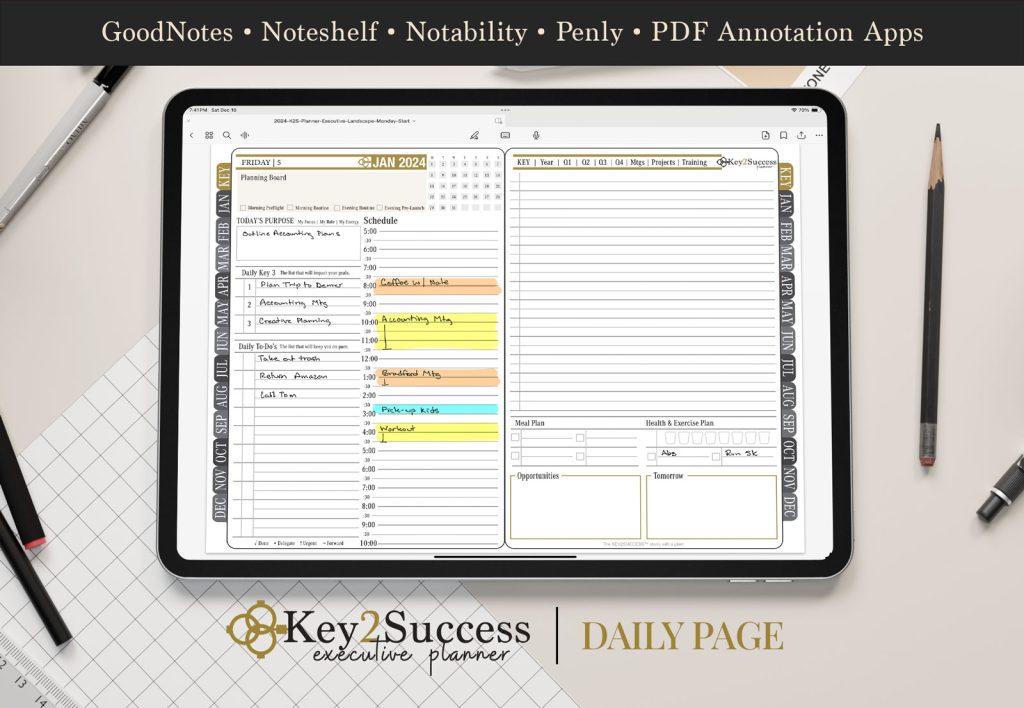
Exploring the Surface Pro 11: A Comprehensive Review
As a tech enthusiast, I’ve always been drawn to the latest gadgets and innovations. My journey with technology began back in seventh grade with my very first Gateway computer. Over the years, I’ve evolved with the advancements in tech, and one device that truly transformed my digital planning experience was the Microsoft Surface Pro. Today, I want to share my thoughts on the Surface Pro 11 and why it stands out as a top choice for anyone looking to upgrade their digital toolkit.
The Evolution of Digital Planning
When the iPad first hit the market, I was thrilled by the potential of digital planning and note-taking. However, it wasn’t until the Surface Pro was introduced that I truly saw the benefits of using a stylus with a device designed for productivity. The earlier attempts with the iPad were frustrating due to the lack of a compatible stylus, but the Surface Pro changed the game with its dedicated stylus.
Upgrading Through the Years
I’ve upgraded my Surface Pro as new versions were released, landing on the Surface Pro 8, which I considered one of the best tablets I had ever used. However, in recent years, I felt there weren’t enough new features to justify upgrading. That all changed with the release of the Surface Pro 11. This latest version boasts significant updates, including improvements to the keyboard, mouse pad, screen, battery, and processor, making it a worthy upgrade for anyone looking to enhance their writing experience and productivity.
Key Features of the Surface Pro 11
Form Factor and Design
The Surface Pro 11 maintains the hallmark features that users love, such as the versatile viewing angles and detachable keyboard. The design remains relatively consistent with previous models, but with subtle yet impactful changes. The new keyboard can now pair with the device wirelessly, allowing it to function as a standalone piece. This feature enables users to adjust the viewing angle and use the keyboard in various positions, enhancing overall usability.
Enhanced Keyboard Experience
One of the standout features of the new keyboard is the haptic feedback of the mouse pad. Unlike previous editions, this mouse pad allows you to push in every corner, providing a more responsive and satisfying experience. Additionally, the keyboard now houses the stylus in an accessible position, eliminating the need to open the keyboard to access the pen. This thoughtful design improvement addresses a common frustration with earlier models.
Hardware Improvements
The Surface Pro 11 comes with numerous hardware upgrades. The OLED display with a 120Hz refresh rate offers a cleaner and more responsive handwriting experience. The updated processor provides better battery life, lasting up to 14 hours, and reduced heat generation, making it comfortable to use for extended periods. Weighing under 2 pounds, the Surface Pro 11 is lightweight and portable, perfect for on-the-go productivity.
Note-Taking and Productivity
For note-taking, the Surface Pro 11 excels with applications like OneNote and Nebo. OneNote, in particular, offers advanced features on the Windows platform, making it superior to other note-taking apps. With the ability to synchronize notes across different devices and platforms, Nebo is another excellent choice for those who work across Windows, Apple, and Android systems.
Enhancing Your Workspace with the FlexiSpot E6 Desk
To complement the Surface Pro 11, I use the FlexiSpot E6 dual motor standing desk. This desk provides a seamless and spacious surface, adjustable from 24.4 inches to 50 inches in height. Its quiet dual motors and solid construction make it a perfect addition to any productive workspace. A clean and organized desk can significantly impact your productivity and creativity, and the FlexiSpot E6 does just that.
Final Thoughts: Is the Surface Pro 11 Worth the Upgrade?
For me, the Surface Pro 11’s longer battery life, lighter weight, better screen resolution, and improved keyboard make it a no-brainer upgrade. The device’s versatility, with its foldable design and enhanced hardware, positions it as both a powerful computer and a functional tablet. Whether you’re taking notes in a classroom, editing photos, or working on the go, the Surface Pro 11 offers the productivity and convenience needed for any task.
If you’re considering upgrading your device or exploring new productivity tools, the Surface Pro 11 is definitely worth a look. Its thoughtful design and powerful features make it a standout choice in the tech world.
Visit the OneNote Digital Planner Shop
Visit the PDF Digital Planner Shop








