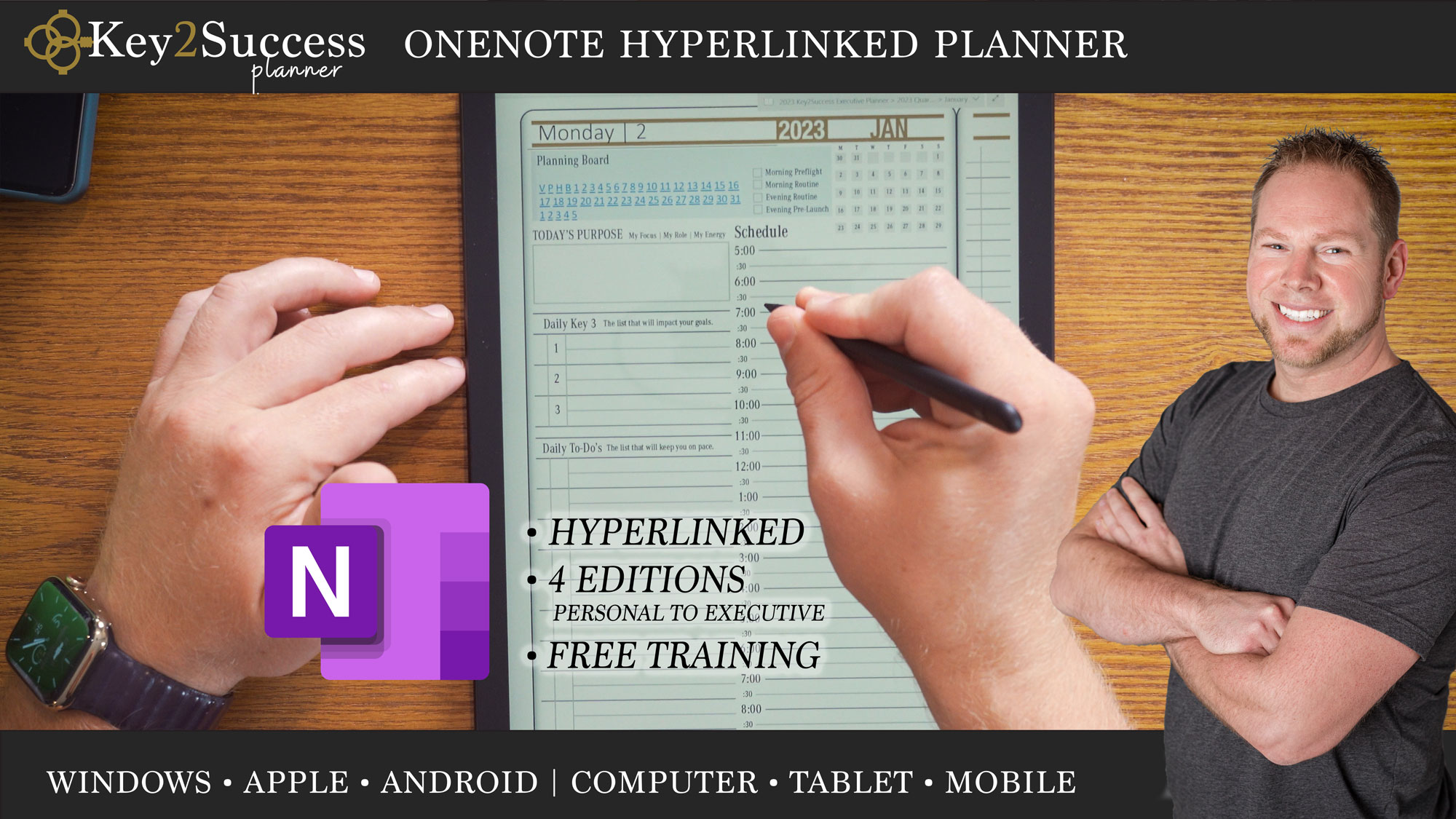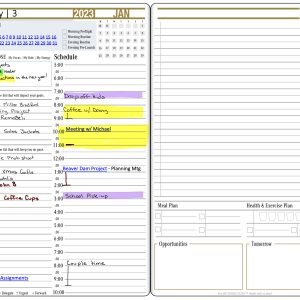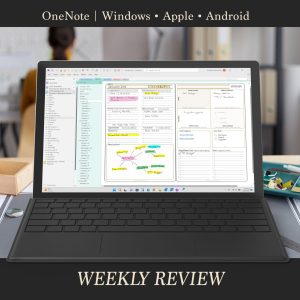OneNote hyperlinks have been added into specific versions of the 2023 Key2Success Digital Planner. This means that you may navigate the “normal” OneNote way by clicking on tabs OR you can click a hyperlinked date that takes you right to the page. This is the latest feature in the Key2Success Planning system and is an optional add-on for OneNote users.
This add-on options is a premium service for those who want to use hyperlinks but are accustomed to the standard OneNote navigation style. Dates are listed across the top of the page and when clicked take you to the day page for that link. This option is an upgrade available in the OneNote version of the Key2Success planner.
Please note: You can still add your own hyperlinks in OneNote without this add-on. The hyperlinked version of the planner just includes the hyperlink navigation shown in the video making it a different way to navigate your planner. (Learn how to add your own hyperlinks, here.)