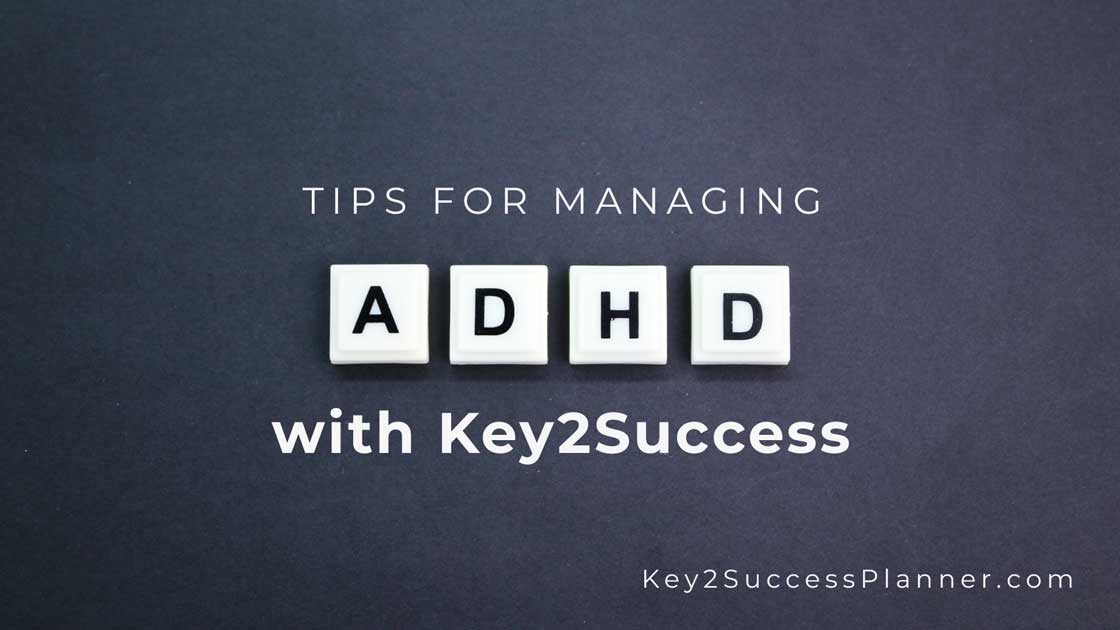Navigating Life with ADHD: Practical Tips for Success
Living with Attention Deficit Hyperactivity Disorder (ADHD) can present unique challenges, but with the right strategies, individuals can thrive and lead fulfilling lives. In this blog, we’ll explore some valuable ADHD tips that can make a significant difference in managing daily tasks and achieving personal goals.
Embrace Routine and Structure: One of the most effective ADHD tips is to establish a daily routine. Structured schedules help create a sense of predictability and stability, making it easier to stay on track. Consider using tools like alarms or reminders on your phone to prompt you to move from one task to the next. (Pro tip: Using a digital planner like Key2Success can help you establish routines and stick to them. Learn more here.)
Incorporate Mindfulness Techniques: ADHD can often lead to a racing mind, making it challenging to stay focused. Mindfulness techniques, such as meditation and deep breathing exercises, can be powerful tools. Regular practice helps calm the mind and enhances concentration. Experiment with various mindfulness apps to find what works best for you.
Stay Organized with ADHD-Friendly Tools: Organization is key for managing ADHD. Utilize tools like color-coded folders, sticky notes, and labeled storage containers to maintain order in your physical space. Additionally, consider incorporating digital tools like the Key2Success Digital Planner to streamline your planning process. This interactive planner provides a customizable and user-friendly platform to keep track of tasks, set goals, and manage time effectively.
ADHD Tips for Work and Study Environments: Create an environment conducive to productivity by minimizing distractions. Arrange your workspace to reduce visual and auditory disturbances. Break down tasks into smaller, more manageable steps, and set realistic goals. The Key2Success Digital Planner can be especially helpful here, allowing you to organize your work and academic commitments in one accessible place.
Exercise Regularly: Physical activity has been shown to have a positive impact on ADHD symptoms. Incorporate regular exercise into your routine, whether it’s a daily walk, yoga, or a workout routine. Exercise helps release excess energy, improves focus, and enhances overall well-being.
Navigating life with ADHD requires patience, self-awareness, and a willingness to explore what works best for you. By embracing routines, incorporating mindfulness, staying organized with ADHD-friendly tools like the Key2Success Digital Planner, and maintaining a healthy lifestyle, individuals with ADHD can unlock their full potential and thrive in their personal and professional pursuits. Remember, everyone’s journey is unique, so don’t hesitate to tailor these ADHD tips to suit your specific needs and preferences.
Digital Planner for ADHD
Living with ADHD often involves juggling various tasks and responsibilities, and traditional paper planners may not provide the flexibility and adaptability needed. This is where digital planning steps in as a valuable ally, offering a dynamic and customizable solution tailored to the unique challenges of ADHD.
1. Flexibility and Customization:
Digital planners, like the Key2Success Digital Planner, provide flexibility. You can easily adjust your schedule, add or remove tasks, and modify deadlines with just a few taps. This adaptability is crucial for individuals with ADHD, as it accommodates the ever-changing nature of daily life.
2. Visual Organization:
ADHD is often linked to challenges in organizing thoughts and tasks. Digital planners leverage visual elements, such as color-coding and interactive interfaces, making it easier to categorize and prioritize information. Visual organization enhances clarity and reduces cognitive load, helping individuals stay focused on the task at hand.
4. Centralized Information Hub:
Managing multiple aspects of life—work, school, personal commitments—can be overwhelming. A digital planner serves as a centralized hub where you can consolidate all your information. Having everything in one place minimizes the risk of overlooking crucial details and provides a comprehensive overview of your schedule and priorities.
5. Goal Setting and Progress Tracking:
Digital planners often come equipped with goal-setting features. Breaking down larger goals into smaller, achievable tasks is a proven strategy for managing ADHD. These planners enable you to set realistic objectives, track your progress, and celebrate accomplishments, fostering a sense of achievement and motivation.
6. Accessibility Across Devices:
The Key2Success Digital Planner, like many digital planning tools, is accessible across various devices. This ensures that your planner is with you wherever you go, promoting consistency and continuity in your organizational approach. Whether on your laptop, tablet, or smartphone, your digital planner is always at your fingertips.
Digital planning offers a dynamic and personalized approach to managing ADHD. Its flexibility, visual organization, reminder features, centralized information hub, goal-setting capabilities, device accessibility, and integration with other apps make it a powerful tool for individuals striving to overcome the challenges associated with ADHD. Consider incorporating a digital planner into your routine and experience the positive impact on your productivity and overall well-being.
Key2Success Planners
Choose the Application that you plan to use for digital planning.
OneNote

Application works across Windows, Android and Apple. Also Web version all available. Great for Desktop, Laptop and Mobile users.
GoodNotes

Application works across Apple devices. Great for iPad, Mac and iPhone users. PDF Annotation App designed for Note-Taking
Noteshelf

Application works across Apple devices. Great for iPad, Mac and iPhone users. PDF Annotation App designed for Note-Taking
Notability

Application works across Apple devices. Great for iPad, Mac and iPhone users. PDF Annotation App designed for Note-Taking
Samsung Notes

Application works across Samsung devices. Great for Samsung Tab and Samsung Galaxy Users. Including Z Fold 3, S6, S7, S8 and S22.
reMarkable

Works with ePaper Devices, like the reMarkable, SuperNote and many more. A PDF Annotation Planner allows users to take digital notes.