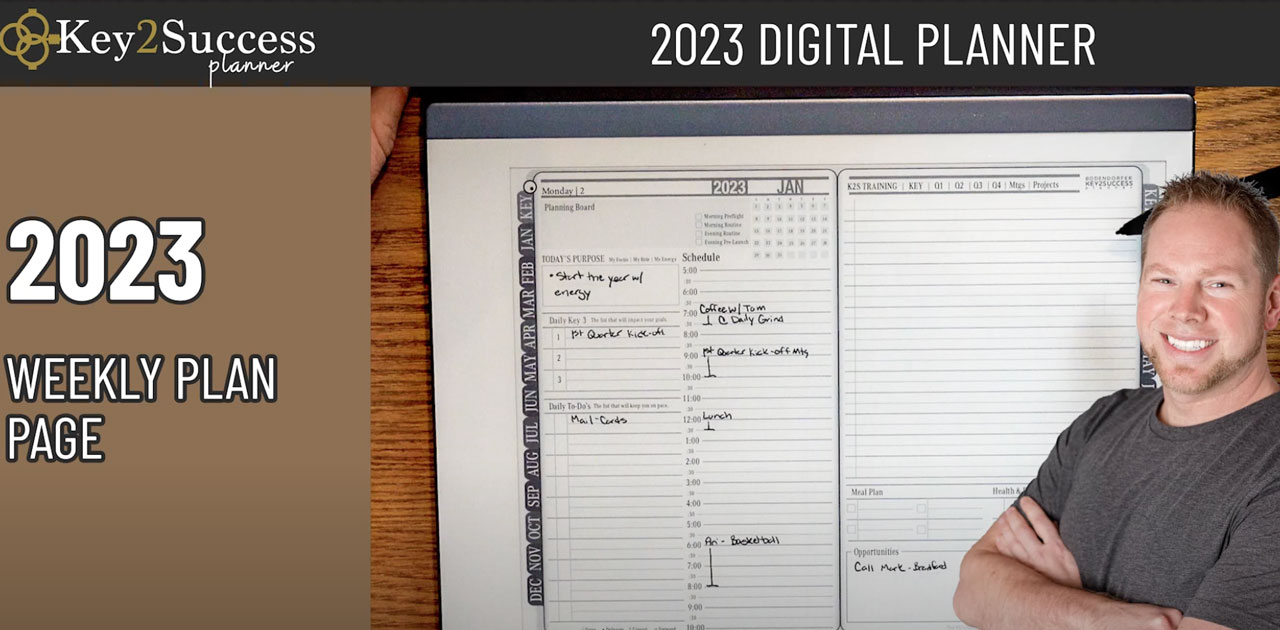By Key2Success Team
0 Comments
Digital Weekly Planning Page
ACCOUNT
© 2021 Key2Success | A Boden Company
The Weekly Plan page is the page Branden spends a half-hour on each week. It’s the cornerstone of the Key2Success system and designed to help you get the most out of life. By breaking down your schedule into weekly increments, it’s easier to then build out your day and your month into palatable time blocks.
Take an inside look at a 30-minute session, where Branden briefly explains the Key Page and Weekly Plan pages. One-on-one training sessions are included with the Executive version of the planner or can be purchased separately. They provide a unique opportunity to sit down (virtually) with Key2Success founder Branden Bodendorfer and ask questions about the planner, digital planning, and goal achievement.
For more videos, check out Branden’s YouTube page here.


Application works across Apple devices. Great for iPad, Mac and iPhone users. PDF Annotation App designed for Note-Taking

Application works across Apple devices. Great for iPad, Mac and iPhone users. PDF Annotation App designed for Note-Taking

Application works across Apple devices. Great for iPad, Mac and iPhone users. PDF Annotation App designed for Note-Taking

Application works across Samsung devices. Great for Samsung Tab and Samsung Galaxy Users. Including Z Fold 3, S6, S7, S8 and S22.

Works with ePaper Devices, like the reMarkable, SuperNote and many more. A PDF Annotation Planner allows users to take digital notes.