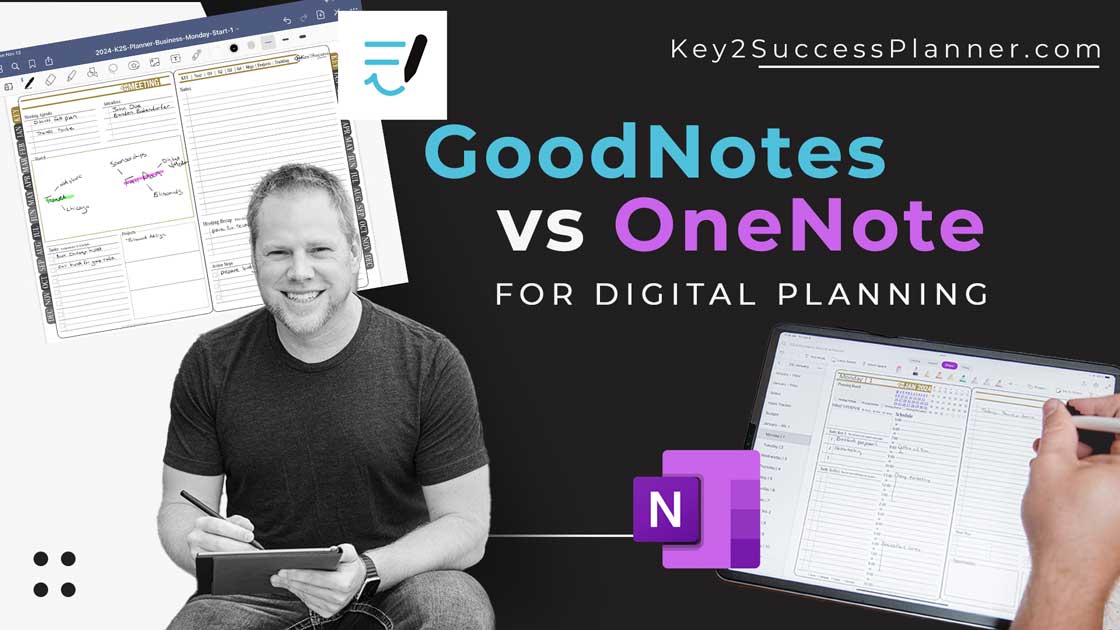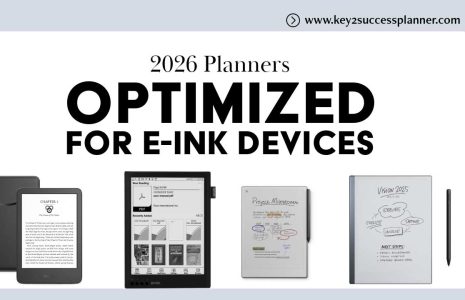GoodNotes vs OneNote for Digital Planning
In the ever-evolving landscape of digital note-taking and planning, two prominent players stand out: GoodNotes and OneNote. Both applications offer unique features, catering to users with distinct preferences and needs. In this comparison, we’ll delve into the strengths and weaknesses of GoodNotes vs OneNote to help you make an informed decision. (Find the Key2Success Digital Planner shop pages for OneNote HERE and GoodNotes HERE.
1. User Interface and Experience
OneNote boasts a familiar interface for Microsoft users, integrating seamlessly with the Office 365 suite. On the other hand, GoodNotes provides an intuitive and user-friendly design, optimized for smooth navigation and efficient note-taking. The choice here often depends on personal preference; whether you lean towards Microsoft’s unified experience or the simplicity offered by GoodNotes.
Key2Success Planner Compatibility:
Both GoodNotes and OneNote versions of the Key2Success Planner ensure that users can seamlessly integrate this productivity tool into their preferred digital planning environment.
2. Note-Taking Features
When it comes to note-taking, GoodNotes excels in providing a fluid and natural writing experience. The app supports various pen types, colors, and customizable templates, making it a favorite among digital artists and students alike. OneNote, however, offers a comprehensive set of features, including collaborative editing, making it an excellent choice for team projects and collaborative note-taking.
GoodNotes vs OneNote:
If your priority is a customizable and artistic note-taking experience, GoodNotes might be the ideal choice. However, for collaborative work and extensive feature sets, OneNote holds its ground.
3. Organizational Capabilities
Organization is key in any note-taking application. GoodNotes allows users to organize notebooks, folders, and pages in a hierarchical structure. OneNote, with its notebook-section-page hierarchy, provides a similar organizational framework. The difference lies in the implementation and the ease with which users can navigate and locate their notes.
GoodNotes vs OneNote:
While both applications offer robust organizational capabilities, the choice depends on your preference for the specific hierarchy and interface that suits your workflow.
4. Cross-Platform Accessibility
In today’s interconnected world, cross-platform compatibility is crucial. OneNote shines in this aspect, being accessible on Windows, Mac, iOS, Android, and even through a web browser. GoodNotes, primarily an iOS app, offers limited cross-platform support, which might be a deciding factor for users who need seamless access across different devices.
GoodNotes vs OneNote:
If you require a note-taking solution that seamlessly integrates into your multi-device lifestyle, OneNote’s extensive cross-platform support might be the deciding factor.
In the battle of GoodNotes vs OneNote, there is no one-size-fits-all answer. Your choice should align with your specific needs, preferences, and the platform that complements your workflow. Whether you’re an artist, student, or professional, both applications, along with the Key2Success Planner, provide powerful tools to enhance your digital planning and note-taking experience.
Note that Key2Success offers a HYPERLINKED version of the OneNote Planner if you want that navigation style. Learn more HERE.
Questions to Address When Choosing Between GoodNotes vs OneNote
Choosing between OneNote and GoodNotes depends on various factors, and asking yourself specific questions can help you make a more informed decision. Here are some questions to consider:
-
What Devices Do I Use?
- Are you primarily an Apple user, or do you use a combination of devices from different platforms?
- Do you need a note-taking app that works seamlessly across Windows, macOS, iOS, Android, etc.?
-
How Important is the User Interface to Me?
- Do you prefer a clean and simple interface (GoodNotes) or a more feature-rich, familiar interface (OneNote)?
-
What Type of Note-Taking Experience Do I Want?
- Do you prioritize a natural writing experience with customizable pens and templates (GoodNotes)?
- Or do you need collaborative features and a comprehensive set of tools (OneNote)?
-
What’s My Preferred Organizational Style?
- Do you prefer a straightforward notebook-folder-page hierarchy (GoodNotes)?
- Or are you comfortable with the notebook-section-page structure offered by OneNote?
-
How Important is Cross-Platform Compatibility?
- Is it essential that your notes seamlessly sync across multiple devices and platforms?
- Does one app align better with your preferred ecosystem (e.g., Apple, Microsoft)?
-
What Features Are Critical for My Workflow?
- Are there specific features, like handwriting recognition, search capabilities, or integration with other apps, that you consider essential?
-
Am I a Digital Artist or a Student/Professional?
- Does the application’s support for artistic tools and drawing influence your decision?
- Is collaboration more critical for your work or study environment?
-
Do I Require Third-Party App Integration?
- Are there third-party apps or services that you frequently use and want your note-taking app to integrate with?
-
What’s My Budget?
- Are you willing to pay for a one-time app purchase (GoodNotes) or prefer a free app (OneNote)?
-
Have I Tried Both Apps?
- Have you given both GoodNotes and OneNote a try to see which one aligns better with your preferences and needs?
By answering these questions, you can narrow down the key factors that will influence your choice between OneNote and GoodNotes. Remember that personal preferences and workflow requirements play a significant role in making the right decision for your digital note-taking and planning needs.
Key2Success Planners
Choose the Application that you plan to use for digital planning.
OneNote

Application works across Windows, Android and Apple. Also Web version all available. Great for Desktop, Laptop and Mobile users.
GoodNotes

Application works across Apple devices. Great for iPad, Mac and iPhone users. PDF Annotation App designed for Note-Taking
Noteshelf

Application works across Apple devices. Great for iPad, Mac and iPhone users. PDF Annotation App designed for Note-Taking
Notability

Application works across Apple devices. Great for iPad, Mac and iPhone users. PDF Annotation App designed for Note-Taking
Samsung Notes

Application works across Samsung devices. Great for Samsung Tab and Samsung Galaxy Users. Including Z Fold 3, S6, S7, S8 and S22.
reMarkable

Works with ePaper Devices, like the reMarkable, SuperNote and many more. A PDF Annotation Planner allows users to take digital notes.