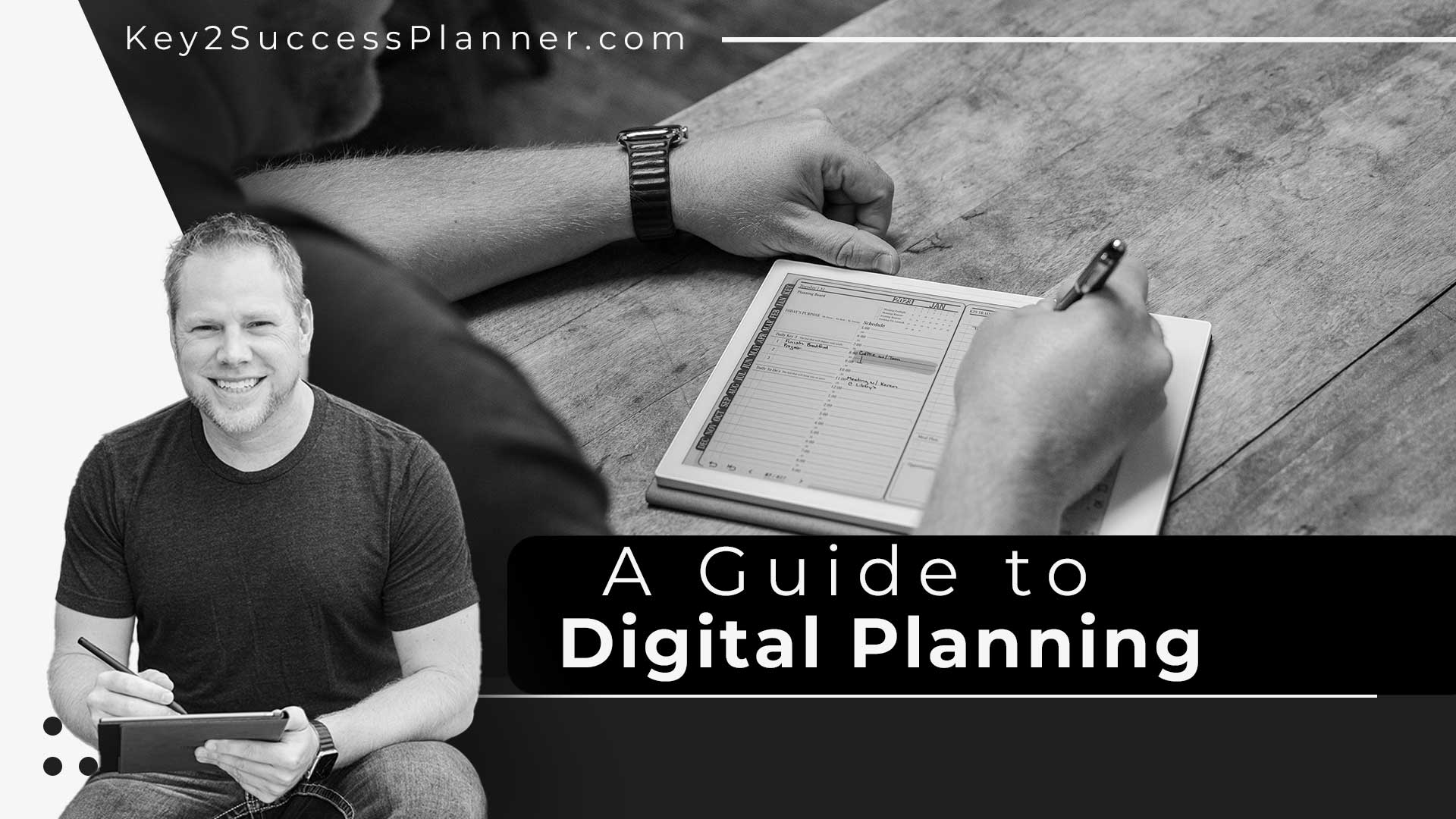A Guide to Digital Planning
Digital Planning
Digital planning refers to using digital tools and technologies to create, organize, and manage plans, schedules, and tasks. Instead of traditional paper and pen, digital planning utilizes software applications, online platforms, or specialized devices to facilitate organization and productivity. Think of it as a paper planner in a digital ecosystem.
What Do I Need to Get Started with Digital Planning?
To get started, you’ll need a few essential tools and resources. The two key questions to answer are:
- Which device am I going to use?
- Which application am I going to use?
Basic Checklist:
1. Device
- A computer, laptop, tablet, or smartphone, depending on your preference.
- Ensure your device is compatible with the digital planning tools you plan to use.
- Common options include:
- iPad
- Samsung Tab
- ReMarkable
- Onyx Boox
- Amazon Scribe
2. Application
- Choose an application that fits your device. There are two main formats:
- PDF-based planners
- OneNote (unique format)
- Common applications include:
3. Internet Connection
- Most digital planning tools require an internet connection for updates and synchronization across devices.
4. Account Setup
- Create accounts or sign in to platforms that support your chosen digital planning app.
5. Cloud Storage
- Consider using a cloud storage service (e.g., Google Drive, Dropbox, OneDrive) to store and sync files across devices.
6. Stylus (Optional)
- If using a tablet, a stylus enhances the experience for handwritten notes and sketches. Ensure your device supports stylus input.
7. Digital Planner Templates
- Get started with a planner from Key2Success.
8. Training & Resources
- Familiarize yourself with the features of your chosen digital planning tools through tutorials, guides, or online communities.
9. Backup Plan
- Establish a backup system to prevent data loss, such as regular cloud backups or local storage options.
10. Time & Commitment
- Dedicate time to explore and set up your digital planning system. Consistency is key to effectively integrating it into your routine.
The specific tools and requirements for digital planning will vary based on your preferences and planning needs. Experiment with different apps and platforms to find the ones that best suit your workflow and organization style.
Key2Success Planners
Choose the Application that you plan to use for digital planning.
OneNote

GoodNotes

Application works across Apple devices. Great for iPad, Mac and iPhone users. PDF Annotation App designed for Note-Taking
Noteshelf

Application works across Apple devices. Great for iPad, Mac and iPhone users. PDF Annotation App designed for Note-Taking
Notability

Application works across Apple devices. Great for iPad, Mac and iPhone users. PDF Annotation App designed for Note-Taking
Samsung Notes

Application works across Samsung devices. Great for Samsung Tab and Samsung Galaxy Users. Including Z Fold 3, S6, S7, S8 and S22.
reMarkable

Works with ePaper Devices, like the reMarkable, SuperNote and many more. A PDF Annotation Planner allows users to take digital notes.