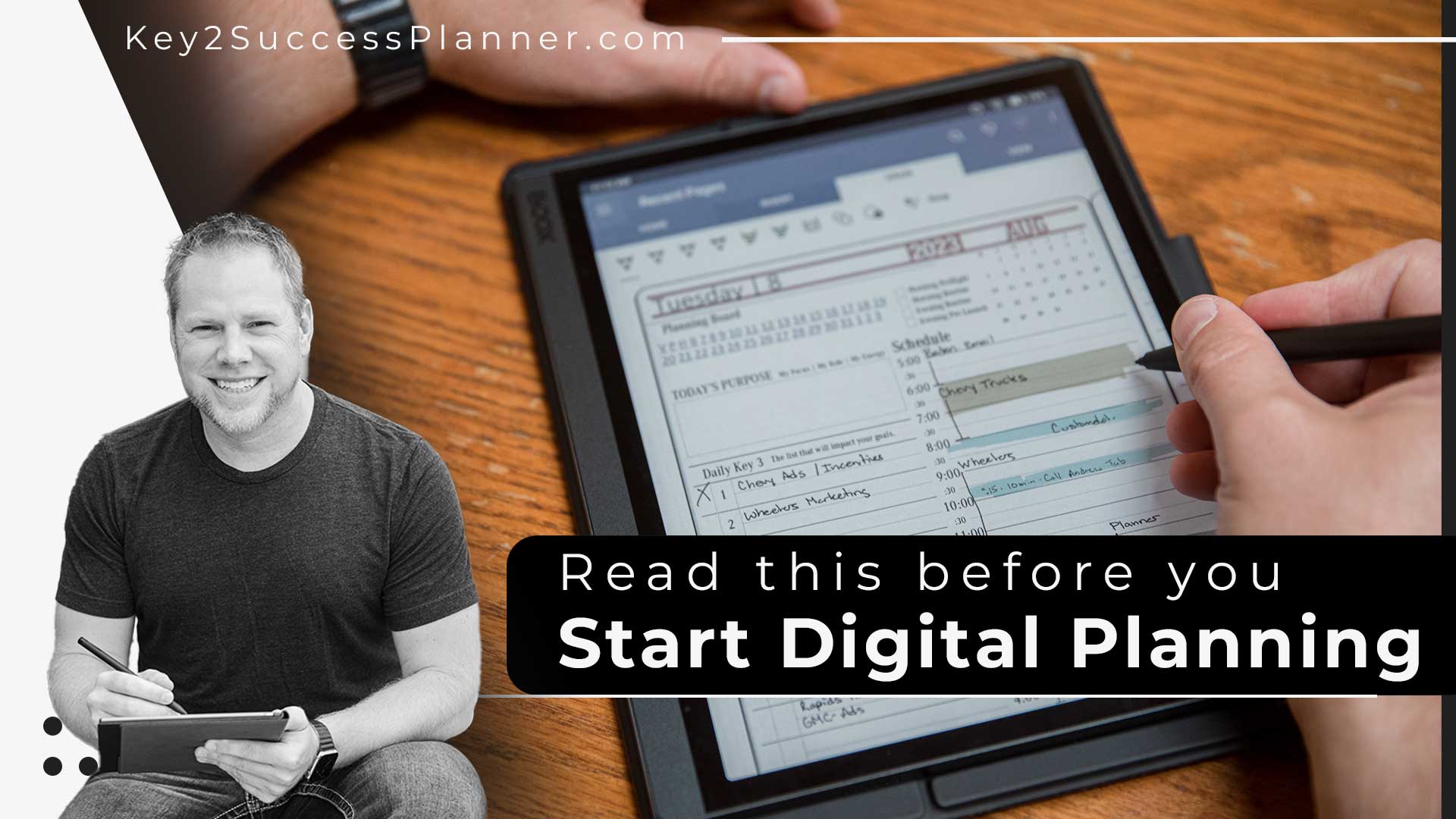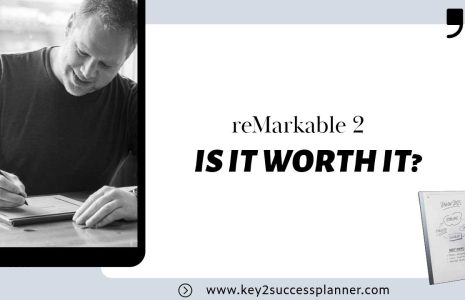No products in the cart.: $0.00
Read This Before You Start Digital Planning
Embarking on the journey of digital planning can be a game-changer for your organization, productivity, and overall time management. However, diving into the world of digital planning without a roadmap can lead to confusion and frustration. (Check out our beginner guide here.)
Here are some things to know before you start digital planning:
1. Choose the Right Tool:
Selecting the right digital planning tool is paramount. With a plethora of options available, ranging from dedicated apps to general productivity tools, it’s crucial to find one that aligns with your preferences and workflow.
2. Understand Your Needs:
Identify your specific planning needs. Whether it’s managing tasks, setting goals, or taking notes, your chosen tool should cater to your unique requirements. Knowing your needs will guide you in selecting the features that matter most to you.
3. Sync Across Devices:
Ensure your chosen tool offers seamless synchronization across multiple devices. This ensures that your plans and tasks are accessible wherever you go, whether it’s on your computer, tablet, or smartphone.
4. Integration with Other Apps:
Check for integration capabilities with other apps or services you use regularly. This can save you time and streamline your workflow by connecting your planning tool with calendar apps, email, or project management tools.
5. Customization is Key:
Look for a tool that allows you to personalize your planning space. The ability to create categories, use tags, and customize layouts can make your planning more tailored to your preferences and needs.
6. Time Blocking and Prioritization:
Explore and master features like time blocking and prioritization within your chosen tool. These techniques can help you allocate time effectively and focus on high-priority tasks, boosting your overall productivity.
7. Consistency is Crucial:
Establish a consistent planning routine, whether it’s daily, weekly, or monthly. Regular planning sessions help you stay organized and on top of your tasks, fostering a sense of control and direction.
8. Backup Your Data:
Don’t forget to regularly backup your digital plans. This precaution ensures that you won’t lose important information in case of technical issues or if you decide to switch planning tools.
9. Learn Shortcuts and Advanced Features:
Invest time in learning keyboard shortcuts and advanced features of your chosen tool. This can significantly enhance your efficiency, making the planning process smoother and more enjoyable.
10. Experiment and Adjust:
Be open to experimentation. Try out different features and layouts as you use your digital planning tool. You may discover new ways to optimize your planning process and tailor it to your evolving needs.
11. Security and Privacy Matter:
Consider the security and privacy features of your digital planning tool, especially if you’re dealing with sensitive or confidential information. Ensure that the tool aligns with your standards for data protection.
Digital planning is a dynamic and flexible process. Learning from these insights can pave the way for a more organized and productive journey. Regularly reassess your approach and make adjustments based on your evolving needs, and soon you’ll be maximizing the potential of digital planning to achieve your goals efficiently. Happy planning!
Key2Success Planners
Choose the Application that you plan to use for digital planning.
OneNote

Application works across Windows, Android and Apple. Also Web version all available. Great for Desktop, Laptop and Mobile users.
GoodNotes

Application works across Apple devices. Great for iPad, Mac and iPhone users. PDF Annotation App designed for Note-Taking
Noteshelf

Application works across Apple devices. Great for iPad, Mac and iPhone users. PDF Annotation App designed for Note-Taking
Notability

Application works across Apple devices. Great for iPad, Mac and iPhone users. PDF Annotation App designed for Note-Taking
Samsung Notes

Application works across Samsung devices. Great for Samsung Tab and Samsung Galaxy Users. Including Z Fold 3, S6, S7, S8 and S22.
reMarkable

Works with ePaper Devices, like the reMarkable, SuperNote and many more. A PDF Annotation Planner allows users to take digital notes.