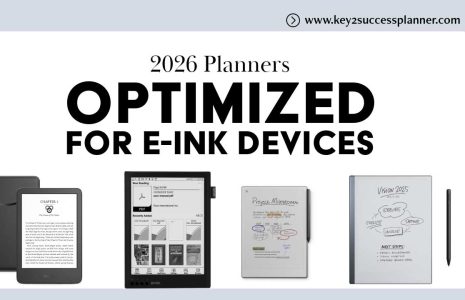Best Digital iPad Planner
Looking for the best digital iPad planner? Choosing the best digital iPad planner involves considering various factors such as functionality, user interface, customization options, compatibility, and integration with other apps.
In this blog, we’ll cover:
- Why iPad is a good device for digital planning.
- What you need to start digital planning on the iPad.
- Apps available for digital iPad planners.
- Our vote for the best digital iPad planner.
- How to choose the best digital iPad planner for you.
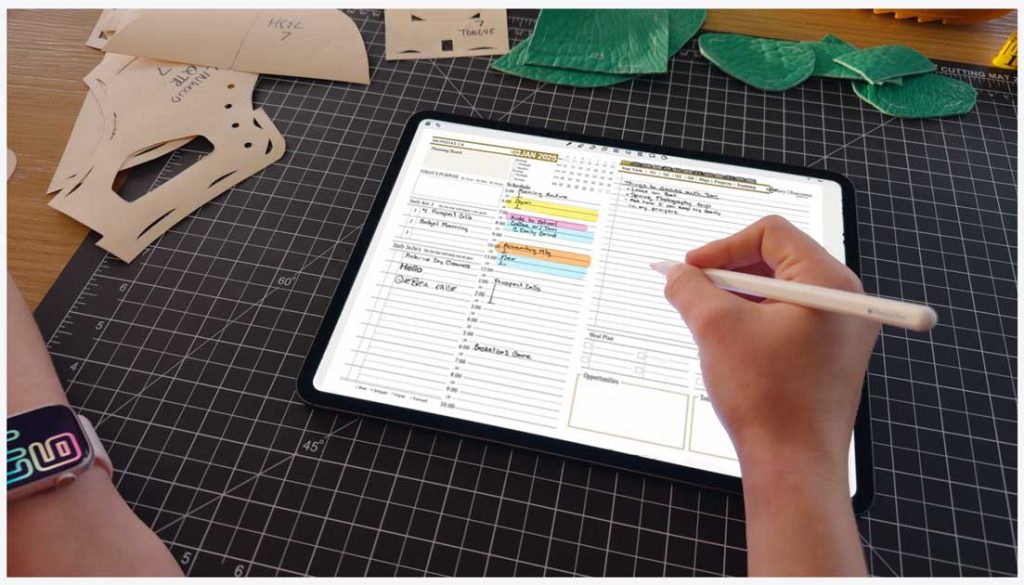
Why an iPad for digital planning?
iPads are an excellent device for planning! With the recent launch of the new iPad air model and Apple Pencil Pro, the options are more affordable than ever. If you’re just getting started and exploring different devices, here’s what iPad has going for it:
Portability and Convenience: iPads are portable and lightweight, making them convenient for carrying around wherever you go. This portability allows you to access your planner anytime, anywhere, without the need for carrying physical notebooks or planners.
Versatility: iPads offer versatility in terms of functionality. They can be used not only for planning but also for other tasks such as note-taking, drawing, annotating documents, and more. This versatility makes iPads a multipurpose tool for productivity. (Note: if you want something distraction-free, something like a ReMarkable might be more suitable)
Interactive Features: the best Digital iPad planners often come with interactive features such as clickable links, multimedia integration, and dynamic planning tools. These features enhance the planning experience, making it more engaging and efficient.
Syncing Across Devices: Many iPad planners offer syncing capabilities across multiple devices through cloud services like iCloud, Google Drive, or Dropbox. This ensures that your planner is always up-to-date and accessible on all your devices, including your iPad, iPhone, Mac, or PC.
Customization Options: iPad planners typically offer customization options, allowing you to tailor your planner layout and organization to suit your preferences and workflow. This level of customization ensures that your digital planner aligns with your unique planning style and needs.
Integration with Apple Pencil: The Apple Pencil (and the new Pencil Pro) enhances the iPad planning experience by allowing for handwritten notes, sketches, and annotations directly on the digital planner. This integration provides a more natural and intuitive way to interact with your planner, mimicking the experience of using pen and paper.
When selecting the best digital iPad planner for your needs, consider factors such as the planner’s features, ease of use, compatibility with other apps, customer support, and pricing.
What You Need to Start Digital Planning on iPad
To start planning on an iPad, you’ll need a few essential items to optimize your experience:
iPad: The core requirement is, of course, an iPad. You can choose from various models depending on your budget, preferences, and intended use. The new iPad Air 13″ screen is a good starter option. Consider factors such as screen size, processing power, storage capacity, and compatibility with accessories like the Apple Pencil or Apple Pencil Pro.
Apple Pencil (Optional): While not strictly necessary, the Apple Pencil or Apple Pencil Pro enhances the planning experience by allowing for precise handwriting, drawing, and annotation directly on the iPad screen. It provides a more natural and intuitive input method compared to typing with a keyboard. If you prefer handwriting or sketching, investing in an Apple Pencil can significantly improve your digital planning workflow.
Keyboard (Optional): If you prefer typing over handwriting, you might want to consider investing in a keyboard for your iPad. Apple offers its Smart Keyboard or Magic Keyboard, which seamlessly attach to the iPad and provide a comfortable typing experience. Alternatively, you can opt for third-party Bluetooth keyboards that offer a wide range of features and designs to suit your preferences.
Digital Planner App: Choose a digital planner app from the App Store that meets your planning needs and preferences. Look for features such as customizable layouts, syncing across devices, integration with other apps, and compatibility with the Apple Pencil if you plan to use it for handwriting or drawing. Popular digital planner apps for iPad include GoodNotes, Notability, OneNote, and NoteShelf, among others.
Accessories (Optional): Depending on your specific workflow and preferences, you may want to consider additional accessories such as a stand or case to prop up your iPad at a comfortable viewing angle, screen protectors to safeguard against scratches and smudges, and a stylus or screen cleaner for maintaining the cleanliness of your iPad screen. Check out our iPad Accessories Guide for more ideas!
Once you have these essentials, you’re ready to start planning on your iPad. Experiment with different apps, layouts, and input methods to find what works best for you, and enjoy the convenience and flexibility of digital planning on your iPad! Read on for the best digital iPad planner apps…
Apps for Digital Planning on iPad
Now that you’re ready to start digital planning on iPad, let’s explore how there are several apps available for digital planning on the iPad that cater to various preferences and needs. Before you can select one of the best digital iPad planners, you need an app in which to use it.
Here are some popular options for digital planning on iPad:
OneNote: Microsoft’s versatile note-taking app that offers features for organizing notes, creating digital planners, and managing tasks. It provides flexibility, collaboration, and integration with other Microsoft Office apps.
GoodNotes: A popular note-taking and planning app that allows users to create digital notebooks, planners, and journals. It supports handwriting, typing, drawing, and offers customizable templates and organization tools.
NoteShelf: NoteShelf is a note-taking app that supports handwriting, typing, and drawing. It offers various templates, organization features, and sync options, making it suitable for digital planning.
Notability: Notability is known for its versatile note-taking capabilities, including handwriting, typing, drawing, and audio recording. It offers features for digital planning such as customizable templates, PDF annotation, and iCloud sync.
These apps provide a range of features and functionalities that support the best digital iPad planners, catering to different preferences and workflows.
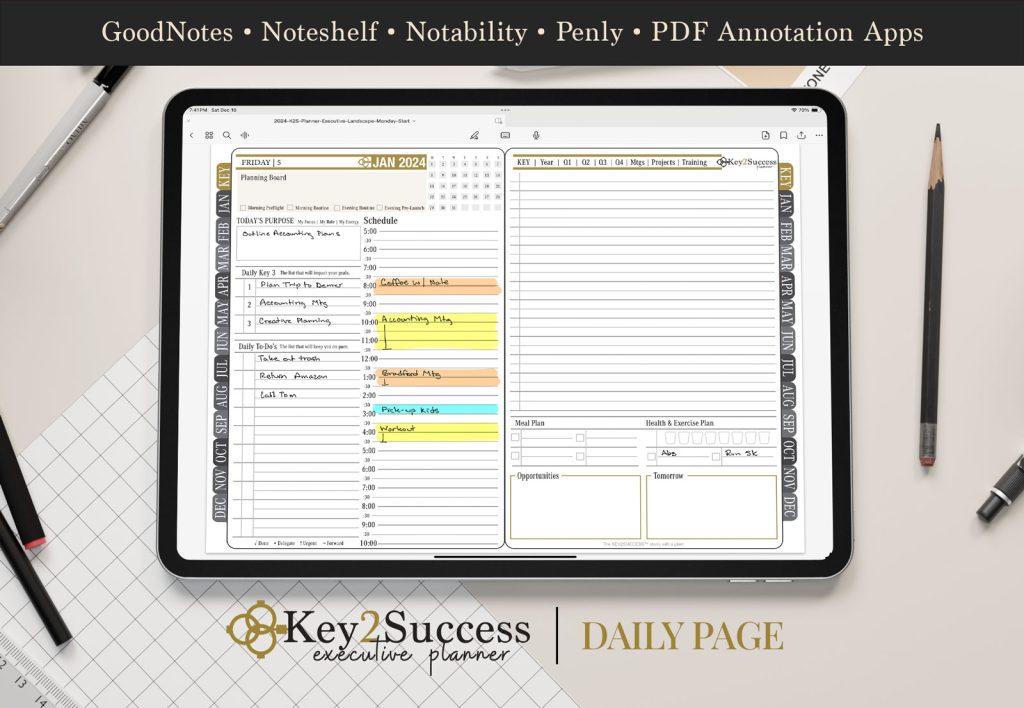
The Best Digital iPad Planner
Now that you know all about iPad and planning, let’s take a closer look and determine the best digital iPad planner for your needs. You have your device and you know which app you want. Now, which version should you choose? Key2Success offers some of the best digital iPad planners on the market, with years of research, development, and testing put into every page. Thousands of users worldwide have found success using the system, and we hope you’ll be next!
How to choose the best digital iPad planner for your needs:
The Key2Success Digital Planner offers four versions tailored to different user needs and preferences: Personal, Professional, Business, and Executive.
Each version caters to specific requirements and usage scenarios, providing a range of features and functionalities to enhance productivity and organization.
Here’s an overview of each version. You can find a full features comparison on each app shop page:
OneNote Shop
GoodNotes Shop
NoteShelf & Notability Shop
Personal: The Personal version of the Key2Success Digital Planner is designed for individuals who want to manage their personal tasks, goals, appointments, and schedules digitally. It’s the best digital iPad planner for beginners. It includes features such as daily, weekly, and monthly planning pages, goal-setting sections, and space for personal notes and reflections. This version is ideal for individuals who want to stay organized and productive in their personal lives, manage household tasks, track personal goals, and maintain work-life balance.
- Year-View
- Vision Board
- Daily Pages
- Weekly Review
- Quarterly Review
- Notes/Journal
- Ideal Week
- Installation Guide
- Professional: The Professional version of the Key2Success Digital Planner targets professionals, freelancers, and entrepreneurs who need to manage their work-related tasks, projects, and schedules efficiently. In addition to the features available in the Personal version, the Professional version includes sections for project planning, client meetings, task prioritization, expense tracking, and contact management. It’s suitable for individuals who want to streamline their workflow, track business-related activities, and achieve professional goals effectively.
- Year-View
- Vision Board
- Daily Pages
- Weekly Review
- Quarterly Review
- Notes/Journal
- Ideal Week
- Meeting Pages
- Project Pages
- Budget Planner
- Habit Tracker
- Bucket List
- Installation Guide
Business: The Business version of the Key2Success Digital Planner is tailored for small business owners, managers, and teams who need comprehensive tools for managing business operations, projects, and resources. In addition to the features offered in the Personal and Professional versions, the Business version includes sections for collaboration, project milestones, financial planning, and performance metrics. It’s suitable for businesses looking to improve efficiency, coordination, and decision-making across their organization.
- Year-View
- Vision Board
- Daily Pages
- Weekly Review
- Quarterly Review
- Notes/Journal
- Ideal Week
- Meeting Pages
- Project Pages
- Budget Planner
- Habit Tracker
- Bucket List
- Expense Tracker
- Professional Builder
- Progress Tracker
- Boulder Breakdown
- Strength Maximizer
- Process Adaption Monitor
- ESSENTIAL TILES
Executive: The Executive version of the Key2Success Digital Planner is designed for high-level executives, leaders, and decision-makers who require advanced tools for strategic planning, goal alignment, and performance management. In addition to the features available in the Personal, Professional, and Business versions, the Executive version includes sections for strategic planning, executive dashboards, key performance indicators (KPIs), board meeting agendas, and corporate governance. It’s suitable for executives who need to oversee multiple projects, departments, or divisions and make informed decisions to drive organizational success.
- Year-View
- Vision Board
- Daily Pages
- Weekly Review
- Quarterly Review
- Notes/Journal
- Ideal Week
- Meeting Pages
- Project Pages
- Budget Planner
- Habit Tracker
- Bucket List
- Expense Tracker
- Professional Builder
- Progress Tracker
- Boulder Breakdown
- Strength Maximizer
- Process Adaption Monitor
- Communication Planner
- CRM Toolkit
- Team Development
- ESSENTIAL TILES
- Insider Access
- Installation Guide
- 30-min Session w/ Branden
Each version offers a set of features tailored to different user needs and preferences, ranging from personal organization to professional project management and team collaboration. The pricing and discounts vary based on the included features and the target audience for each version. Users can choose the version that best suits their requirements and budget.
Feel free to contact our team if you’d like help deciding on the best digital iPad planner for you!