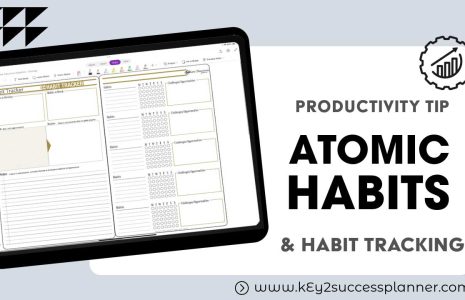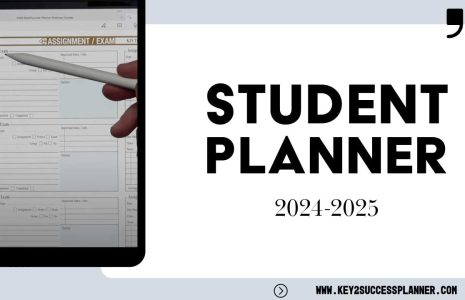No products in the cart.: $0.00
ReMarkable vs iPad Simplified
Before we get too deep in the weeds on the differences between ReMarkable vs iPad, let’s first look at each of these devices individually.
Meet the ReMarkable
The Remarkable is a digital note-taking device designed to replicate the feeling of writing on paper. It features a high-resolution e-ink display that closely resembles the texture of real paper, providing a natural and comfortable writing experience. The Remarkable allows users to take notes, sketch, annotate PDFs, and read e-books, all while minimizing distractions.
Key features of the Remarkable include:
E-Ink Display: The device utilizes an electronic ink display that mimics the appearance of traditional paper, reducing eye strain and providing a realistic writing surface.
Pen Input: Users can write directly on the display using a stylus, which offers precise control and pressure sensitivity for a more natural writing experience.
Distraction-Free Environment: The Remarkable is designed to promote focus and productivity by minimizing distractions. It lacks features such as web browsing, social media apps, or notifications, allowing users to concentrate solely on their work.
Long Battery Life: With its energy-efficient e-ink display, the Remarkable boasts an extended battery life, typically lasting several weeks on a single charge, depending on usage.
Cloud Integration: Notes and documents created on the Remarkable can be synced to the cloud, allowing for easy access across multiple devices and platforms.
Visit the OneNote Planner Shop
Visit the ReMarkable Planner Shop
Recommended Accessories for iPad Users
Recommended Accessories for ReMarkable Users
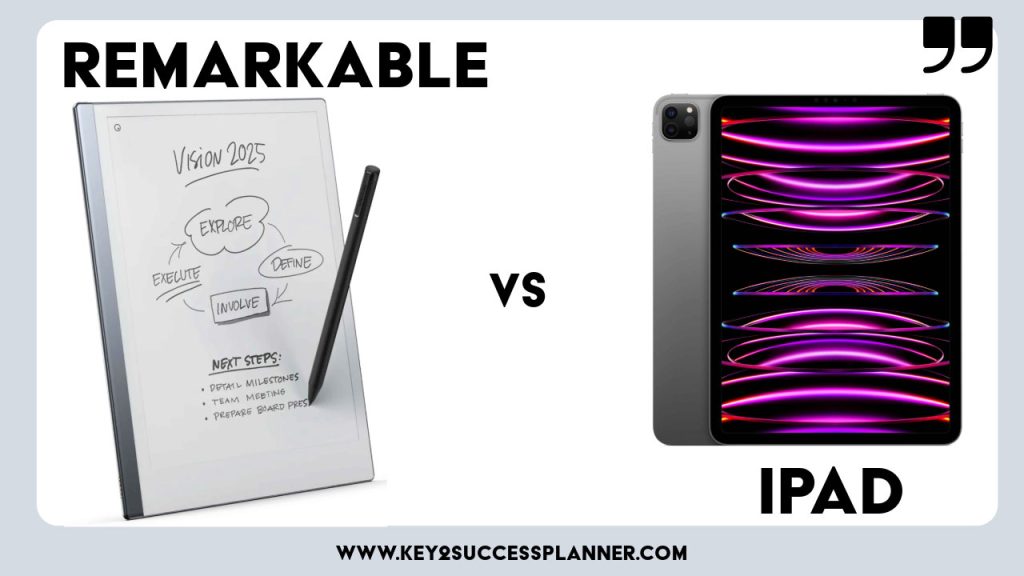
Meet the iPad
The iPad is a line of tablet computers designed and marketed by Apple Inc. It was first introduced in 2010 and has since become one of the most popular tablet devices worldwide. The iPad runs on Apple’s iOS operating system and offers a wide range of features and functionalities, making it suitable for various tasks, including productivity, entertainment, and creative endeavors.
Key features of the iPad include:
Retina Display: Many models of the iPad feature high-resolution Retina displays, offering crisp and vibrant visuals for an immersive viewing experience.
Touchscreen Interface: The iPad utilizes a touchscreen interface, allowing users to interact with apps, games, and content using gestures such as tapping, swiping, and pinching.
App Store: The iPad gives access to the Apple App Store, which offers a vast selection of apps optimized for the tablet’s larger screen, including productivity tools, games, educational apps, and multimedia content.
Multimedia Capabilities: Users can use the iPad to watch videos, listen to music, view photos, and read e-books, making it a versatile device for entertainment purposes.
Productivity Tools: With apps like Pages, Numbers, and Keynote, the iPad can be used for productivity tasks such as word processing, spreadsheet management, and creating presentations.
Apple Pencil Support: Some iPad models support the Apple Pencil, a stylus accessory that offers precise input for tasks like note-taking, drawing, and graphic design.
Long Battery Life: The iPad typically offers long battery life, allowing users to use the device for extended periods without needing to recharge frequently.
Visit the OneNote Planner Shop
Visit the ReMarkable Planner Shop
Now that you know a little bit about the ReMarkable vs iPad in basic terms, let’s dive deeper on what’s best for you…
ReMarkable vs iPad
In today’s digital age, the choices for note-taking and planning devices seem endless. When choosing the ReMarkable vs iPad, it’s essential to understand the unique features and benefits of each device to determine which one suits your needs best. In this blog post, we’ll delve into the comparison between ReMarkable vs iPad and explore which device might be the right fit for you.
Understanding the Devices:
First, let’s break down the fundamental differences between ReMarkable vs iPad. The iPad is a versatile multimedia device, perfect for browsing the web, social media, emails, digital note-taking, and more. On the other hand, the ReMarkable offers a distraction-free note-taking experience, ideal for individuals seeking deep focus and productivity without interruptions.
Why Choose the iPad:
The iPad’s versatility makes it a popular choice for individuals looking for an all-in-one device. Whether you’re on a short business trip, commuting, or relaxing at home, the iPad allows you to stay connected while also providing the convenience of digital note-taking.
Why Choose the Remarkable:
In contrast, the Remarkable caters to those who prioritize distraction-free note-taking and planning. With its e-paper display and long-lasting battery life, this device offers an uninterrupted writing experience, perfect for capturing ideas and organizing thoughts without distractions.
Making the Decision:
Choosing between the ReMarkable vs iPad ultimately boils down to your specific needs and preferences. If you’re looking for a device that seamlessly integrates with your daily tasks and offers versatility, the iPad may be the right choice for you. However, if you crave a focused and immersive note-taking experience, the Remarkable 2 could be the perfect fit.
Branden’s Perspective:
As the creator of the Key2Success Planner, I’ve had the opportunity to explore both devices extensively. While I appreciate the versatility of the iPad, I also value the distraction-free environment provided by the Remarkable. For me, having both devices allows me to choose based on my current needs and workflow.
The Power of Digital Planning:
Regardless of the device you choose between ReMarkable vs iPad, embracing digital planning offers numerous benefits. Whether you’ve previously relied on traditional paper planners or are new to the concept, digital planning can enhance productivity and organization by providing a centralized platform for all your notes and tasks.
In conclusion, the decision between the ReMarkable vs iPad ultimately depends on your individual preferences and requirements. Consider how you plan to use the device, whether you prioritize versatility or focus, and explore how digital planning can revolutionize your productivity.
Visit the OneNote Planner Shop
Visit the ReMarkable Planner Shop
Recommended Accessories for iPad Users
Recommended Accessories for ReMarkable Users
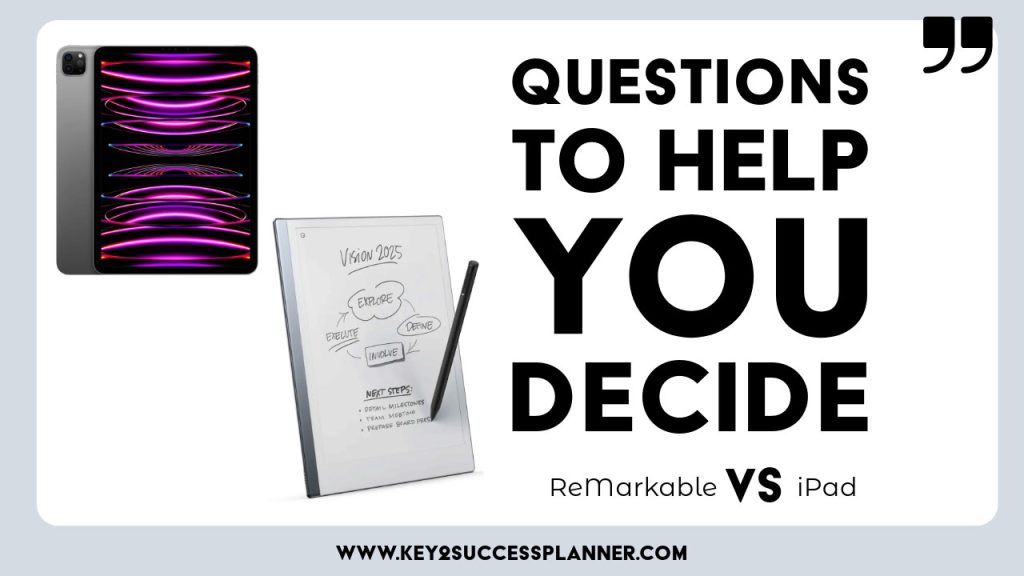
5 Questions to Help Choose Between the ReMarkable vs iPad
Here are five questions you can ask yourself to help decide between the Remarkable vs iPad:
What is my primary use for the device?
- Consider whether you primarily need the device for note-taking and productivity tasks or if you also require features like multimedia consumption, web browsing, and app usage.
Do I value distraction-free note-taking?
- Evaluate how important it is for you to have a device that minimizes distractions during note-taking sessions. If uninterrupted focus is crucial, the Remarkable might be a better fit.
Am I comfortable with a single-purpose device or do I prefer versatility?
- Determine whether you prefer a dedicated device like the Remarkable, which focuses solely on note-taking, or if you require the versatility of the iPad, which offers a wide range of functionalities.
How important is battery life and portability to me?
- Consider your mobility needs and whether you prefer a device with long battery life that requires less frequent charging (ReMarkable) or if you prioritize a device that can perform multiple tasks but may need more frequent charging (iPad).
Do I need seamless integration with other devices and platforms?
- Assess whether you require seamless syncing and compatibility with other devices and platforms. If you frequently switch between devices or need to access your notes across various platforms, the iPad’s ecosystem might be more suitable.
By asking yourself these questions comparing the ReMarkable vs iPad, you can better understand your priorities and make an informed decision based on your specific needs and preferences.
Visit the OneNote Planner Shop
Visit the ReMarkable Planner Shop
Recommended Accessories for iPad Users
Recommended Accessories for ReMarkable Users

Is ReMarkable or iPad Better for Digital Planning?
Using the Remarkable with Key2Success Digital Planner:
Natural Writing Experience: The Remarkable’s high-resolution e-ink display and stylus provide a paper-like writing experience, making it ideal for handwritten notes and annotations in the Key2Success Digital planner. You can easily jot down ideas, sketch diagrams, and make handwritten annotations on the planner pages.
Distraction-Free Environment: The Remarkable’s minimalistic design and lack of notifications create a distraction-free environment, allowing you to focus solely on your planning tasks. With the Key2Success Digital planner, you can immerse yourself in your planning process without interruptions.
Efficient Navigation: With the recent software update, the Remarkable now supports features like hyperlinks and pinch-to-zoom, enhancing navigation within the Key2Success Digital planner. You can quickly jump to specific months, weeks, or days in the planner and zoom in to view details with precision.
Precise Editing Tools: The Remarkable’s lasso tool enables efficient editing of notes and tasks within the Key2Success Digital planner. You can select, copy, move, and rearrange items on the digital canvas with ease, streamlining your planning process.
Long Battery Life: The Remarkable offers an extended battery life, typically lasting several weeks on a single charge. This ensures that you can rely on the device for continuous digital planning without worrying about frequent recharging.
Using the iPad with Key2Success Digital Planner:
Versatile Functionality: The iPad’s versatility allows you to use a wide range of productivity apps, including the Key2Success Digital planner, alongside other tools and resources. You can access the planner app alongside email, web browsing, and other productivity tasks on the same device.
Rich Multimedia Experience: With its vibrant Retina display and multimedia capabilities, the iPad provides an immersive experience for using the Key2Success Digital planner. You can view planner pages, images, and multimedia content with clarity and detail.
Seamless Integration: The iPad offers seamless integration with other devices and platforms, allowing you to sync your Key2Success Digital planner across multiple devices. You can access your planner from your iPad, iPhone, Mac, or other compatible devices, ensuring continuity and accessibility.
Advanced Productivity Tools: The iPad provides access to a wide range of advanced productivity tools and features, including Apple Pencil support for precise handwriting and drawing in the Key2Success Digital planner. You can take advantage of features like handwriting recognition, document scanning, and split-screen multitasking to enhance your planning workflow.
Cloud Storage and Collaboration: With iCloud integration and support for cloud storage services, the iPad enables seamless syncing and collaboration on the Key2Success Digital planner. You can share planner pages, collaborate with team members, and access your planner from anywhere with an internet connection.
In summary, both the Remarkable and iPad offer unique advantages for digital planning with the Key2Success Digital planner. The Remarkable excels in providing a focused and immersive writing experience, while the iPad offers versatility, advanced productivity features, and seamless integration with other devices and platforms. Ultimately, the choice between the two devices depends on your specific preferences, workflow, and priorities for digital planning.
Visit the OneNote Planner Shop
Visit the ReMarkable Planner Shop

Getting Started with Digital Planning on the Remarkable vs iPad
ReMarkable:
Set Up Your Remarkable: First, ensure that your Remarkable device is charged and turned on. Follow the initial setup instructions provided with the device to connect to Wi-Fi and log in to your Remarkable account.
Download the Key2Success Digital Planner: If you haven’t already, purchase & download the Key2Success Digital Planner from the website.
Access the Planner: Once the planner is downloaded, locate it in your Remarkable’s library or documents. Open the planner to get started with digital planning.
Explore Planner Features: Familiarize yourself with the features and layout of the Key2Success Digital Planner. Navigate through different sections, such as the vision board, monthly, weekly, and daily planning pages, to understand how to use each section effectively.
Start Planning: Begin by setting up your planner according to your preferences and goals. Input important dates, goals, tasks, and appointments into the planner using the stylus or keyboard.
Customize Your Planner: Personalize your planner by adding custom categories, labels, and colors to organize your tasks and notes effectively. Experiment with different writing tools and styles to make your planner uniquely yours. Consider adding TILES (stickers) to customize.
Getting Started with Digital Planning on the iPad:
Set Up Your iPad: Start by setting up your iPad if you haven’t already. Follow the on-screen instructions to connect to Wi-Fi, sign in with your Apple ID, and customize your settings.
Download the Key2Success Digital Planner: Purchase the Key2Success Digital Planner. Download and install the planner by following the installation guides here:
Launch the App: Once the app is installed, tap on its icon to launch it. Log in with your account credentials or create a new account if necessary.
Explore Planner Features: Take some time to explore the features and functionality of the Key2Success Digital Planner. Familiarize yourself with the different sections, tools, and options available for digital planning.
Set Up Your Planner: Begin setting up your planner by entering important dates, goals, tasks, and appointments into the app. Use the app’s tools and options to customize the layout, design, and organization of your planner according to your preferences.
Start Planning: Start using the planner to organize your schedule, track your goals, and manage your tasks effectively. Experiment with different planning techniques and strategies to find what works best for you.
Sync Across Devices: If you use multiple devices, such as an iPhone or Mac, ensure that the Key2Success Digital Planner is installed on those devices as well. Use iCloud or other cloud storage services to sync your planner data across all your devices seamlessly.
By following these steps, you can get started with digital planning on both the Remarkable vs iPad devices effectively. Experiment with different features, techniques, and customization options to create a digital planning system that suits your needs and preferences.
Visit the OneNote Planner Shop
Visit the ReMarkable Planner Shop