If you need help installing your digital planner, click here to add Installation Support to your purchase. We also have installation guides for free on our website. Simply click “Training/Support” on our menu above.
If you signed up for a Key2Success digital planner installation session, here’s what to expect next:
- You will receive an email at least 5 minutes prior to your session. The email will be sent to the email address you used to purchase your planner. If you don’t see an email, please check your SPAM.
- When it is time for your session, click the link in your email to join. Use a computer to join (NOT a phone or tablet).
- If you are running late or need to reschedule, please email us here.
- Our team will wait for at least 5 minutes after your start time, but after that you will need to reschedule your session.
- REALLY IMPORTANT: You MUST join the session from a computer. If you don’t have access to a computer, please email us.
- Once in the session, the Key2Success support team will install your planner for you by remote connecting to your computer.
- That’s it! You’re all set to begin planning.
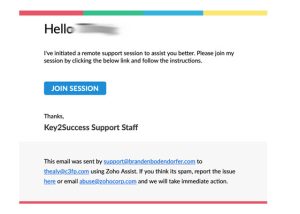
Quick Tutorial Session
Key2Success Planners
Choose the Application that you plan to use for digital planning.
OneNote

Application works across Windows, Android and Apple. Also Web version all available. Great for Desktop, Laptop and Mobile users.
GoodNotes

Noteshelf

Application works across Apple devices. Great for iPad, Mac and iPhone users. PDF Annotation App designed for Note-Taking
Notability

Application works across Apple devices. Great for iPad, Mac and iPhone users. PDF Annotation App designed for Note-Taking
Samsung Notes

Application works across Samsung devices. Great for Samsung Tab and Samsung Galaxy Users. Including Z Fold 3, S6, S7, S8 and S22.
reMarkable

Works with ePaper Devices, like the reMarkable, SuperNote and many more. A PDF Annotation Planner allows users to take digital notes.









