By Branden
1 Comment
User Reviews Digital Planner on Onyx Devices and Remarkable 2
If you have been considering a digital planner for an epaper device, it helps to know what to expect after your download. Special thanks to John, who tested the planner on the following devices:
-
Remarkable 2 (10.3 “ screen)
-
Onyx BOOX Note 2 (10.3” screen)
-
Onyx BOOX Nova 3 Colour ( 7.8” screen)
-
Ratta Supernote A6x
John noted that he would not assume the other Onyx BOOX devices (i.e. the Note Air and Max Lumi, etc) would all respond in the same way as he has found in the Zoom function. He shared some of the advantages and challenges he experienced with each device.
Advantages of using an Epaper device (compared to an iPad, for example):
- No screen Glare
- Can be left on positioned in the upright position on your desk as your always visible Diary
- These devices have an inherently good battery life
- If using as an every day carry , you can flip open the cover which incorporates open / sleep mode and add appointments to your Diary quickly or even better open hyperlink to your Meeting section and immediately start writing Meeting notes — very slick.
Remarkable 2 Review
- Good presentation, all hyperlinks work, but a distinct lag (get the three dots every time).
- Zoom works well, but again with a lag.
- There is no backlight on the remarkable 2 ( so can’t use device in poor lighting conditions)
- Device is fairly large for every day carry (but allows handwritten text to be added without zooming in )
Onyx BOOX Note 2 Review
- Good Presentation, all hyperlinks work well and quickly (no lag)
- Zoom works well (no lag)
- It does have a backlight allowing it to be used in all lighting conditions
- Device is fairly large for EDC but allows handwritten text to be added without zooming in
Onyx BOOX Nova 3 Colour Review
- Good presentation even if it is a bit small.
- All hyperlinks work, but buttons are a bit on the small side if you have large fingers ( The buttons do come up in colour, which is good)
- Zoom does not work well — it stutters then reverts to the zoom setting feature. ( This is a great pity because it is the size of device where you really need the zoom facility)
- Good size for EDC
- One advantage of this device is you can use coloured text for handwritten notes although changing colours could be slicker
Ratta Supernote A6x Review
- Good presentation even as it is a bit small.
- All hyperlinks work but add in an extra button push as the caption “Jump” comes up every time
- Zoom works well with good navigation round the page when zoomed in.
( Note: there is a larger Supernote, the A5x (10.3 “ screen), which may provide an alternative experience.)
Conclusion
At the moment I would rate the best device that I have for your app to be the Onyx BOOX Note 2 . ( It is my go-to device just now)
I would like to use the Onyx BOOX Nova 3 Colour as my EDC Device, but the Zoom feature needs to be sorted out, because I really need to zoom in to add detailed handwritten notes.


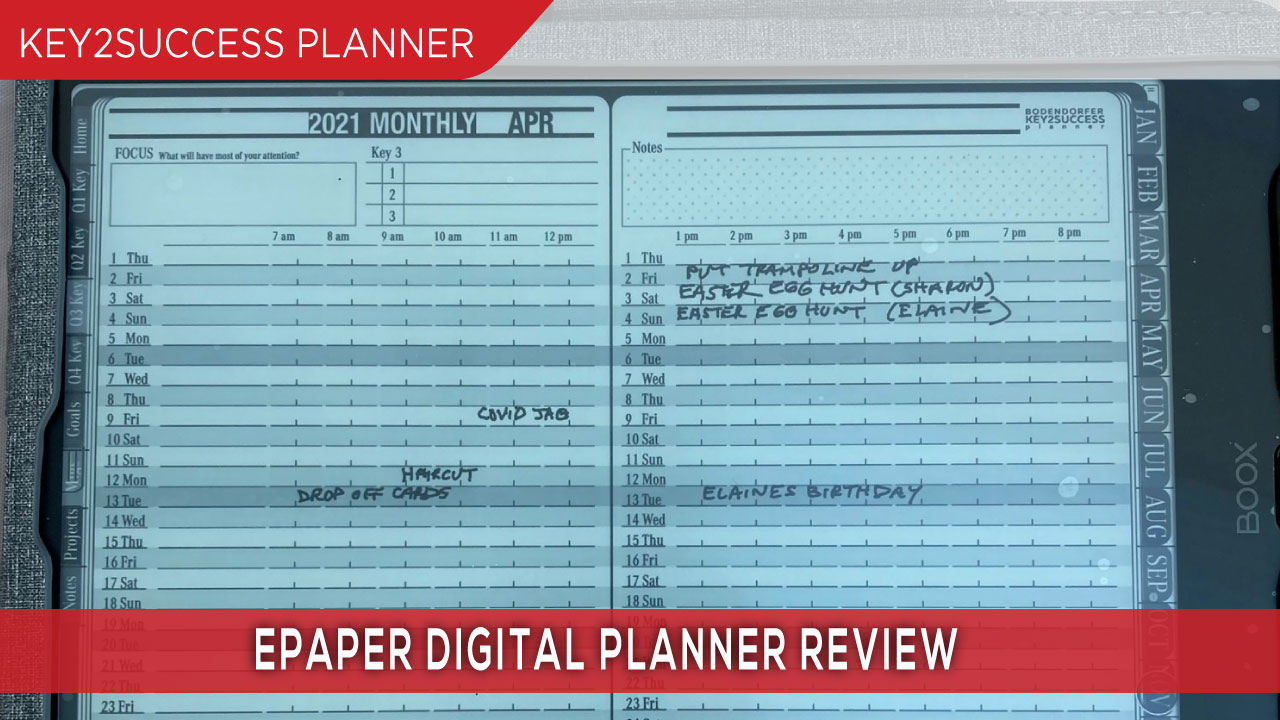
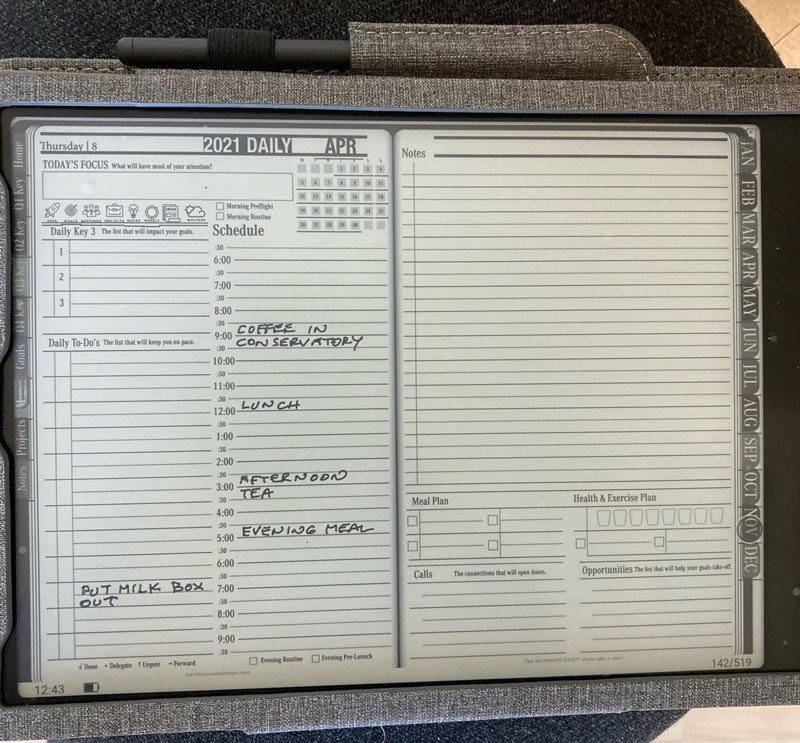
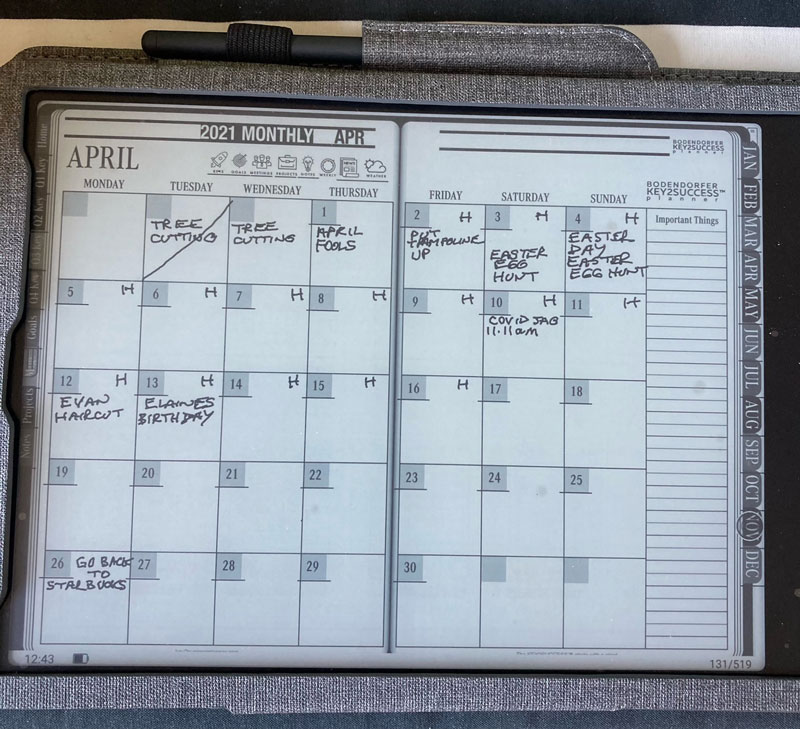
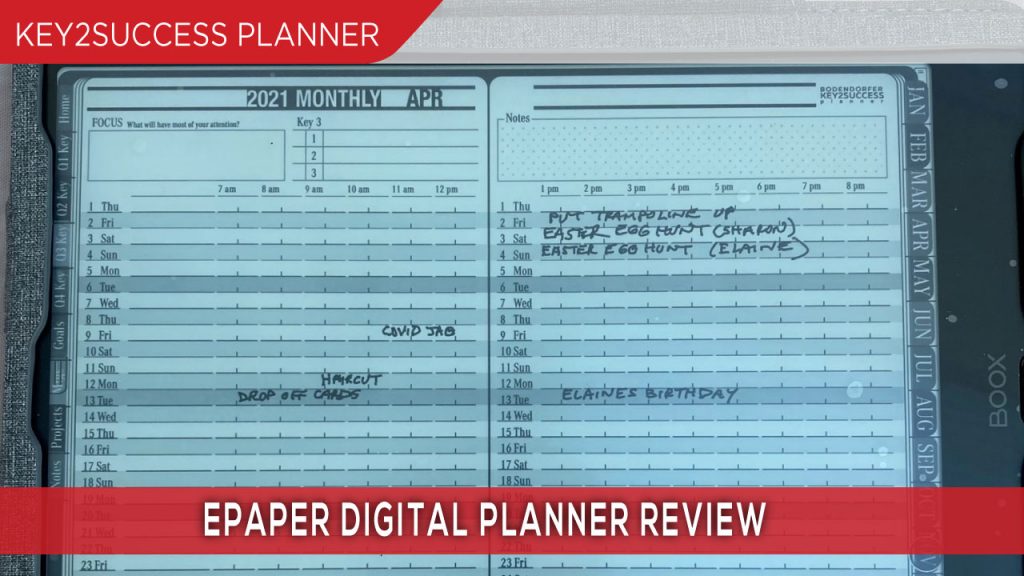
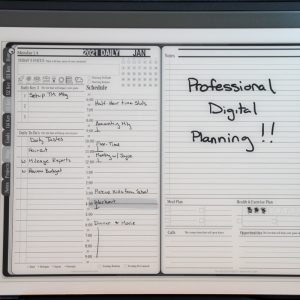

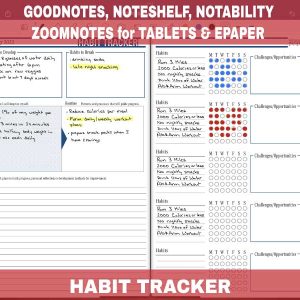

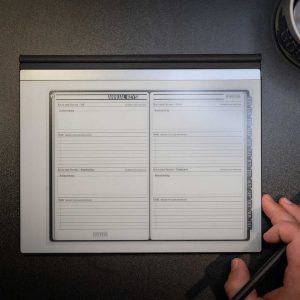
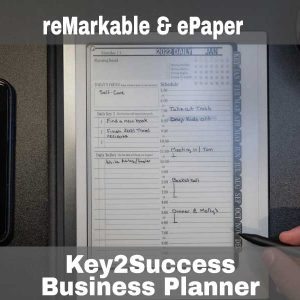


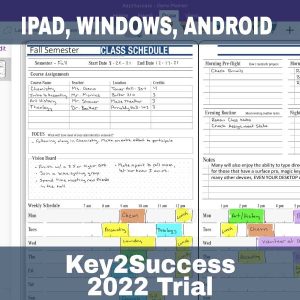

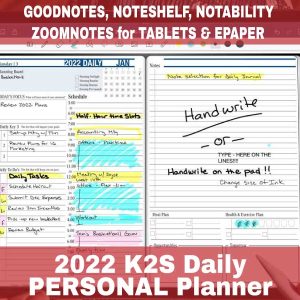
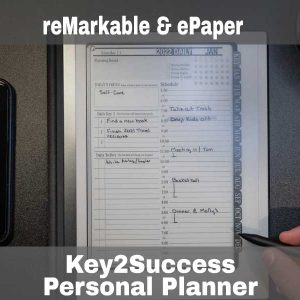






Hello,
please cancel my order for the purchased product: 2022 Personal Pro Digital Planner for GoodNotes and More × 1.
> Order #20987 was placed on April 7, 2021
I am asking for a refund of the money spent: $ 36.49
Thank you for your understanding