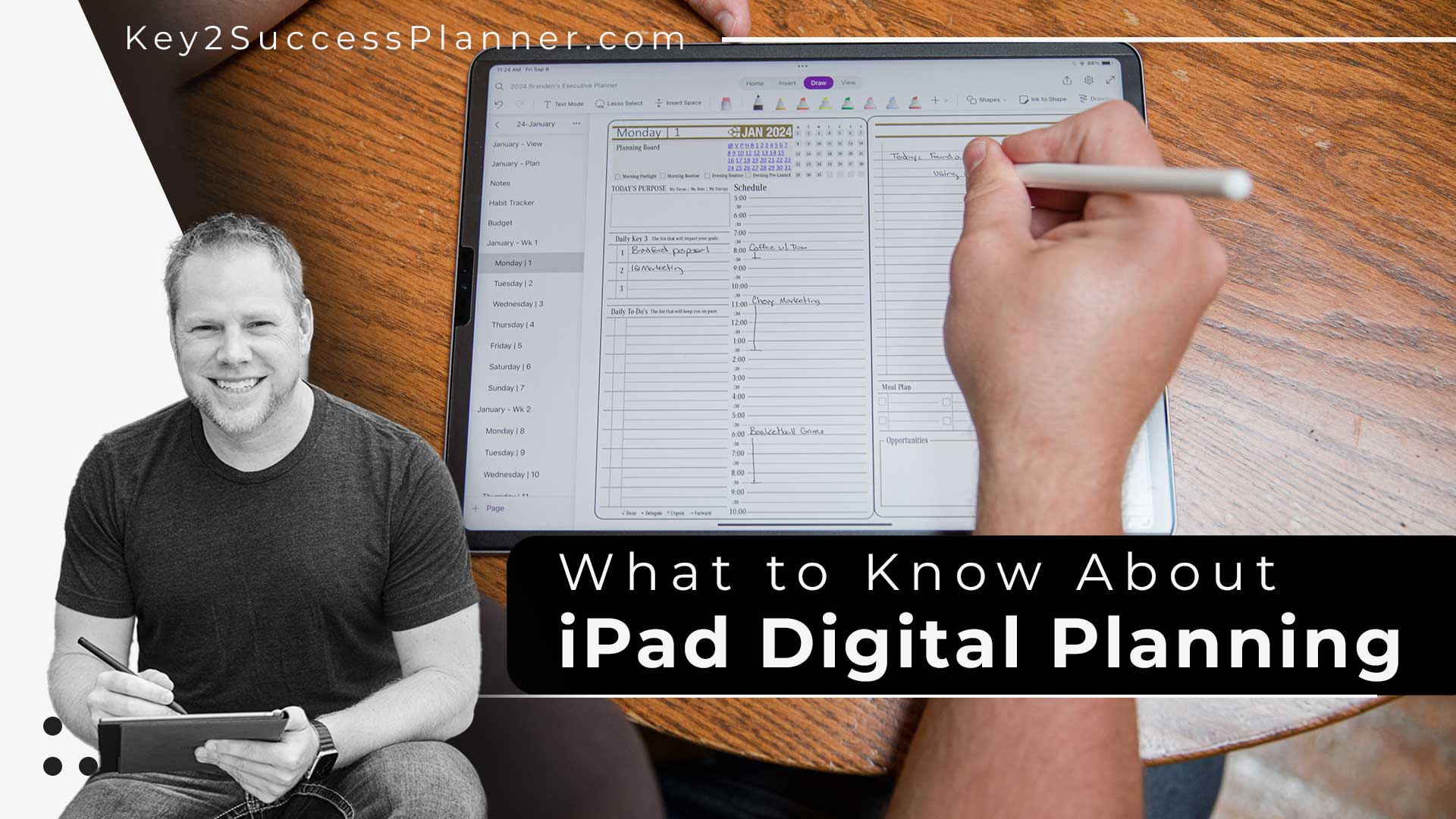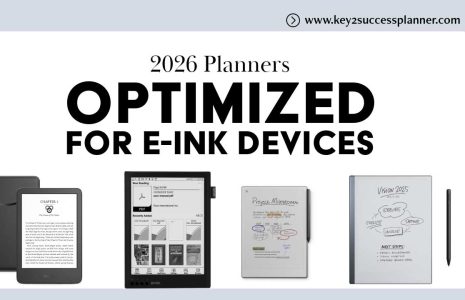Get Started Digital Planning on iPad
In the fast-paced digital era, staying organized is more critical than ever. Digital planning on iPad is a great way to harness technology to stay organized. Enter the Key2Success Digital Planner, a game-changer that caters to iPad users with its versatile PDF and OneNote versions, offering an unparalleled digital planning experience.
Digital Planning on iPad with Key2Success
Digital planning on iPad becomes a breeze with the Key2Success Digital Planner. Whether you are a student, professional, or anyone looking to enhance productivity, this innovative tool brings a perfect blend of functionality and user-friendly design.
-
Seamless Integration with iPad: The Key2Success Digital Planner is seamlessly integrated with the iPad environment, ensuring a smooth and intuitive user experience. With the rise in popularity of digital planning on iPad, this planner caters to the growing demand for a versatile and efficient organizational tool.
-
PDF Version for Flexible Annotation: The PDF version of the Key2Success Digital Planner allows users to annotate and customize their planners effortlessly. iPad users can leverage the touchscreen capabilities to write, draw, and make personalized notes directly onto the planner pages. This flexibility makes it an ideal choice for those who prefer the convenience of digital planning on iPad.
-
OneNote Version for Collaborative Planning: The OneNote version of the Key2Success Digital Planner takes digital planning to the next level with collaborative features. iPad users can leverage the power of OneNote to sync their planners across devices, ensuring that their plans are accessible anytime, anywhere. This collaborative aspect is particularly beneficial for teams or individuals who work on multiple devices.
-
Tailored for the Apple Pencil: For iPad users who love the precision of handwriting, the Key2Success Digital Planner is optimized for the Apple Pencil. This stylus provides a natural writing experience, making it feel like you are using traditional pen and paper. The planner’s compatibility with the Apple Pencil enhances the overall digital planning experience on iPad.
-
Enhanced Task Management: The Key2Success Digital Planner recognizes the importance of effective task management in today’s busy world. With features like due dates, reminders, and task lists, iPad users can seamlessly integrate their planning and task management within a single platform. This holistic approach contributes to a more organized and efficient daily routine.
-
Freedom to Customize: Digital planning on iPad with the Key2Success planner offers a high degree of customization. Users can personalize layouts, add colors, and import designs to suit their preferences. The ability to import stickers, templates, and external documents further enhances the planner’s adaptability to individual needs.
The Key2Success Digital Planner is a must-have for iPad users seeking an efficient and customizable digital planning solution. Whether you opt for the PDF version for flexible annotation or the collaborative features of the OneNote version, this planner seamlessly integrates into the iPad ecosystem. Elevate your digital planning experience on iPad with Key2Success and unlock the path to success in your personal and professional endeavors.
Key2Success Planners
Choose the Application that you plan to use for digital planning.
OneNote

Application works across Windows, Android and Apple. Also Web version all available. Great for Desktop, Laptop and Mobile users.
GoodNotes

Application works across Apple devices. Great for iPad, Mac and iPhone users. PDF Annotation App designed for Note-Taking
Noteshelf

Application works across Apple devices. Great for iPad, Mac and iPhone users. PDF Annotation App designed for Note-Taking
Notability

Application works across Apple devices. Great for iPad, Mac and iPhone users. PDF Annotation App designed for Note-Taking
Samsung Notes

Application works across Samsung devices. Great for Samsung Tab and Samsung Galaxy Users. Including Z Fold 3, S6, S7, S8 and S22.
reMarkable

Works with ePaper Devices, like the reMarkable, SuperNote and many more. A PDF Annotation Planner allows users to take digital notes.