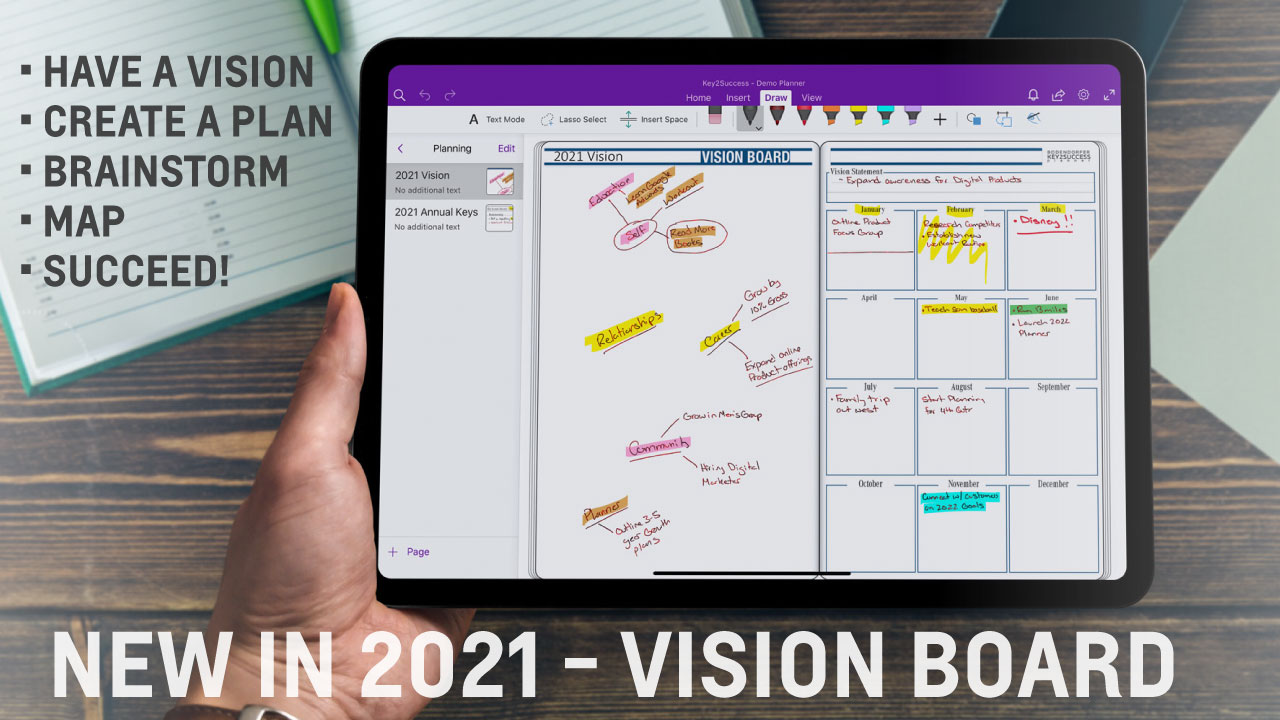Vision Board and Yearly Digital Planning
When I, Branden Bodendorfer, put together the Key2Success Digital Planner, I wanted a way to organize my vision and plan my year. I wanted the ability to sit down with my digital planner on the Surface Pro or iPad, open an application like, OneNote or GoodNotes, and plan effectively. In the 2021 Key2Success Digital Planning System, the Vision Board is one of my favorite pages as it is designed to help you outline your entire year. This helps direct your goals and actions throughout the rest of the planner.
This page consists of the following:
- A Vision Board Area
- A Vision Statement Area
- Monthly Planning Blocks
The Vision Board has a space where you can just doodle and free write as you start your yearly planning. As a creative person using a digital planner, this is an important feature for me. I prefer to write my ideas, but you can type on the digital planner vision board, too. If you choose to doodle or write, it’s easy to select and move portions with many different devices.
As I start getting closer to mid-year, I will randomly go to my 2021 Vision Board to start planning for next year. For me, it helps to just doodle my ideas and get my thoughts and ideas down on “paper.” This space can be used however best suits your yearly digital planning, which is why it’s fairly simple. You should be able to customize it to your vision.
It helps to have one focus for every year, which is why I start with a Vision Statement. Whether micro or macro, that statement helps tie together the year. Then, there’s the monthly breakdowns. You’ll notice that each row represents a quarter, which is helpful as you get into your quarterly review pages in the digital planner. This monthly view also helps direct my Ideal Week page.
In conclusion, this page is simple, yet important. It helps you structure your year and organize your thoughts, ideas, and ambitions. Yearly digital planning is more efficient with help from a vision board!