Digital Student Planner
If you’re a student seeking a digital student planner, we’ve got you covered! (Teacher or administrator? Check out this page!) We have been in the digital planning world a long time and will take you through the basics:
- What is a digital student planner?
- What does a digital student planner include?
- What do I need to start using a digital student planner?
- Apps for Digital Student Planner
- Best Digital Student Planner
As always, we’re here to help if you have questions or aren’t sure which planner is best for your needs.
OneNote Digital Student Planner Shop
Visit the Academic Digital Student Planner Shop
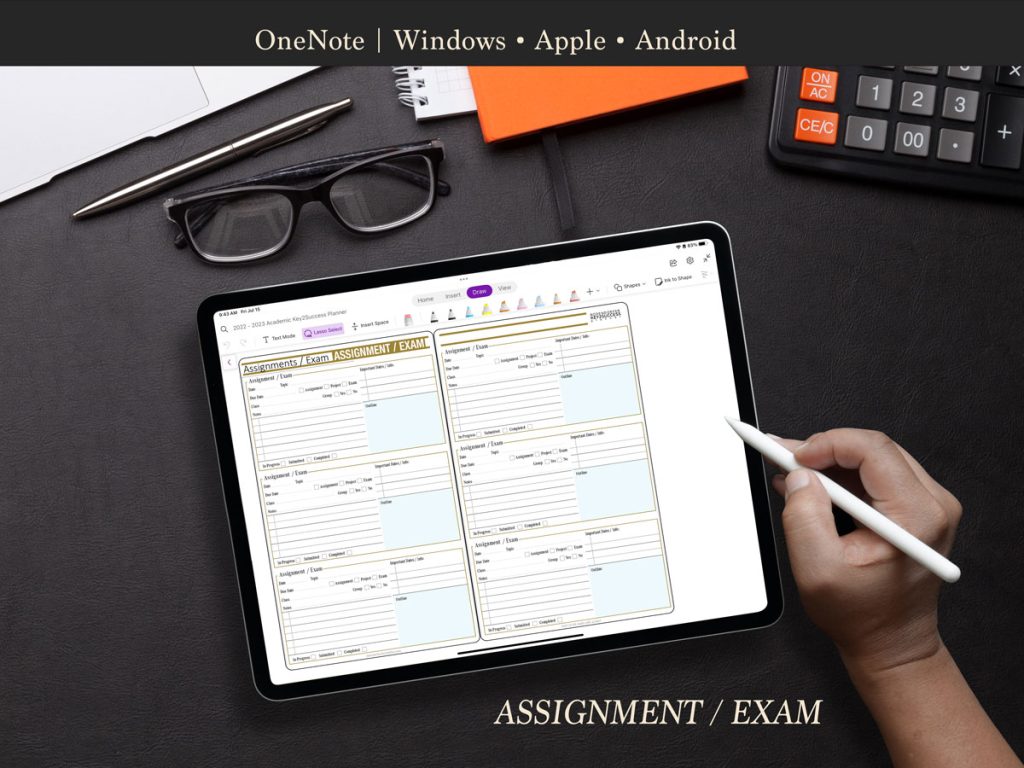
What is a digital student planner?
A digital student planner is the modern-day equivalent of the traditional paper planner, adapted to fit into today’s digital ecosystem. Much like a paper planner, it helps students organize their schedules, track assignments, and set goals.
However, a digital planner leverages technology to offer enhanced features, accessibility, and flexibility. Instead of flipping through pages, you navigate through digital calendars, to-do lists, and note sections on your tablet, laptop, or e-ink device.
The transition to a digital planner means less clutter and more efficiency, as everything you need is consolidated in one place and can be updated in real-time.
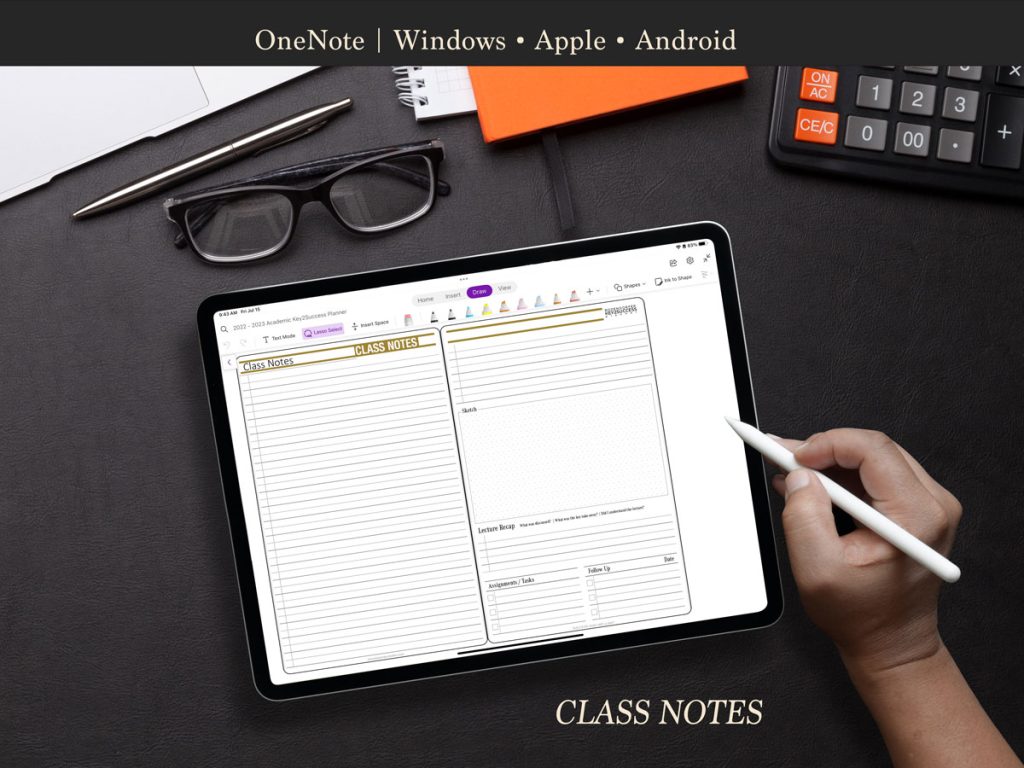
What Does a Digital Student Planner Include?
A good digital student planner goes beyond just providing a calendar. It encompasses a wide array of organizational and goal-setting features to help students stay on top of their academic responsibilities and personal development. Here are some key features you should look for:
- Calendar: Monthly, weekly, and daily views to plan out classes, assignments, and extracurricular activities.
- Task Lists: To-do lists for managing daily tasks and long-term projects.
- Goal Setting: Tools to set and track academic and personal goals.
- Class Schedule: A dedicated section for your timetable.
- Professor Information: Space to store contact details and office hours.
- Class Notes: Digital note-taking sections for each subject.
- Assignments/Exam Planning Pages: Track deadlines and exam dates.
- Vision Board: Visualize your academic and personal aspirations.
- Support Features: Access to training and customer support for maximizing the planner’s utility.
The Key2Success Planner stands out as an exceptional option, offering these comprehensive features along with ongoing support to ensure you get the most out of your planning experience.
What Do I Need to Start Using a Digital Student Planner?
To begin using a digital student planner, you’ll need:
- Tablet, Laptop, or E-Ink Device: Choose a device that you are comfortable using daily. Tablets are great for portability, while laptops offer a larger screen for detailed planning. E-ink devices are excellent for those who prefer a paper-like feel with the advantages of digital tools.
- Stylus (Optional): For those who prefer handwriting notes or sketches, a stylus can enhance the experience.
- Digital Planner App: Download and install a planner app that suits your needs (more on this below).
Apps for Digital Student Planner
There are several apps available that can turn your device into an efficient digital planner. Here are some top choices:
- OneNote: A versatile app that allows for extensive note-taking and organization. It’s great for integrating with other Microsoft Office tools and offers robust features for students.
- GoodNotes: Known for its excellent handwriting recognition and user-friendly interface, GoodNotes is ideal for students who prefer to write their notes by hand.
- Nebo: This app excels at converting handwritten notes into digital text, making it a perfect choice for students who want the best of both worlds.
- Other PDF Annotation Apps: Apps like Notability, Noteshelf, and PDF Expert are excellent for students who need to annotate PDFs, organize notes, and keep everything in sync across devices.
2024-2025 Digital Student Planner
Best Digital Student Planner
The Key2Success Digital Planner is our top recommendation for students. Here’s why:
- Comprehensive Features: Designed specifically for the academic year (August 2024 through July 2025), it includes pages for class schedules, professor information, class notes, assignment and exam planning, a vision board, and more.
- User Support: Offers one-on-one training to help you get the most out of your digital planning experience. For team training or more information, you can contact their support team at [email protected].
- Flexibility and Compatibility: Works seamlessly with OneNote, GoodNotes, Nebo, and other PDF annotation apps, ensuring you can use it on your preferred device and platform.
By choosing the Key2Success Digital Planner, you’re not just getting a planner; you’re investing in a comprehensive tool that helps you organize, prioritize, and achieve your academic goals efficiently.
Switching to a digital student planner can revolutionize the way you manage your academic life. With enhanced features, easy accessibility, and the ability to integrate with various digital tools, a digital planner is an essential companion for modern students.
Whether you choose to use OneNote, GoodNotes, Nebo, or another app, the Key2Success Digital Planner offers the flexibility and support needed to make your digital planning experience seamless and effective. Embrace the future of planning and take control of your academic journey today.
Key2Success Digital Student Planner
Hello, I’m Branden Bodendorfer, the creator and founder of the Key2Success Planning System. I am absolutely delighted to take the next few minutes to talk to you about our digital student planner and why it’s important to your academic success and career potential.
We built a digital student planner that works across a slew of different devices—Windows, Apple, and Android. This includes everything from your iPad to your Samsung tablet, desktops, laptops, and even some e-ink devices. Our digital student planner is designed to provide a paper-like experience. Decades of research show that writing your thoughts and ideas on paper helps with memory retention, which is crucial for taking lecture notes, recording classroom activities, and planning assignments.
Our digital student planner is compatible with several apps such as OneNote, GoodNotes, NoteShelf, Notability, and even e-ink devices like the reMarkable 2. This adaptability is further enhanced by apps like OneNote, which can synchronize across all your Windows, Apple, and Android devices. If you prefer the Apple ecosystem, GoodNotes allows you to sync the digital student planner across your iPad and Apple desktop. For Android users, apps like Penly will help you integrate the planner into your digital routine.
Today, I want to show you our digital student planner and the tools we’ve built into it to help advance your career success. Our planner includes personalized elements that allow you to customize your experience. These educational tiles can be used not only with our planner but also with any other planner on the market. These tiles help you create personalized layouts, making your digital student planner uniquely yours.
First, let’s explore how our digital student planner works across different devices and applications. Whether you’re a Windows, Apple, or Android user, you’ll find our planner seamlessly integrates with your ecosystem. For instance, in OneNote, we’ve created a planning system that acts as a notebook within the app itself. The planner includes templates for notes, habit tracking, budgeting, goal setting, meeting schedules, project assignments, class notes, and semester schedules.
The digital student planner’s Campus Center is where you can develop your yearly plans, track your professional progress, set your vision for the year, and outline your annual keys and bucket list. Each semester includes areas for class notes and assignments, as well as monthly and weekly planning pages. This structure helps you stay organized and prepared for the tasks that matter most.
Our digital student planner also features a hyperlink system that allows you to link class notes directly to your planner entries. This makes it easy to navigate between your schedule and your notes, ensuring you always have the information you need at your fingertips.
Additionally, we’ve designed student education tiles that can be integrated into your planner. These tiles include note pages, goal tracking, planning sketch boards, task lists, and more. You can use these tiles to create customized planning pages that suit your unique needs. If you prefer a daily planning system, our tiles can be incorporated into your daily planner to bring the academic planner’s benefits to your daily routine.
For those who use PDF annotation apps, our digital student planner is also available as a hyperlinked PDF. This format can be used with apps like GoodNotes, NoteShelf, Notability, and Samsung Notes. The PDF version includes a dashboard for easy navigation and access to all the planner’s features. You can also integrate our educational tiles into the PDF planner, customizing it to fit your needs.
Digital planning offers numerous benefits, including the ability to copy and paste notes, highlight important information, and keep everything organized in one place. Our digital student planner allows you to take your notes and plans with you for life, across all your devices.
If you have any questions about the digital student planner or need guidance on which application will work best for you, visit our website at key2successplanner.com and use our chat feature for assistance. Be sure to like this video and subscribe to our channel for more tech reviews, digital planning tips, and productivity advice. Thank you for listening, and I look forward to helping you achieve academic and career success with our digital student planner.








