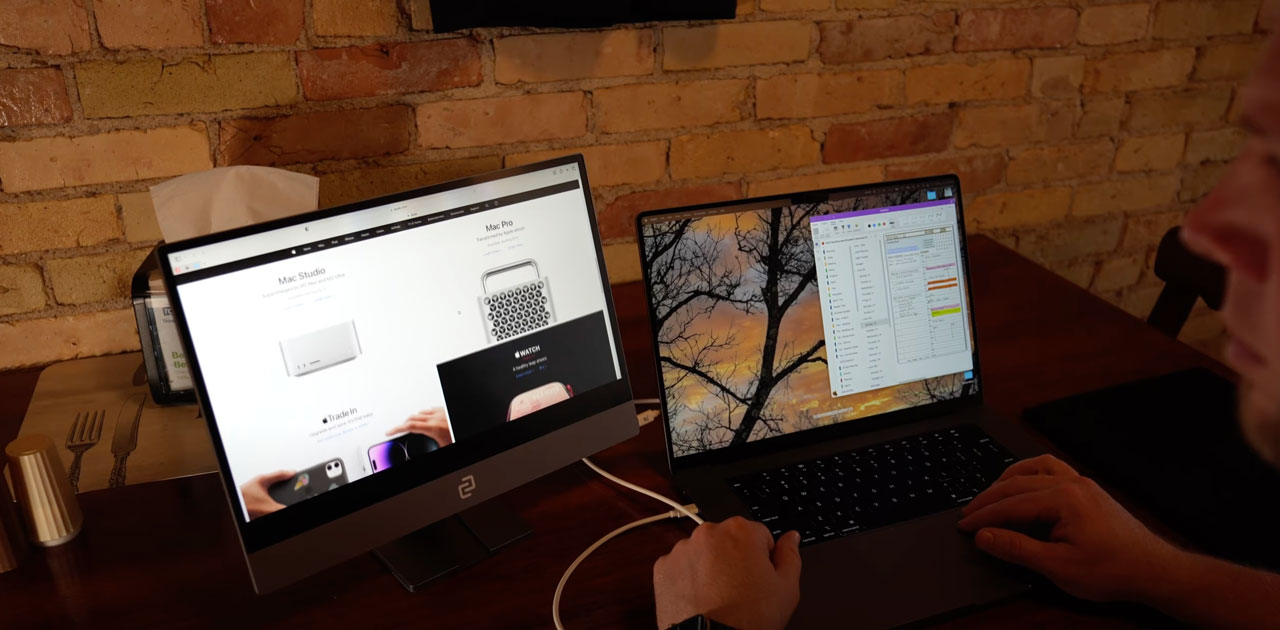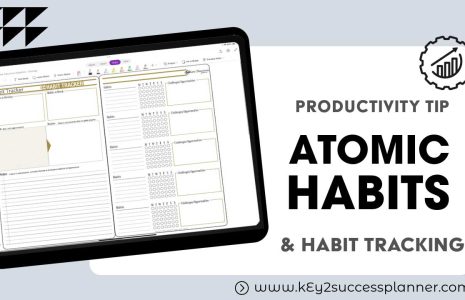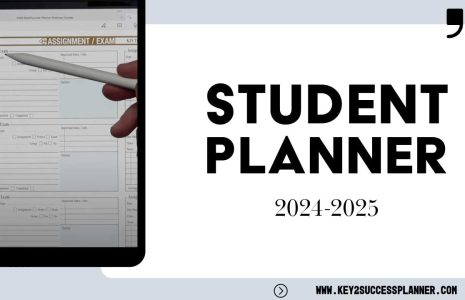No products in the cart.: $0.00
A Portable Monitor for Creative Professionals
In today’s fast-paced world, staying productive while on the move can be a challenge. Many of us are accustomed to the benefits of a dual monitor setup in our home or office, which significantly boosts productivity. However, when you’re traveling or working remotely, carrying around a bulky monitor setup is often impractical. As a photographer and creative professional, I’ve faced this dilemma for years. I needed a solution that would allow me to maintain my productivity and creative edge while on the go. That’s where the Espresso Display comes into play.
The Quest for the Perfect Portable Monitor
As someone deeply involved in photography, graphic design, and digital marketing, my work often involves juggling multiple applications and windows to accomplish various tasks. A second monitor is invaluable in such scenarios, especially when it matches the quality of my primary display. I’ve experimented with various portable monitor options in the past, including using my iPad with Sidecar. However, as someone who relies heavily on digital planning and note-taking on my iPad, I needed a more versatile solution.
Over the past few weeks, I’ve had the opportunity to put the Espresso Display to the test, and I’m thrilled to share my experience with you. This portable monitor has exceeded my expectations in terms of build quality, functionality, and ease of use.
Impressive Build Quality
One of my initial concerns was whether the Espresso Display would meet the criteria of being thin, lightweight, and easily portable. To my delight, it ticked all these boxes. Powered by a single USB-C port, it seamlessly connects to my MacBook, regardless of its size (13-inch, 14-inch, or 15-inch). The ability to mirror or extend my computer screen onto the Espresso Display has been a game-changer for me.
A Creative Professional’s Dream
As a creative professional, I demand high-quality displays for tasks like photo and video editing in Lightroom. The Espresso Display not only meets but exceeds my expectations in this department. I can now pull the Lightroom application onto this monitor, use a stylus, and make precise edits that are simply impossible on my MacBook. This flexibility allows me to draw, adjust exposure, and fine-tune every aspect of my photos, even while I’m on the move.
Seamless Integration
What truly sets the Espresso Display apart is its seamless integration into my daily workflow. I can easily carry it in my Peak Design bag, and its thin profile makes it as portable as my phone. The adjustable stand allows me to position it at the perfect angle, whether I’m at a coffee shop, a remote office, or my home workspace. Additionally, the included application aids in creating custom arrangements, workflows, and desktop settings, making multitasking a breeze.
Enhancing Collaboration
The Espresso Display has also proven to be invaluable for client meetings and collaborations. By mirroring my screen, I can easily share my work with clients and collaborators, providing real-time editing and feedback opportunities. This feature has greatly enhanced our ability to work together efficiently.
Why I Recommend the Espresso Display
I want to clarify that I’m not being paid to endorse this product. I received the Espresso Display to demo and share my honest experience with you. After using it extensively for over a month, I can confidently say that it has become an indispensable part of my daily carry. Its lightweight and slim design, coupled with its exceptional display quality and touch functionality, make it an excellent investment for anyone who values productivity and multitasking.
The Espresso Display is available in both 13-inch and 15-inch variants and is compatible with both Apple and Windows devices. If you’re in a field or profession that relies on multitasking and multiple windows, this portable monitor should be on your radar. You can find more information about it on their website here.
In Conclusion
In a world where productivity and efficiency are paramount, the Espresso Display has become my trusted companion. It empowers me to maintain my creative edge, collaborate seamlessly, and stay productive, whether I’m at a coffee shop or in my home office.
Key2Success Planners
Choose the Application that you plan to use for digital planning.
OneNote

Application works across Windows, Android and Apple. Also Web version all available. Great for Desktop, Laptop and Mobile users.
GoodNotes

Application works across Apple devices. Great for iPad, Mac and iPhone users. PDF Annotation App designed for Note-Taking
Noteshelf

Application works across Apple devices. Great for iPad, Mac and iPhone users. PDF Annotation App designed for Note-Taking
Notability

Application works across Apple devices. Great for iPad, Mac and iPhone users. PDF Annotation App designed for Note-Taking
Samsung Notes

Application works across Samsung devices. Great for Samsung Tab and Samsung Galaxy Users. Including Z Fold 3, S6, S7, S8 and S22.
reMarkable

Works with ePaper Devices, like the reMarkable, SuperNote and many more. A PDF Annotation Planner allows users to take digital notes.