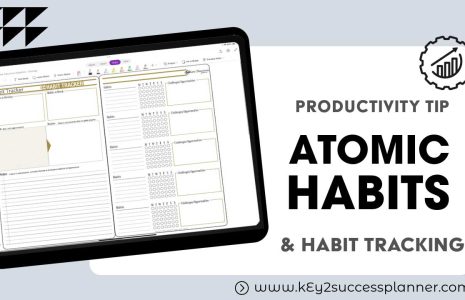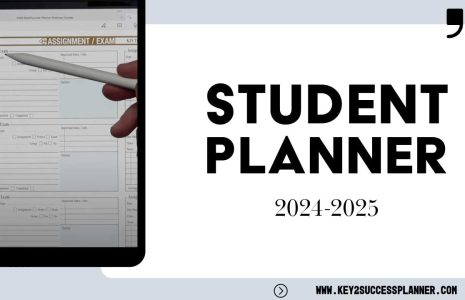No products in the cart.: $0.00
Embrace Organization in 2024: A Guide to Digital Planning with Key2Success
As we step into a new year, many of us are looking for ways to enhance our productivity, streamline our tasks, and find that perfect balance between work and life. In the digital age, traditional methods of planning are making way for more efficient and dynamic approaches. One such powerful tool that stands out is our Key2Success Digital Planner. In this blog post, we’ll explore how you can leverage digital planning to get organized in 2024.
The Power of Digital Planning
1. Accessible Anywhere, Anytime
Gone are the days of lugging around a bulky planner. With a digital planner like Key2Success, your schedule is at your fingertips, accessible on various devices. Whether you’re at your desk, in a coffee shop, or on the go, your plans are always with you.
2. Effortless Customization
Tailor your planner to fit your unique needs. The Key2Success Digital Planner allows you to customize layouts using TILES, add sections for specific projects, and personalize your digital space. This level of flexibility ensures that your planner aligns perfectly with your organizational style.
3. Real-Time Updates and Syncing
Stay on top of your schedule with real-time updates. The Key2Success Digital Planner syncs seamlessly across devices, ensuring that any changes you make are reflected instantly. No more worrying about outdated information or missed appointments.
4. Integrated Goal Tracking
Set and track your goals effortlessly. The digital planner integrates goal-setting features, making it easy to monitor your progress and celebrate your achievements. Whether personal or professional, having your goals in the same space as your daily schedule enhances focus and motivation.
Getting Started with Key2Success
1. Choose Your Platform
Start by choosing the platform that suits you best. Key2Success Digital Planner is compatible with popular applications like GoodNotes, ReMarkable, and OneNote. Select the one that aligns with your preferences and workflow.
2. Explore Templates and Layouts
Experiment with various templates and layouts provided by Key2Success. Find the setup that resonates with you, whether it’s a daily, weekly, or monthly view. The goal is to make your planning experience as intuitive and visually appealing as possible.
3. Integrate Work and Personal Life
The beauty of digital planning is its ability to consolidate various aspects of your life. Seamlessly integrate work, personal goals, and daily tasks into a single, organized space. This holistic approach promotes balance and reduces the risk of oversights.
4. Utilize Collaborative Features
For those working in team environments, the Key2Success Digital Planner offers collaborative features. Share calendars, task lists, and project timelines with colleagues, fostering better communication and teamwork.
Wrapping Up
As we step into 2024, the Key2Success Digital Planner presents a powerful opportunity to enhance your organizational skills. Embrace the flexibility, accessibility, and customization options it offers to create a planning system that works uniquely for you. Say goodbye to the chaos of paper planners and welcome a new era of efficiency and productivity.
Remember, the key to successful organization is finding a system that aligns with your preferences and needs. Start the year on the right foot by going digital with Key2Success, and watch as your productivity soars to new heights.
Here’s to a well-organized and successful 2024!
Key2Success Planners
Choose the Application that you plan to use for digital planning.
OneNote

Application works across Windows, Android and Apple. Also Web version all available. Great for Desktop, Laptop and Mobile users.
GoodNotes

Application works across Apple devices. Great for iPad, Mac and iPhone users. PDF Annotation App designed for Note-Taking
Noteshelf

Application works across Apple devices. Great for iPad, Mac and iPhone users. PDF Annotation App designed for Note-Taking
Notability

Application works across Apple devices. Great for iPad, Mac and iPhone users. PDF Annotation App designed for Note-Taking
Samsung Notes

Application works across Samsung devices. Great for Samsung Tab and Samsung Galaxy Users. Including Z Fold 3, S6, S7, S8 and S22.
reMarkable

Works with ePaper Devices, like the reMarkable, SuperNote and many more. A PDF Annotation Planner allows users to take digital notes.