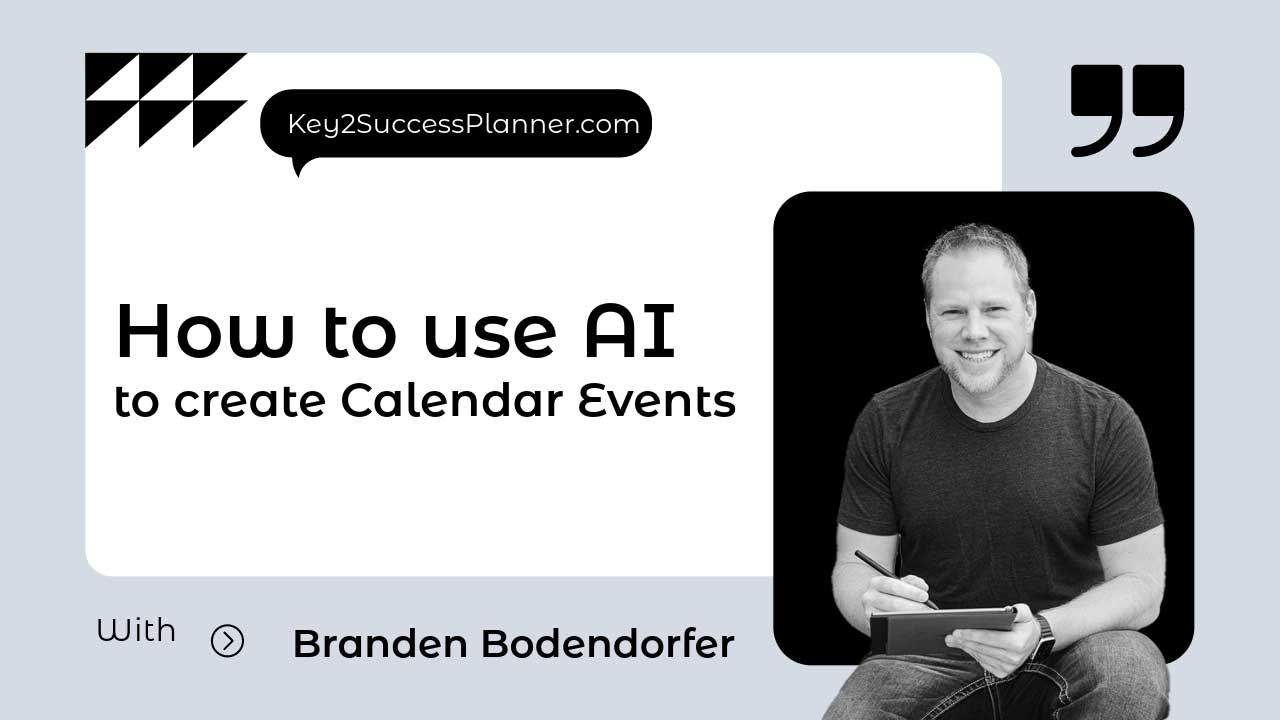Use AI to Create Calendar Events in Google and Apple Calendars
Are you tired of juggling between your digital planner and calendar app? Want to use AI to create calendar events? With the power of AI assistants like Siri, you can seamlessly integrate events into your schedule without missing a beat. Here’s how to harness the capabilities of AI to create Google and Apple Calendar events effortlessly.
Me: “Add to my calendar on March 15th from 8:00 a.m. to 10:30 a.m. State Basketball Tournament at the Kohl Center in Madison.”
Siri: “State basketball tournament at the Kohl Center in Madison is scheduled for 8:00 a.m. to 10:30 a.m. tomorrow.”
It’s that easy to use AI to create calendar events! Many people have wondered, “Does my digital planner synchronize with my calendar?” The answer is yes! While many planners allow you to manually create events that sync with your calendar, the real game-changer is leveraging AI assistants like Siri to streamline the process.
Don’t limit yourself to manual entries. With Siri at your service, you can seamlessly integrate events into your digital planner and calendar with just a few simple commands. Whether you’re using OneNote, GoodNotes, or any other note-taking app, Siri can do the heavy lifting for you.
Visit the OneNote Planner Shop
Visit the GoodNotes Planner Shop
So, how do you do it? It’s simple. Just ask Siri to add the event for you. By vocalizing your event details, Siri can swiftly create a calendar event that aligns perfectly with your schedule. This means your paperlike planner seamlessly merges with your electronic notification calendar, keeping you organized and on track.
Gone are the days of toggling between multiple apps to manage your schedule. With the power of AI, you can streamline your planning process and ensure that your digital planner stays in sync with your calendar. So, next time you have an event to add, let Siri lend a helping hand, and watch as your planning becomes effortless and efficient.
By leveraging AI assistants like Siri, you’re not just saving time; you’re maximizing productivity and staying ahead of your busy schedule. Embrace the future of planning with AI integration and experience the seamless harmony between your digital planner and calendar events.
Visit the OneNote Planner Shop
Visit the GoodNotes Planner Shop
Use AI to Create Calendar Events: How AI Can Supercharge Your Digital Planning
You now know how to use AI to create calendar events. Now, are you ready to take your digital planning to the next level? With the Key2Success Digital Planner and the power of AI, you can streamline your workflow, boost productivity, and achieve your goals with ease.
1. Personalized Exercise Plans
- Are you looking to stay fit and active but unsure where to start? Let AI lend a helping hand! By analyzing your fitness goals, preferences, and schedule, AI can generate personalized exercise plans tailored to your needs. Whether you’re aiming to build strength, improve endurance, or enhance flexibility, the Key2Success Digital Planner can provide customized workout routines to keep you on track.
Example:
- “AI, help me come up with an exercise plan for the week that fits my schedule and fitness goals.”
2. Efficient Meal Prep
- Struggling to find time for meal planning and preparation? AI has your back! With its meal planning capabilities, AI can suggest nutritious recipes, create shopping lists, and even help you organize your meal prep for the week ahead. From breakfast smoothies to healthy dinner options, the Key2Success Digital Planner can simplify the meal planning process and ensure that you stay on track with your nutrition goals.
Example:
- “AI, assist me with meal prep for the week by suggesting recipes and creating a shopping list based on my dietary preferences.”
3. Meeting Agendas and Notes
- Need assistance with organizing your meetings and taking comprehensive notes? AI can help you prepare agendas, schedule meetings, and even transcribe discussions in real-time. With the Key2Success Digital Planner, you can collaborate with team members more effectively, stay organized during meetings, and ensure that nothing falls through the cracks.
Example:
- “AI, help me create an agenda for my upcoming meeting about Project XYZ and provide suggestions for discussion topics.”
4. Time Management and Productivity Insights
- Struggling to manage your time effectively and track your productivity? AI can provide valuable insights into your time management habits, identify areas for improvement, and offer personalized strategies to enhance your productivity. With the Key2Success Digital Planner, you can set goals, track your progress, and optimize your workflow with the help of AI-powered analytics.
Example:
- “AI, analyze my productivity trends over the past month and suggest ways to improve my time management skills.”
5. Customized Task Lists and Reminders
- Feeling overwhelmed by your to-do list? AI can help you prioritize tasks, set reminders, and even automate repetitive workflows. With the Key2Success Digital Planner, you can create customized task lists, schedule reminders for important deadlines, and ensure that nothing slips through the cracks.
Example:
- “AI, create a task list for my upcoming project and remind me of key milestones and deadlines.”
Certainly! Here are additional examples included in the blog:
6. Tailored Study Plans
- Feeling overwhelmed with your study schedule? Let AI simplify the process! By analyzing your coursework, learning objectives, and study habits, AI can create personalized study plans to help you stay focused and organized. With the Key2Success Digital Planner, you can optimize your study sessions, track your progress, and achieve academic success with ease.
Example:
- “AI, create a study plan for my upcoming exams that breaks down topics, allocates study time, and includes review sessions.”
7. Goal Setting and Tracking
- Struggling to define and track your goals effectively? AI can provide guidance and support every step of the way. By understanding your aspirations, priorities, and timelines, AI can help you set SMART goals, create action plans, and monitor your progress towards achievement. With the Key2Success Digital Planner, you can turn your dreams into actionable goals and celebrate your successes along the journey.
Example:
- “AI, help me come up with a list of short-term and long-term goals for my personal and professional development.”
8. Optimized Morning Routines
- Want to start your day on the right foot? Let AI design the perfect morning routine for you! By considering your preferences, priorities, and time constraints, AI can outline a customized morning routine to help you kickstart your day with energy and purpose. With the Key2Success Digital Planner, you can establish healthy habits, set intentions for the day ahead, and cultivate a positive mindset to conquer your goals.
Example:
- “AI, outline a morning routine that includes meditation, exercise, and goal-setting to help me start my day with focus and clarity.”
With the Key2Success Digital Planner and the assistance of AI, you can transform your digital planning experience and achieve greater success in all areas of your life. Whether you’re striving to improve your fitness, streamline your meal planning, organize your meetings, enhance your productivity, or manage your tasks more efficiently, AI has the power to make your planning process smoother and more effective than ever before. So why wait? Harness the power of AI with the Key2Success Digital Planner and start planning for success today!
Visit the OneNote Planner Shop
Visit the GoodNotes Planner Shop