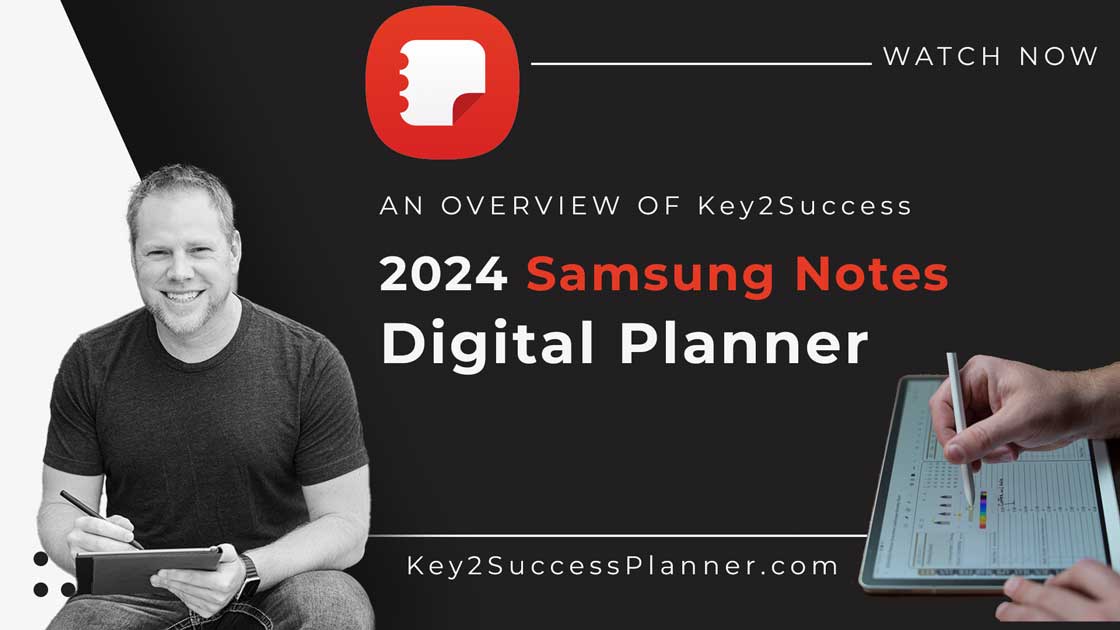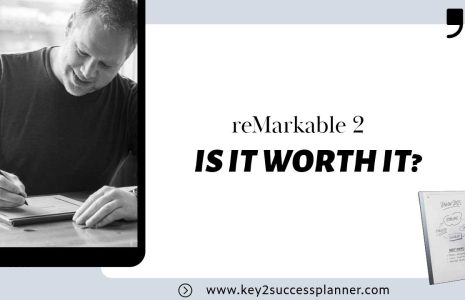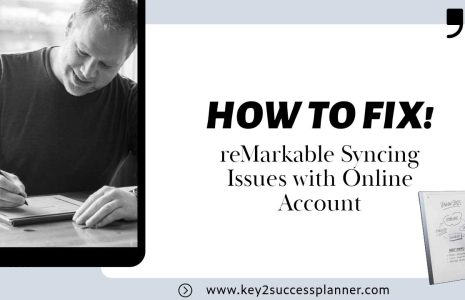No products in the cart.: $0.00
Digital Planner for Samsung Notes 2024
2024 is poised to be the year for digital planning enthusiasts, and we’re excited to introduce the 2024 Samsung Notes Planner—an interactive PDF designed to elevate your planning experience. In this guide, we’ll delve into the features that make this planner stand out and demonstrate how to maximize its potential for your personalized planning journey.
Redefining Planning with Samsung Notes
Before we dive into the intricacies of our digital planner, let’s discuss the essence of digital planning. Imagine bidding farewell to stacks of paper notebooks and binders cluttering your desk. With digital planning, you have the power to transition these materials into the cloud, creating a space where you can archive and access your notes seamlessly. (Find our Get Started Guide here!)
Digital planning allows you to break free from the confines of physical notebooks and binders, offering the flexibility to store and synchronize your notes across all your Samsung devices. On this page, we’ll focus on the Samsung Notes application—a versatile tool that syncs effortlessly across your Samsung phone, tablet, or laptop.

Navigating Samsung Notes: Quick Starter Tips
Now, let’s explore some quick starter tips for using Samsung Notes in your digital planning journey. In pen mode, you’ll find a toolbar at the top, offering different pen tools, thickness options, and customizable colors. Customizing and saving your favorite pens allows for efficient note-taking.
The highlighter tool is a game-changer, offering various colors and opacities for emphasis. The eraser tool, with options to erase strokes or highlighted areas only, provides precision in editing your digital notes.
Introducing the lasso tool—a versatile feature allowing you to select, move, and manipulate specific areas on the page. Converting handwritten notes to text adds another layer of functionality, enhancing your ability to search and organize information.
Personalizing Your Digital Planner with Tiles
A unique aspect of our planning system is the incorporation of tiles—professional elements that enable personalization. From life balance wheels to project wheels, address books to recipes, explore a myriad of tiles on our website to make your planner truly yours. (Find Tiles HERE)
In this year’s edition, we’ve introduced daily tiles, allowing you to customize your daily spread with various time-blocking scenarios and note sections. Discover the joy of tailoring your planner to suit your unique preferences and needs.
Navigating the Planning System: Tips and Tricks
Efficient navigation is key to a seamless planning experience. Understanding the difference between reading mode and pen mode is crucial. In reading mode, you can effortlessly navigate hyperlinks, ensuring a smooth transition between pages. Whether using vertical or horizontal scroll, Samsung Notes offers flexibility to suit your preferences.
Explore the “Key” page for quick access to different sections of the planner, and don’t forget the innovative “Year in View” page for a comprehensive overview of your year.
Tailoring Your Planning Experience: Editions and Add-Ons
Our Key to Success Planner comes in four editions: Personal, Professional, Business, and Executive. Tailor your planner to your specific needs, whether focusing on personal growth, career success, business operations, or executive leadership.
Discover the strengths of each edition, from vision boards and daily planning pages to budget tracking and habit-building tools. Additionally, explore our extensive library of tiles to further enhance your planning experience.
Training Resources and Community Support
Embarking on a digital planning journey may raise questions, and we’re here to provide answers. Subscribe to our YouTube channel for comprehensive training videos, covering both our planning system and the tech surrounding it.
For a more personalized experience, consider our one-on-one coaching sessions or join our community on Facebook. Engage with like-minded individuals, share your experiences, and stay updated on the latest planning insights.
Continuous Improvement and User Testimonials
As the creator and founder of the Key2Success Planner, I’ve witnessed the transformative impact of our planning system on individuals’ lives. Explore user testimonials on our website to gain insights into the real-life success stories of achievers like yourself.
Our commitment to continuous improvement means that each year, we provide updates to enhance your planning experience. This is not a subscription service; it’s a one-time purchase that evolves with you year after year.
In conclusion, the 2024 Samsung Notes Planner offers a revolutionary approach to digital planning. With a focus on personalization, efficient navigation, and a supportive community, this planner is designed to empower you on your journey toward success.
If you’re ready to take the plunge into digital planning or elevate your existing strategy, explore the detailed deep dive of each planning page in the linked video in the description. Subscribe, like, and comment to stay connected with our community, and let’s make 2024 the year of achievement and fulfillment.
Wishing you success and excitement in your digital planning endeavors!
2024 Samsung Notes Digital Planner
2024 Samsung Notes PDF Executive Digital Planner
2024 Samsung Notes PDF Business Digital Planner
2024 Samsung Notes PDF Professional Digital Planner
2024 Samsung Notes PDF Personal Digital Planner
About the Key2Success Planner for Samsung Notes
Every edition of the Key2Success Planner is carefully designed to cater to various facets of life, providing users a comprehensive and adaptable planning solution tailored to their specific requirements. These planners are in digital form, providing convenience and flexibility for individuals in diverse spheres of life.
Personal Key2Success Planner: The Personal Key2Success Planner is crafted for individuals seeking a comprehensive planning tool to enhance their daily lives. Tailored to personal growth and productivity, this planner integrates goal-setting, habit tracking, and scheduling to help you achieve work-life balance. With sections dedicated to personal development and self-care, this version empowers users to manage their personal goals, tasks, and aspirations efficiently.
Professional Key2Success Planner: Designed for professionals seeking to optimize their productivity and organization, the Professional Key2Success Planner is a powerful tool. This version combines task management, project planning, and goal setting to assist in achieving professional milestones. With features such as meeting agendas, priority tasks, and performance tracking, it empowers users to excel in their careers while maintaining a healthy work-life harmony.
Business Key2Success Planner: The Business Key2Success Planner caters to entrepreneurs, small business owners, or those deeply involved in running their ventures. This planner provides dedicated sections for financial planning, marketing strategies, and business goal tracking. It’s a dynamic tool to manage projects, collaborations, and financial metrics, enabling users to drive their businesses towards success and growth.
Executive Key2Success Planner: Tailored for high-level executives and individuals in leadership positions, the Executive Key2Success Planner is a sophisticated organizational instrument. It integrates strategic planning, team management, and high-level goal setting, serving as a comprehensive guide for decision-making and long-term vision. With sections for delegation, KPI monitoring, and executive summaries, this planner empowers leaders to steer their teams and organizations towards success.
Key2Success Planners
Choose the Application that you plan to use for digital planning.
OneNote

Application works across Windows, Android and Apple. Also Web version all available. Great for Desktop, Laptop and Mobile users.
GoodNotes

Application works across Apple devices. Great for iPad, Mac and iPhone users. PDF Annotation App designed for Note-Taking
Noteshelf

Application works across Apple devices. Great for iPad, Mac and iPhone users. PDF Annotation App designed for Note-Taking
Notability

Application works across Apple devices. Great for iPad, Mac and iPhone users. PDF Annotation App designed for Note-Taking
Samsung Notes

Application works across Samsung devices. Great for Samsung Tab and Samsung Galaxy Users. Including Z Fold 3, S6, S7, S8 and S22.
reMarkable

Works with ePaper Devices, like the reMarkable, SuperNote and many more. A PDF Annotation Planner allows users to take digital notes.