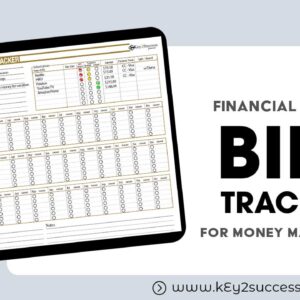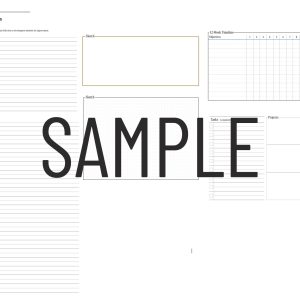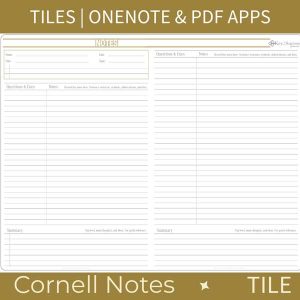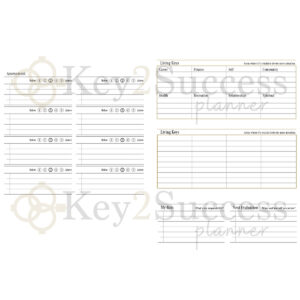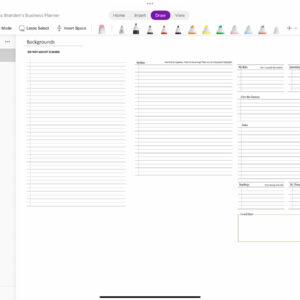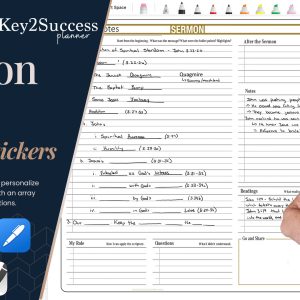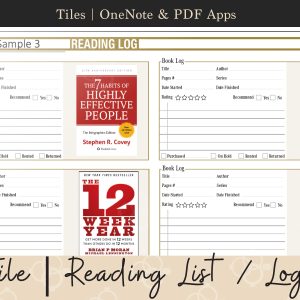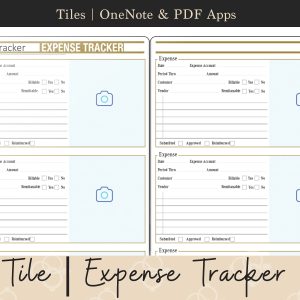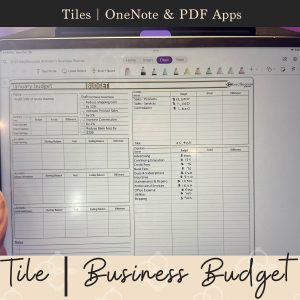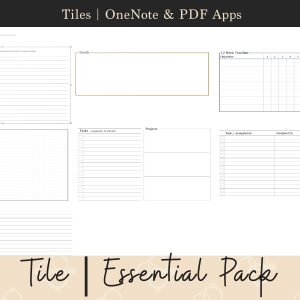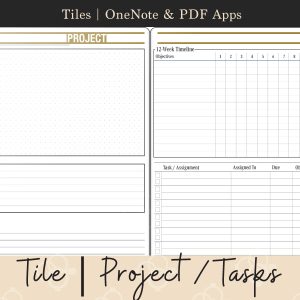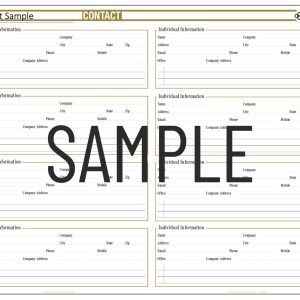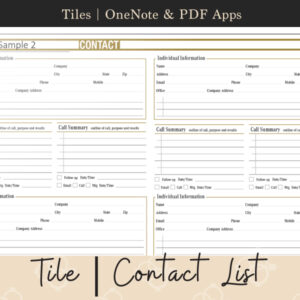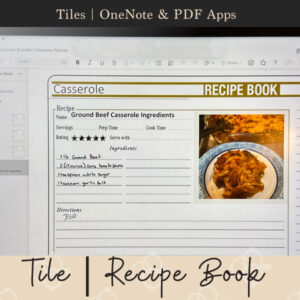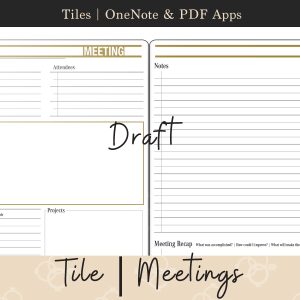In today’s fast-paced digital world, staying organized is crucial, especially when it comes to attending meetings and taking notes. Many professionals have found success with the Key to Success Planner, which offers a comprehensive meeting template to streamline the note-taking process. However, users have expressed a desire to personalize and expand these templates further. In response to this demand, the introduction of Tiles, professional digital stickers, has revolutionized the customization of meeting agendas and notes. In this blog, we will explore how to utilize Tiles to create personalized meeting templates in OneNote and GoodNotes, enhancing your productivity and organization. Note the Meetings Page Tile does work on other PDF Annotation apps, including: Samsung Notes, Noteshelf, Notability, Penly, and some e-ink devices.
What are Tiles and How They Enhance Meeting Templates
Tiles are professional digital stickers that allow users to customize their meeting templates and digital planners. With a wide range of agenda, brainstorming, and task tiles available, users can tailor their templates to suit specific meeting needs. This customization empowers users to organize their thoughts, tasks, and follow-ups more efficiently, ultimately boosting productivity.
Customizing Meeting Templates in OneNote
OneNote is a universal application that enables seamless synchronization across various devices, including iPads, desktops, and Android devices. Here’s how you can use Tiles to personalize your meeting agendas in OneNote:
- Importing the Tiles:
- After purchasing the planner and receiving the download, follow the standard importing process for the planning system in OneNote.
- Copy the downloaded meeting section to your desired planner to access it easily during meetings.
- Building the Template:
- Create a copy of the meeting page template and start customizing.
- Use the Tiles in the backgrounds section to select agenda, brainstorming, or task tiles.
- Paste the selected tiles into the template, and resize or frame them as needed.
- Continue to add more note tiles for additional tasks or segregating information as required.
- Expand your infinite workspace in OneNote to accommodate all your notes, ideas, and tasks.
Customizing Meeting Templates in GoodNotes
GoodNotes is another popular PDF annotation app that allows for effortless customization. The process is similar to OneNote and applies to other PDF annotation apps as well:
- Downloading the Tiles: Save the downloaded Tiles onto your device in a designated folder.
- Importing the Tiles:
- Open GoodNotes and select the desired page for customization, such as the meetings section.
- Import the PDF template and the individual Tiles from the downloads folder.
- Arrange and place the Tiles on the template to personalize it according to your needs.
Customizing meeting templates using Tiles has become a game-changer for digital note-takers and planners. Whether you use OneNote or GoodNotes, the flexibility and versatility offered by Tiles empower users to create personalized meeting agendas and notes. By streamlining the note-taking process, staying organized, and enhancing productivity, Tiles are truly an invaluable tool for professionals in the digital world. Embrace the power of customization and watch your meetings become more focused, efficient, and successful.
Key2Success Tiles™
Key2Success Planners
Choose the Application that you plan to use for digital planning.
OneNote

Application works across Windows, Android and Apple. Also Web version all available. Great for Desktop, Laptop and Mobile users.
GoodNotes

Application works across Apple devices. Great for iPad, Mac and iPhone users. PDF Annotation App designed for Note-Taking
Noteshelf

Application works across Apple devices. Great for iPad, Mac and iPhone users. PDF Annotation App designed for Note-Taking
Notability

Application works across Apple devices. Great for iPad, Mac and iPhone users. PDF Annotation App designed for Note-Taking
Samsung Notes

Application works across Samsung devices. Great for Samsung Tab and Samsung Galaxy Users. Including Z Fold 3, S6, S7, S8 and S22.
reMarkable

Works with ePaper Devices, like the reMarkable, SuperNote and many more. A PDF Annotation Planner allows users to take digital notes.