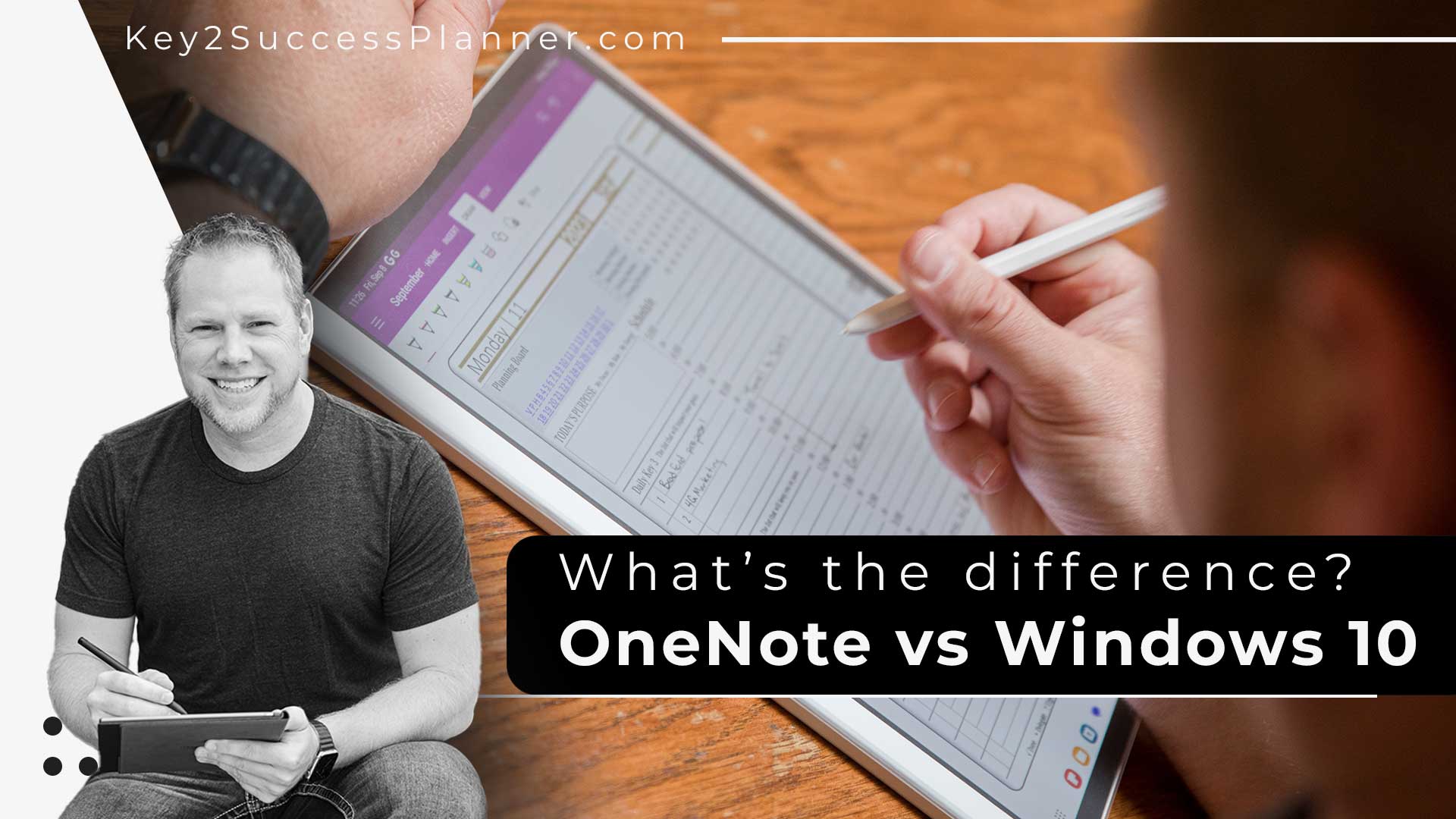Explaining the Difference Between OneNote vs Windows 10 OneNote
What’s the difference between OneNote vs Windows 10 OneNote? In short, Microsoft OneNote is a digital note-taking application developed by Microsoft. It allows users to create and organize digital notebooks that can include a variety of content such as text, drawings, images, audio recordings, and more. OneNote is part of the Microsoft Office suite and is available for Windows, macOS, iOS, and Android platforms.
Windows 10 OneNote refers to the version of Microsoft OneNote that is specifically designed for the Windows 10 operating system. OneNote is part of the Microsoft Office suite, and it comes in various versions for different platforms. The Windows 10 version is supposed to work seamlessly with the Windows operating system.
**Bottom Line: If you have Windows 10, we recommend downloading the free version of OneNote (HERE) and installing the Key2Success Planner via Method 1 (Instructions HERE).
Key features of OneNote include:
Notebooks: Users can create multiple notebooks, each containing sections and pages. This hierarchical organization makes it easy to structure and categorize information.
Pages and Sections: Within a notebook, users can create individual pages and organize them into sections. This makes it easy to keep related information together.
Multimedia Integration: OneNote supports the inclusion of multimedia content such as images, audio recordings, and even handwritten or typed text.
Collaboration: OneNote allows for collaboration on shared notebooks. Multiple users can view and edit the same notebook simultaneously, making it useful for group projects or team collaboration.
Integration with Other Microsoft Applications: OneNote integrates with other Microsoft Office applications, such as Word, Excel, and PowerPoint. Users can easily embed content from these applications into their OneNote notebooks.
Cross-Platform Accessibility: OneNote is available on a variety of platforms, including Windows, macOS, iOS, and Android. This ensures that users can access and edit their notes from different devices.
Syncing: OneNote notebooks are often stored in the cloud (such as OneDrive), allowing for seamless synchronization across devices. This ensures that your notes are always up to date, regardless of the device you are using.
OneNote is versatile and can be used for various purposes, including taking meeting notes, organizing research, creating to-do lists, and more. Its flexibility and integration with other Microsoft products make it a popular choice for individuals, students, and professionals for digital note-taking and organization.