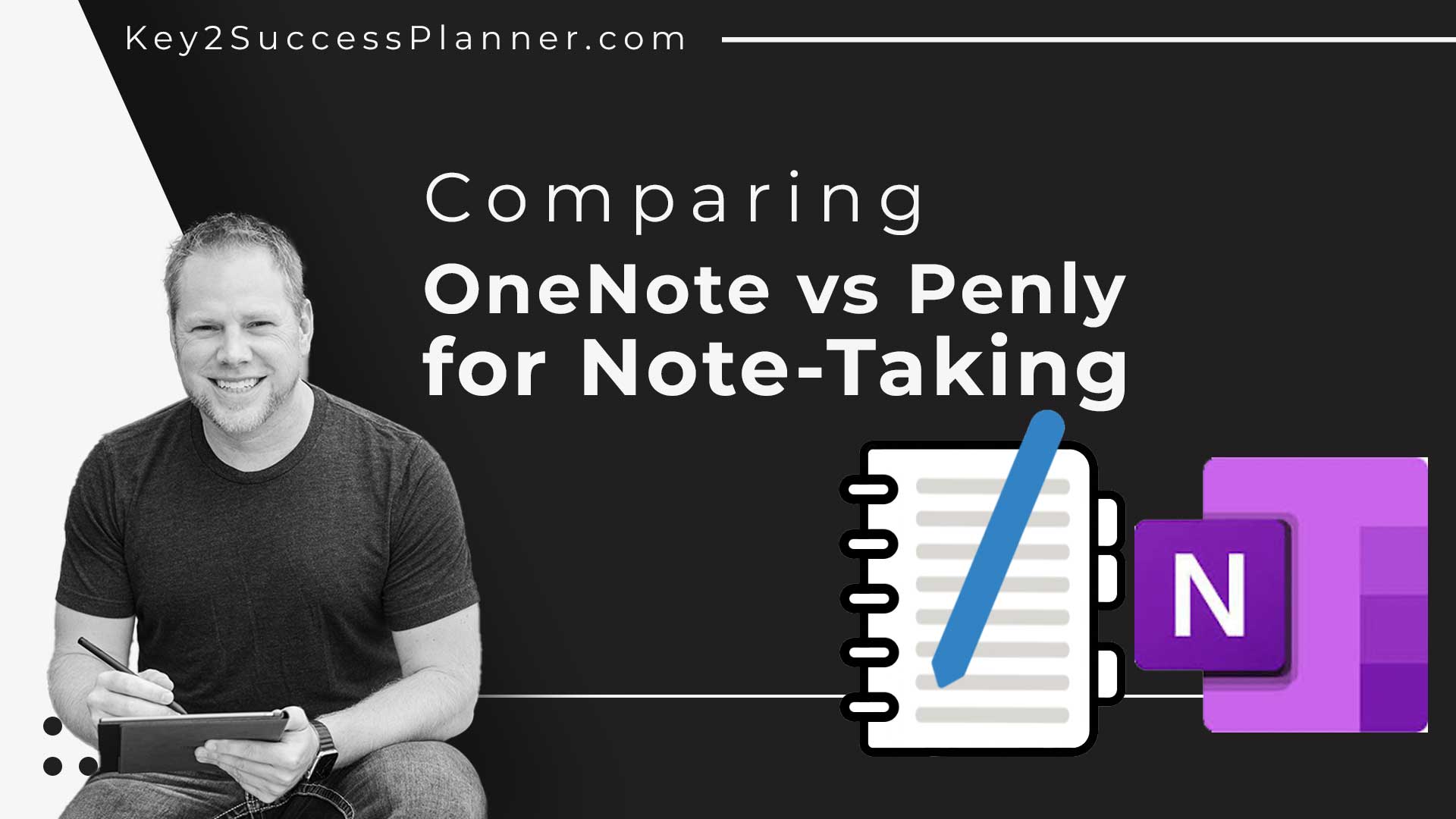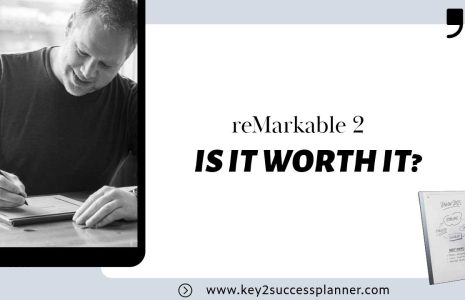No products in the cart.: $0.00
OneNote vs Penly Note Taking Comparison
Wondering whether to use OneNote vs Penly for note taking and digital planning? We compare the two apps in the video (start at 8:30 here), and below.
When comparing OneNote vs Penly for note-taking, several factors come into play. Here are key considerations to help you make an informed decision:
Platform Compatibility OneNote vs Penly:
- OneNote: Offers universal accessibility across Windows, Apple, and Android devices.
- Penly: Primarily synchronizes across Android devices. Consider your preferred platform and devices you commonly use.
Synchronization Across Devices OneNote vs Penly :
- OneNote: Excels in seamless synchronization across various platforms and devices, ensuring a consistent note-taking experience.
- Penly: Specializes in synchronization across different Android devices. Evaluate how important cross-device consistency is for your workflow.
Features and Functionality OneNote vs Penly:
- OneNote: Known for its feature-rich interface, including text conversion and diverse functionalities. Ideal for users who value a comprehensive set of tools.
- Penly: Provides a user-friendly writing interface with customizable pen options. Unique feature includes hyperlink creation. Suited for users who prioritize simplicity and specific writing features.
Usability and Interface OneNote vs Penly:
- OneNote: Offers a comprehensive and versatile interface, which might be more robust in the desktop version compared to the Android app.
- Penly: Focuses on a user-friendly writing interface, emphasizing simplicity and ease of use.
Ecosystem Preferences OneNote vs Penly:
- OneNote: Well-integrated into the Microsoft ecosystem, which may be advantageous for users already using Microsoft applications and services.
- Penly: Offers diversity in Android device compatibility. Consider your existing device ecosystem and whether it aligns with Penly’s strengths.
Hyperlink Creation OneNote vs Penly:
- OneNote: Primarily focuses on traditional note-taking features.
- Penly: Stands out with the ability to create hyperlinks within notes, enhancing organizational capabilities.
Community and Support OneNote vs Penly:
- OneNote: Being a Microsoft product, enjoys strong community support and frequent updates.
- Penly: Consider the community and support available for Penly, especially if you value active user engagement and timely updates.
Overall Preferences and Workflow OneNote vs Penly:
- Consider your personal preferences, workflow, and the specific features you prioritize in a note-taking app.
- Reflect on whether you need a universal app for seamless integration across various platforms or a specialized app catering to Android devices.
By carefully assessing these factors, you can choose the note-taking app that aligns best with your preferences, workflow, and the devices you commonly use.
Comparison of Penly and OneNote
How to Use Penly for Android
OneNote:
Universal Accessibility: OneNote is a versatile application accessible across Windows, Apple, and Android devices. This makes it ideal for users who switch between different platforms seamlessly.
Synchronization Across Devices: OneNote ensures a synchronized experience, allowing users to access their notes consistently on various devices. Whether you’re on a Windows desktop, Apple iPad, or Android device like the Onyx Boox 3C, your notes remain consistent.
Feature-Rich Interface: OneNote offers a plethora of features, including the ability to convert text, which might be more comprehensive in the desktop application compared to the Android version. This makes it a powerhouse for users who value diverse functionalities.
Penly:
Diverse Synchronization Across Android Devices: Penly, while not as universally accessible as OneNote, excels in synchronization across different Android devices. If your digital kingdom revolves around Android, Penly provides diversity in device compatibility.
User-Friendly Writing Interface: Penly provides a user-friendly writing interface with tools for selecting pens, adjusting colors, and choosing line thickness. The intuitive design caters to users who prioritize a straightforward and customizable writing experience.
Hyperlink Creation: One standout feature of Penly is its ability to create hyperlinks within your notes. This feature facilitates easy navigation from one page to another, enhancing the organization and accessibility of your digital notebook.
Choosing between OneNote vs Penly depends on your specific needs and preferred platform. OneNote is a powerhouse for users who value a feature-rich application that seamlessly syncs across Windows, Apple, and Android devices. On the other hand, Penly excels in its compatibility with various Android devices and offers a straightforward writing interface with the unique feature of hyperlink creation. Consider your device ecosystem and desired features to determine which note-taking app aligns best with your digital planning preferences.
Key2Success Planners
Choose the Application that you plan to use for digital planning.
OneNote

Application works across Windows, Android and Apple. Also Web version all available. Great for Desktop, Laptop and Mobile users.
GoodNotes

Application works across Apple devices. Great for iPad, Mac and iPhone users. PDF Annotation App designed for Note-Taking
Noteshelf

Application works across Apple devices. Great for iPad, Mac and iPhone users. PDF Annotation App designed for Note-Taking
Notability

Application works across Apple devices. Great for iPad, Mac and iPhone users. PDF Annotation App designed for Note-Taking
Samsung Notes

Application works across Samsung devices. Great for Samsung Tab and Samsung Galaxy Users. Including Z Fold 3, S6, S7, S8 and S22.
reMarkable

Works with ePaper Devices, like the reMarkable, SuperNote and many more. A PDF Annotation Planner allows users to take digital notes.