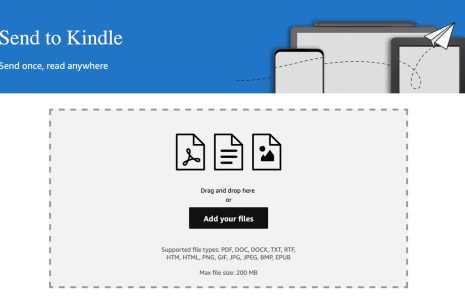No products in the cart.: $0.00
Keep track of the books you read with a digital reading log from Key2Success Planner. This tile includes a page to document the books you want to read, rate those you have read, and outline the details about the book.
Keep track of title, author, series, page count, and rating. There is a spot to include a photo of the book’s cover and a place to note whether you recommend this book or not. Include a summary of the book if you’d like to, and stay organized by indicating whether you purchase the book (and for how much), have it on-hold at the library, rented it from someone or somewhere, and if you’ve returned it.
Lastly, a handy reading tracker will help you document what you read and on which days. Meet your reading goals using this habit tracker and then outline challenges/opportunities learned from each.
This tile is a sticker that can be added to any digital planner and comes in both PDF and OneNote formats.
Key2Success Planners
Choose the Application that you plan to use for digital planning.
OneNote

Application works across Windows, Android and Apple. Also Web version all available. Great for Desktop, Laptop and Mobile users.
GoodNotes

Application works across Apple devices. Great for iPad, Mac and iPhone users. PDF Annotation App designed for Note-Taking
Noteshelf

Application works across Apple devices. Great for iPad, Mac and iPhone users. PDF Annotation App designed for Note-Taking
Notability

Application works across Apple devices. Great for iPad, Mac and iPhone users. PDF Annotation App designed for Note-Taking
Samsung Notes

Application works across Samsung devices. Great for Samsung Tab and Samsung Galaxy Users. Including Z Fold 3, S6, S7, S8 and S22.
reMarkable

Works with ePaper Devices, like the reMarkable, SuperNote and many more. A PDF Annotation Planner allows users to take digital notes.