Which Device To Choose: Onyx Boox or ReMarkable?
If you’re looking for a comparison between the ReMarkable 2 and Onyx Boox Note Air 2 Plus, we’ve got you covered. I have used the Key2Success Planning system on both of these devices, as well as explored each device’s additional features. When considering the Remarkable 2 vs the Onyx Boox Note Air 2 Plus, there are a few things to consider:
First, why consider an epaper device at all? These are not computer-like tablets with tons of features. It is distraction-free, where you can focus on what you are doing without the constant notifications and chimes. You get that pencil and paper feeling when you write and the battery lasts a long, long time.
I started using the ReMarkable when it first came out. I’m a person that likes to have my notes wherever I go. However, I just could not get this device to fit into my workflow. I could write my notes on ReMarkable, but they would not sync onto my other devices. There is a ReMarkable app where you can VIEW your notes on other devices, but you don’t have the ability to EDIT those notes. That created a lot of friction in my workflow. I used it for note-taking, but it didn’t fit in with my daily planning. I also like hyperlinks. ReMarkable doesn’t have that feature. They just introduced tags, but it’s not quite the same.
I’ve always been a big fan of OneNote because I can use it across my platforms. A few months ago, I learned about the Onyx Boox and the new edition. I would now have the opportunity to use OneNote on an ePaper device. Game changer.
So, is the Onyx Boox a “ReMarkable killer”? Yes, for these reasons:
Both have similar size screens and incredible battery life. Screen friction is the same and it feels similar on both. However…
Onyx Boox:
- Uses an Android operating system
- Ability to access an App store
- Can accomplish the same features for free that you’d pay for with ReMarkable (Screen share, connect to Cloud
- Side-by-Side mode (I’m listening to Atomic Habits while taking notes) allows for split screen which is amazing for productivity
- Can refresh your screen and reset the RAM to improve function of device over time
Ability to type on the planner
ReMarkable
- Uses a native operating system
- Has a Connect Plan for a monthly fee that allows for additional features
Optimize your devices with digital planning! Check out the Key2Success Planning system today:
Key2Success Planners
Choose the Application that you plan to use for digital planning.
OneNote

Application works across Windows, Android and Apple. Also Web version all available. Great for Desktop, Laptop and Mobile users.
GoodNotes

Application works across Apple devices. Great for iPad, Mac and iPhone users. PDF Annotation App designed for Note-Taking
Noteshelf

Application works across Apple devices. Great for iPad, Mac and iPhone users. PDF Annotation App designed for Note-Taking
Notability

Application works across Apple devices. Great for iPad, Mac and iPhone users. PDF Annotation App designed for Note-Taking
Samsung Notes

Application works across Samsung devices. Great for Samsung Tab and Samsung Galaxy Users. Including Z Fold 3, S6, S7, S8 and S22.
reMarkable

Works with ePaper Devices, like the reMarkable, SuperNote and many more. A PDF Annotation Planner allows users to take digital notes.


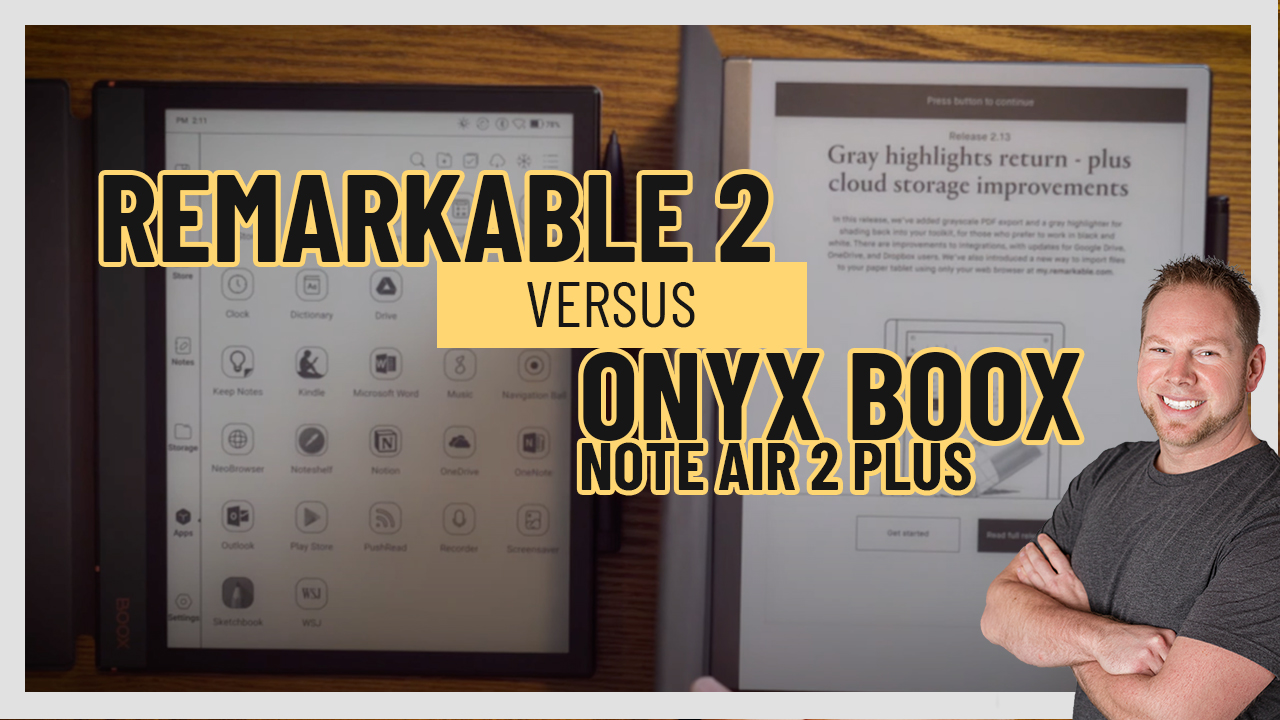






Thank you for your review of RM2 vs Boox 2. Great review. It’s nice that you can have access to the Google Play Store and download apps on the Boox. But, isn’t the purpose of an e-paper tablet distraction free writing? Adding apps adds distractions… And speaking of writing — isn’t the purpose of an e-paper tablet to write, not type? For me, RM2 is perfect. I don’t want to type — I have a laptop, iPad, and Z-Fold 3 for that. I want to write and plan digitally. Keys2Success solved my digital planner needs immediately. RM2 replaces literally 8 notebooks that I was keeping for various and sundry things that are my life — making planning and note finding a nightmare with 8 different physical notebooks. Again, I love writing longhand so no typing is a plus IMO. My only “wish” for the RM2 would be the Kindle app natively installed so I can read my Kindle books. But — I can do that on any of my other devices and my Z-Fold is always with me, with the Kindle app if I want to read. Or listen to music/audible books… RM2 is a solid tablet marketed for — and performing exceptionally well — for what it was designed for: Distraction Free Writing. If I wanted to do anything else but write and digitally plan, I would have just stuck with my iPad and slapped one of those screen protectors that gives you the feel of writing on paper on it. Just my opinion… Thanks again for the great review.