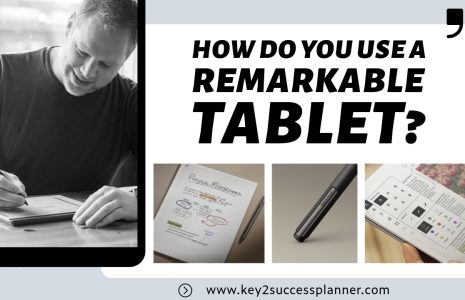Welcome to 2024, where Samsung has just unleashed its latest innovation: the S24 lineup. Today, we’re delving into the intricacies of the S24 Ultra and how it can revolutionize your productivity. Whether you’re considering purchasing this device or it’s already in your hands, join us as we explore some top productivity apps that can truly maximize the potential of this 13-hour powerhouse.
First Impressions: The S24 Ultra
At first glance, the S24 Ultra exudes durability and sophistication. Sporting a sleek matte finish and titanium edging, this device boasts a squared-off look that seamlessly merges with its virtually bezel-less screen. But beyond its aesthetic appeal, let’s delve into the hardware changes that make this iteration stand out.
With a 5000mAh battery and a shift from a 10x to a 5x telephoto lens, the S24 Ultra promises enhanced performance and sharper imaging. The decision to prioritize resolution with the 5x telephoto lens demonstrates a commitment to practicality and user experience, a move that aligns with the evolving needs of smartphone users.
The Rise of AI: Integrating Intelligence
In an era dominated by artificial intelligence, Samsung’s S24 Ultra embraces this trend wholeheartedly. From AI-enhanced photography to real-time language translation, the integration of AI elevates user experiences across various applications. While some features may already exist in the digital landscape, their consolidation within the S24 Ultra ecosystem underscores the device’s commitment to innovation.
Unleashing the S Pen: A Note-Worthy Addition
For many, the hallmark of Samsung’s Note series has been the S Pen, a versatile tool that transcends traditional note-taking. With the S24 Ultra, Samsung merges the best of both worlds, combining top-tier hardware with the iconic S Pen functionality. From handwritten notes to seamless navigation, the S Pen empowers users to capture ideas effortlessly and access them anytime, anywhere.
Exploring Productivity Apps
Now, let’s delve into three standout productivity apps: OneNote, Samsung Notes, and Penly. Each app offers unique features and functionalities tailored to diverse user preferences and needs.
OneNote: Universal Versatility
OneNote emerges as a universal powerhouse, seamlessly syncing notes across Windows, Android, and Apple devices. Its intuitive interface and robust feature set make it a go-to choice for users seeking versatility and cross-platform compatibility. (Visit the OneNote shop HERE!)
Samsung Notes: A Seamless Ecosystem
Samsung Notes offers a comprehensive suite of tools optimized for Samsung devices. While its synchronization capabilities are limited to Samsung products, its seamless integration with the S24 Ultra and the S Pen ensures a cohesive user experience. (Visit the Samsung Notes shop HERE!)
Penly: Android-Centric Efficiency
Designed exclusively for Android users, Penly prioritizes simplicity and efficiency. While its compatibility is limited to Android devices, its intuitive interface and diverse feature set make it a compelling option for users seeking streamlined productivity solutions. (Visit the Penly shop HERE!)
Final Thoughts: Empowering Productivity
As we conclude our exploration of the Samsung S24 Ultra and productivity apps, one thing is clear: technology has the power to transform our daily lives. Whether you’re jotting down notes, organizing schedules, or collaborating on projects, the S24 Ultra and its accompanying apps serve as indispensable tools for unlocking productivity and realizing your goals.
In the ever-evolving landscape of digital innovation, the possibilities are endless. As we embrace the future, let’s harness the power of technology to shape a more efficient, connected, and empowered world.
Join us on this journey of exploration and discovery, as we navigate the intersection of technology and productivity, one innovation at a time.
Stay Connected:
For more insights on technology, productivity, and innovation, subscribe to our channel and join our community of like-minded individuals. Together, let’s redefine what’s possible and chart a course towards a brighter, more productive future.
Until next time, stay inspired, stay productive, and keep pushing the boundaries of what’s possible.
Key2Success Planners
Choose the Application that you plan to use for digital planning.
OneNote

Application works across Windows, Android and Apple. Also Web version all available. Great for Desktop, Laptop and Mobile users.
GoodNotes

Application works across Apple devices. Great for iPad, Mac and iPhone users. PDF Annotation App designed for Note-Taking
Noteshelf

Application works across Apple devices. Great for iPad, Mac and iPhone users. PDF Annotation App designed for Note-Taking
Notability

Application works across Apple devices. Great for iPad, Mac and iPhone users. PDF Annotation App designed for Note-Taking
Samsung Notes

Application works across Samsung devices. Great for Samsung Tab and Samsung Galaxy Users. Including Z Fold 3, S6, S7, S8 and S22.
reMarkable

Works with ePaper Devices, like the reMarkable, SuperNote and many more. A PDF Annotation Planner allows users to take digital notes.