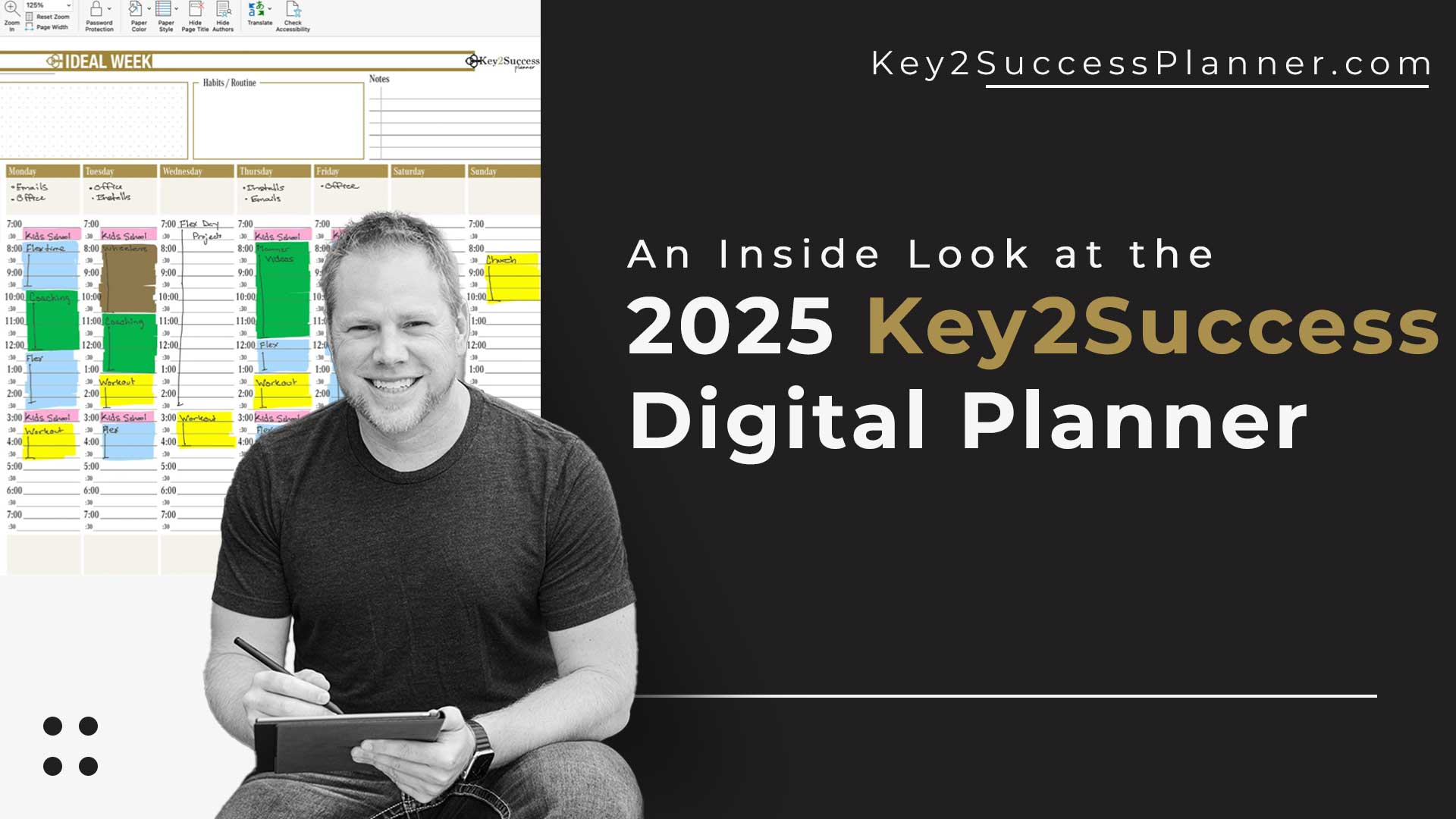2025 Digital Planner Inside Look
Looking for a 2025 digital planner that stands above the rest? Key2Success is proud to announce that in 2025 we are making some exciting new changes that will be available for all users.
These changes in our 2025 digital planner include a newly redesigned Ideal Week. We have received great feedback and now you can align your Ideal Week with your Weekly Planning page. Next, ALL USERS will get the Weekly View Tile included for FREE with their order. This is available in every edition. Also we have updated the Goals Pages to be able to be used with our new Goals Tiles. Plus several other changes that we will be showcasing throughout the year.
Our OneNote 2025 Digital Planner keeps getting better and better. We have redesigned the daily pages, making them more flexible and expandable by introducing border-less pages. This will allow you to expand your pages to an unlimited canvas and allow you to customize the daily pages across the year in a flash. Also for hyperlink users, we have not embedded the hyperlinks in the monthly sheet and have added links to various support pages.
Reminders and Calendar Events!!! In the 2025 Digital Planner for PDF planners you can now create reminders and calendar invites in your Apple calendar directly from your app by simply clicking a shortcut.
ALSO! We have now designed a planner exclusively for e-ink devices that is in portrait view. This planner view will expand on all the tools available in the Key2Success System, and allow you to maximize your space and increase your speed. You will get this planner view, as well as the current two-page spread landscape and portrait view at no additional cost.
At Key2Success, we love hearing from you! If you have ideas for the 2025 digital planner or something else, please reach out! Also, join the community on Facebook.
Key2Success Planners
Choose the Application that you plan to use for digital planning.
OneNote

Application works across Windows, Android and Apple. Also Web version all available. Great for Desktop, Laptop and Mobile users.
GoodNotes

Application works across Apple devices. Great for iPad, Mac and iPhone users. PDF Annotation App designed for Note-Taking
Noteshelf

Application works across Apple devices. Great for iPad, Mac and iPhone users. PDF Annotation App designed for Note-Taking
Notability

Application works across Apple devices. Great for iPad, Mac and iPhone users. PDF Annotation App designed for Note-Taking
Samsung Notes

Application works across Samsung devices. Great for Samsung Tab and Samsung Galaxy Users. Including Z Fold 3, S6, S7, S8 and S22.
reMarkable

Works with ePaper Devices, like the reMarkable, SuperNote and many more. A PDF Annotation Planner allows users to take digital notes.