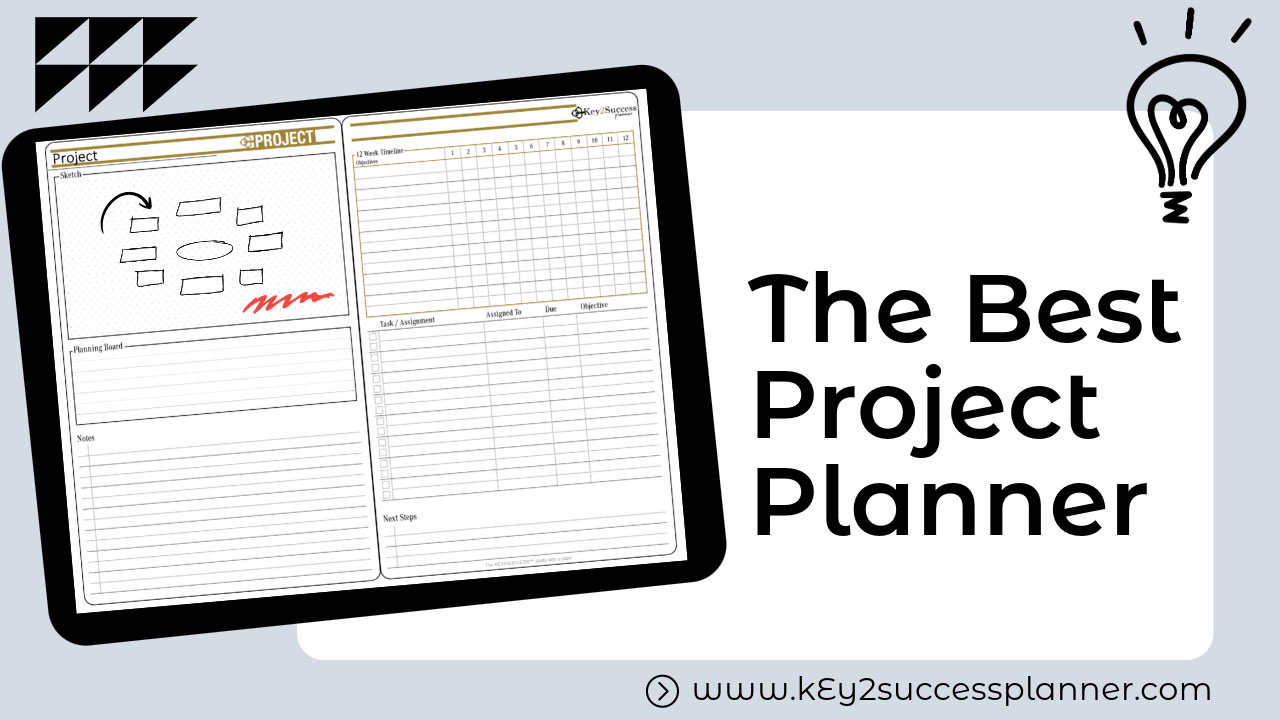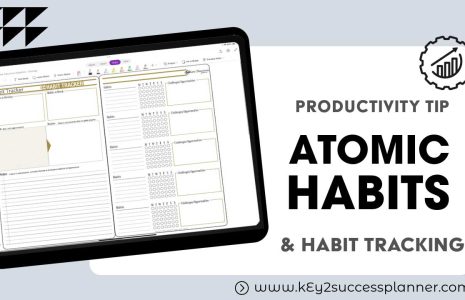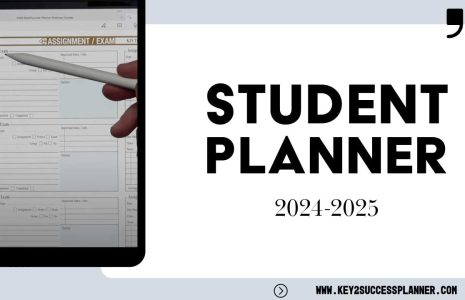No products in the cart.: $0.00
A Guide to Choosing The Best Project Planner
The best project planner can make all the difference. A project planner is a tool or software designed to help individuals or teams effectively plan, organize, and manage projects from start to finish. It provides a structured framework for defining project goals, breaking down tasks, allocating resources, setting deadlines, and tracking progress.
The best project planners typically include features such as task lists, charts, calendars, collaboration tools, and reporting capabilities to streamline project management processes and ensure successful project completion. They are essential for keeping projects on track, maximizing productivity, and facilitating communication among team members.
Visit the OneNote Digital Planner Shop
Visit the PDF Planner Shop (GoodNotes, ReMarkable,etc)
What to Look for to get the Best Project Planner
When finding the best project planner, it’s important to consider several key factors to ensure it meets your specific needs and facilitates effective project management. Here are some features and considerations to look for in order to find the best project planner:
Ease of Use: Choose a project planner that is intuitive and user-friendly, allowing you and your team to quickly adapt to the platform without extensive training.
Collaboration Tools: Look for collaboration features such as real-time editing, comments, notifications, and file sharing capabilities to facilitate communication and teamwork among project members.
Task Management: Ensure the project planner includes robust task management features such as task creation, assignment, prioritization, due dates, dependencies, and progress tracking to keep everyone aligned and on track.
Scheduling and Calendar Integration: Opt for a planner that offers scheduling tools and integrates with calendar applications to help you plan and manage deadlines, meetings, and milestones effectively.
Resource Management: Consider a planner that allows you to allocate and manage resources such as team members, equipment, and budgets to ensure optimal utilization and project success.
Reporting and Analytics: Choose a planner that provides reporting and analytics space, allowing you to track project progress, identify bottlenecks, analyze performance metrics, and make data-driven decisions.
Customization Options: Look for a planner that offers customization options to tailor the platform to your project’s unique requirements, including customizable fields, templates, workflows, and branding options.
Scalability: Select a project planner that can scale with your project needs and accommodate growing teams, increasing project complexity, and evolving requirements over time without sacrificing performance or usability.
By considering these factors and conducting thorough research, you can choose a project planner that aligns with your project management goals, enhances collaboration, and drives successful project outcomes. OneNote is our preferred app if you’re collaborating.
Visit the OneNote Digital Planner Shop
Visit the PDF Planner Shop (GoodNotes, ReMarkable,etc)

Project Management with Key2Success Digital Planner: the Best Project Planner
Looking for the best project planner? In today’s fast-paced world, effective project management is essential for success. Whether you’re a seasoned project manager or embarking on your first endeavor, having the right tools at your disposal can make all the difference. Enter the Key2Success Digital Planner—a versatile and powerful tool that not only streamlines your daily tasks but also excels in project management.
Visit the OneNote Digital Planner Shop
Visit the PDF Planner Shop (GoodNotes, ReMarkable,etc)
Comprehensive Project Pages for End-to-End Planning
At the heart of the Key2Success Digital Planner lies its dedicated Project pages, designed to guide you through every stage of your project, from inception to completion. These pages offer a wealth of features to help you outline, organize, and execute your projects with precision and efficiency.
Planning Board: Kickstart your project with a visual planning board, allowing you to brainstorm ideas, define goals, and map out strategies in a structured and intuitive manner.
Notes Area: Capture important insights, meeting minutes, and project updates in the dedicated notes area, ensuring all relevant information is documented and easily accessible throughout the project lifecycle.
12-Week Timeline Outline: Stay on track with a comprehensive 12-week timeline outline, providing a clear roadmap for project milestones, deadlines, and deliverables. Visualizing your project’s timeline helps you manage resources effectively and prioritize tasks accordingly.
Task Chart with Assignments and Due Dates: Organize your project tasks with ease using the task chart, which allows you to assign responsibilities, set due dates, and track progress at a glance. This feature ensures accountability and fosters collaboration among team members.
Seamless Collaboration and Reporting
Collaboration is key to successful project management, and the Key2Success Digital Planner offers seamless collaboration capabilities to streamline communication and teamwork.
Shareable Notebooks: Collaborate effortlessly by sharing your project notebook with team members, enabling real-time editing, comments, and feedback. This fosters transparency, enhances communication, and ensures everyone is on the same page throughout the project.
Reporting on Results: Track project progress and performance with ease using the reporting features of the Key2Success Digital Planner. Use the templates to construct comprehensive reports on task completion, milestones achieved, and project outcomes to evaluate success and identify areas for improvement.
Improve Your Project Management with Key2Success Digital Planner
With its comprehensive Project pages, intuitive interface, and robust collaboration features, the Key2Success Digital Planner is your ultimate companion and best project planner for project management success. Whether you’re tackling a small-scale initiative or overseeing a complex project, this versatile tool provides the structure, organization, and support you need to bring your projects to fruition efficiently and effectively. Experience the difference for yourself and unlock your project management potential with Key2Success Digital Planner today!
Visit the OneNote Digital Planner Shop
Visit the PDF Planner Shop (GoodNotes, ReMarkable,etc)
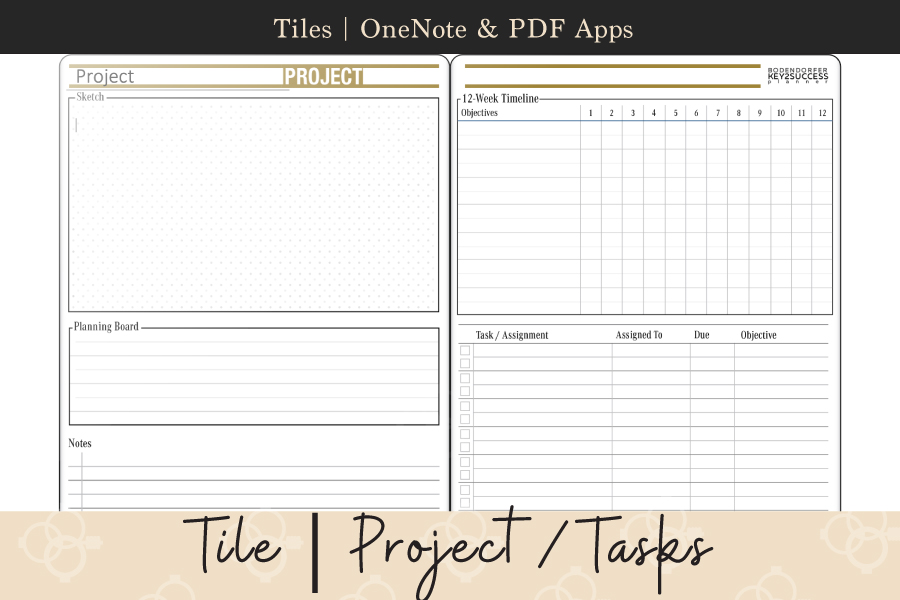
Project planners are indispensable tools for efficient project management, offering a structured framework to organize tasks, allocate resources, and track progress. The best project planner integrates features like task lists, calendars, and collaboration tools to streamline processes and ensure successful project completion.
With the best project planner, teams can easily define goals, assign responsibilities, and monitor milestones, fostering transparency and accountability throughout the project lifecycle. By selecting a user-friendly and scalable project planner that meets specific needs, organizations can enhance productivity, improve communication, and achieve project success with confidence.
Get started with the best project planner in the digital planning world!
Visit the OneNote Digital Planner Shop
Visit the PDF Planner Shop (GoodNotes, ReMarkable,etc)